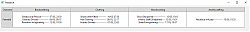Patch for:
ResearchTimer.
ResearchTimer.
Pictures
File Info
| Compatibility: | Firesong (8.2.5) Lost Depths (8.1.5) |
| Updated: | 09/27/22 11:30 AM |
| Created: | 05/06/21 07:56 AM |
| Monthly downloads: | 106 |
| Total downloads: | 9,024 |
| Favorites: | 25 |
| MD5: |
ResearchTimer - Unofficial Update 

Archived Files (9)
File Name |
Version |
Size |
Uploader |
Date |
2.1.7 |
358kB |
Fennek |
08/25/22 04:05 AM |
|
2.1.6 |
357kB |
Fennek |
06/13/22 08:06 AM |
|
2.1.5 |
357kB |
Fennek |
06/07/22 09:26 AM |
|
2.1.4 |
358kB |
Fennek |
04/24/22 05:17 AM |
|
2.1.3 |
358kB |
Fennek |
03/14/22 09:35 AM |
|
2.1.2 |
358kB |
Fennek |
09/24/21 06:59 AM |
|
2.1.1 |
212kB |
Fennek |
07/19/21 05:11 AM |
|
2.1 |
212kB |
Fennek |
05/07/21 01:08 PM |
|
2.0 |
184kB |
Fennek |
05/06/21 07:56 AM |
 |
Comment Options |
|
|
|
|
Last edited by Baertram : 09/24/21 at 07:36 AM.
|
|

|

|
|
|
|
|
Forum posts: 5
File comments: 105
Uploads: 0
|
Shows /rt information by default
|

|

|
|
|
|
|
Re: Shows /rt information by default
|
|

|

|
|
|
|
|
Forum posts: 0
File comments: 17
Uploads: 0
|
Not sure why it isn't working
|

|

|
 |