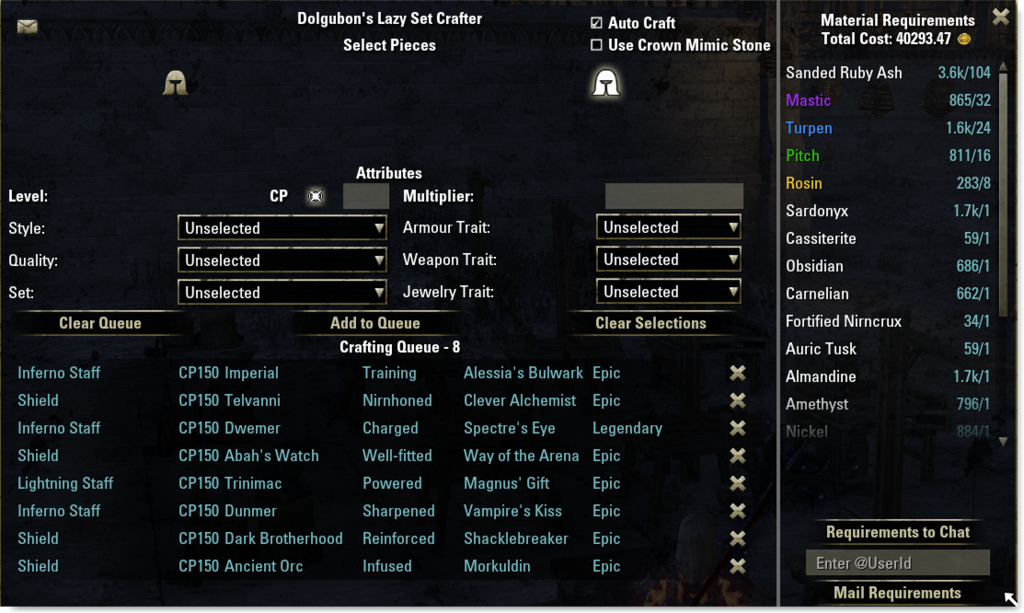Patch for:
Dolgubon's Lazy Set (and Furniture!) Crafter.
Dolgubon's Lazy Set (and Furniture!) Crafter.
Pictures
File Info
| Compatibility: | Summerset (4.0) |
| Updated: | 06/05/18 09:28 PM |
| Created: | 04/11/18 12:51 AM |
| Monthly downloads: | 396 |
| Total downloads: | 30,382 |
| Favorites: | 19 |
| MD5: |
Master Writ Queue patch for Dolgubon's Lazy Set Crafter 

Archived Files (1)
File Name |
Version |
Size |
Uploader |
Date |
1.1.19 |
275kB |
04/11/18 12:51 AM |
 |
Comment Options |
|
|
|
|
Forum posts: 0
File comments: 12
Uploads: 0
|
Re: Re: Don't work
|

|

|
|
|
|
|
Forum posts: 0
File comments: 11
Uploads: 0
|
Re: Don't work
|

|

|
|
|
|
|
Forum posts: 0
File comments: 11
Uploads: 0
|
Don't work
|

|

|
|
|
|
|
Forum posts: 0
File comments: 1
Uploads: 0
|
Re: Getting LUA errors with the modification
|

|

|
|
|
|
|
Forum posts: 0
File comments: 1
Uploads: 0
|
Getting LUA errors with the modification
|

|

|
|
|
|
|
Forum posts: 0
File comments: 9
Uploads: 0
|
|

|

|
|
|
|
|
Forum posts: 0
File comments: 1
Uploads: 0
|
Last edited by ayleidmage : 04/03/19 at 12:25 PM.
|

|

|
|
|
|
|
Forum posts: 0
File comments: 11
Uploads: 0
|
Update
|

|

|
|
|
|
|
Forum posts: 0
File comments: 48
Uploads: 0
|
|

|

|
|
|
|
|
Forum posts: 0
File comments: 7
Uploads: 0
|
no longer working since murkmire
|

|

|
|
|
|
|
Last edited by choekstr : 07/16/18 at 02:09 PM.
|
|

|

|
|
|
|
|
Last edited by RavenMind : 06/20/18 at 03:59 AM.
|
|

|

|
|
|
|
|
Forum posts: 3
File comments: 30
Uploads: 0
|
WTF?
|

|

|
|
|
|
|
Forum posts: 0
File comments: 5
Uploads: 0
|
junk
|

|

|
|
|
|

|

|
 |



 May you please send me the corrected LUA files or the whole folder with working addon to this e-mail ->
May you please send me the corrected LUA files or the whole folder with working addon to this e-mail ->