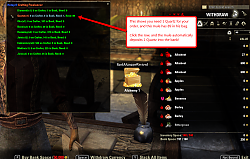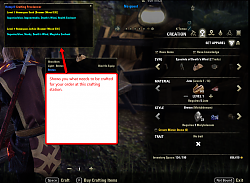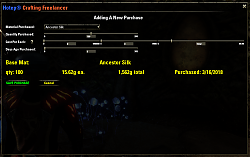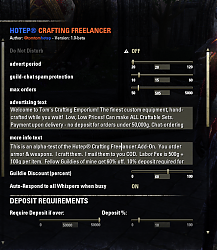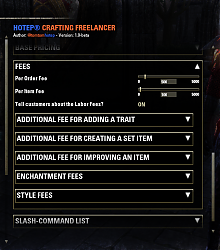Pictures
File Info
| Updated: | 04/01/20 12:57 PM |
| Created: | 03/21/18 01:26 PM |
| Monthly downloads: | 77 |
| Total downloads: | 9,371 |
| Favorites: | 32 |
| MD5: | |
| Categories: | TradeSkill Mods, Group, Guild & Friends |
Hotep® Crafting Freelancer 

Archived Files (20)
File Name |
Version |
Size |
Uploader |
Date |
2.02 |
117kB |
tomtomhotep |
11/30/19 12:42 PM |
|
2.01b |
118kB |
tomtomhotep |
11/08/19 04:53 PM |
|
2.01a |
117kB |
tomtomhotep |
08/29/19 12:58 PM |
|
2.01 |
117kB |
tomtomhotep |
06/19/19 03:39 PM |
|
2.0 |
117kB |
tomtomhotep |
06/15/19 12:47 PM |
|
1.10a-beta |
154kB |
tomtomhotep |
03/27/19 04:41 PM |
|
1.10-beta |
196kB |
tomtomhotep |
11/06/18 09:39 PM |
|
1.9b-beta |
196kB |
tomtomhotep |
10/28/18 09:46 AM |
|
1.9a-beta |
196kB |
tomtomhotep |
08/25/18 02:39 PM |
|
1.9-beta |
196kB |
tomtomhotep |
08/11/18 01:12 PM |
|
1.8-beta |
195kB |
tomtomhotep |
07/22/18 04:42 PM |
|
1.7-beta |
194kB |
tomtomhotep |
07/14/18 03:32 PM |
|
1.6-beta |
193kB |
tomtomhotep |
07/04/18 09:42 AM |
|
1.5-beta |
193kB |
tomtomhotep |
06/28/18 01:29 PM |
|
1.4-beta |
190kB |
tomtomhotep |
06/20/18 04:49 PM |
|
1.3-beta |
189kB |
tomtomhotep |
05/28/18 11:59 AM |
|
1.2-beta |
188kB |
tomtomhotep |
05/05/18 09:39 AM |
|
1.1a-beta |
189kB |
tomtomhotep |
05/01/18 11:30 AM |
|
1.1-beta |
189kB |
tomtomhotep |
04/30/18 04:09 PM |
|
1.0-beta |
139kB |
tomtomhotep |
03/21/18 01:26 PM |
 |
Comment Options |
|
|
|

|

|
|
|
|
|
Forum posts: 0
File comments: 5
Uploads: 0
|
|

|

|
|
|
|

|

|
|
|
|

|

|
|
|
|
|
Forum posts: 0
File comments: 5
Uploads: 0
|
|

|

|
|
|
|

|

|
|
|
|

|

|
|
|
|

|

|
|
|
|
|
Re: Re: Addon Quality at Superior, Now working on Epic
Last edited by tomtomhotep : 04/30/18 at 04:10 PM.
|
|

|

|
|
|
|
|
Re: Re: Re: Found an error
|
|

|

|
|
|
|
|
Forum posts: 0
File comments: 9
Uploads: 0
|
Re: Re: Found an error
Last edited by Azerdraco : 04/10/18 at 05:26 PM.
|

|

|
|
|
|
|
Re: Found an error
|
|

|

|
|
|
|
|
Forum posts: 0
File comments: 9
Uploads: 0
|
Found an error
|

|

|
|
|
|
|
|
|

|

|
|
|
|
|
Forum posts: 0
File comments: 9
Uploads: 0
|
Still loving the addon
|

|

|
 |