Pictures
File Info
| Updated: | 02/24/20 10:31 AM |
| Created: | 10/13/17 07:58 PM |
| Monthly downloads: | 299 |
| Total downloads: | 27,421 |
| Favorites: | 35 |
| MD5: | |
| Categories: | Group, Guild & Friends, Bags, Bank, Inventory |
Farming Party 

Archived Files (5)
File Name |
Version |
Size |
Uploader |
Date |
2.13.0 |
21kB |
Aldanga |
10/19/19 03:15 PM |
|
2.12.1 |
21kB |
Aldanga |
08/07/19 05:20 PM |
|
2.12.0 |
21kB |
Aldanga |
08/07/19 10:50 AM |
|
2.11.2 |
22kB |
Aldanga |
04/02/19 05:46 AM |
|
2.11.1 |
23kB |
Aldanga |
04/01/19 08:53 PM |
 |
Comment Options |
|
|
|

|

|
|
|
|

|

|
|
|
|
|
Forum posts: 0
File comments: 1
Uploads: 0
|
|

|

|
|
|
|

|

|
|
|
|
|
Forum posts: 5
File comments: 9
Uploads: 0
|
|

|

|
|
|
|
|
Last edited by Aldanga : 02/23/18 at 10:17 PM.
|
|

|

|
|
|
|
|
Forum posts: 0
File comments: 2
Uploads: 0
|
|

|

|
|
|
|
|
Last edited by Aldanga : 04/07/18 at 08:20 AM.
|
|

|

|
|
|
|
|
Last edited by Aldanga : 04/07/18 at 01:18 PM.
|
|

|

|
|
|
|

|

|
|
|
|
|
Last edited by Aldanga : 07/28/18 at 04:35 PM.
|
|

|

|
|
|
|

|

|
|
|
|
|
Forum posts: 0
File comments: 23
Uploads: 0
|
Great addon
Last edited by EinsErr0R : 02/04/19 at 12:15 AM.
|

|

|
|
|
|
|
Forum posts: 9
File comments: 9
Uploads: 0
|
|

|

|
|
|
|
|
Re: Great addon
|
|

|

|
 |
Support AddOn Development!
You have just downloaded by the author . If you like this AddOn why not consider supporting the author? This author has set up a donation account. Donations ensure that authors can continue to develop useful tools for everyone.


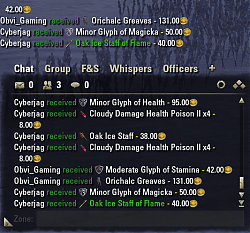


 I wrote this because I needed it for events in Food and Stuff, my trading guild on PC NA. It wasn't ever targeted toward the general public, but I'm super glad someone else has found it useful.
I wrote this because I needed it for events in Food and Stuff, my trading guild on PC NA. It wasn't ever targeted toward the general public, but I'm super glad someone else has found it useful.
