Pictures
File Info
| Compatibility: | Scribes of Fate (8.3.5) High Isle (8.0.0) |
| Updated: | 05/15/23 07:18 AM |
| Created: | 06/15/22 05:08 PM |
| Monthly downloads: | 281 |
| Total downloads: | 9,487 |
| Favorites: | 38 |
| MD5: |
Colorful Map Areas - Quests, Forward Camps, Dig Sites! 

Optional Files (0)
Archived Files (3)
File Name |
Version |
Size |
Uploader |
Date |
1.1.1 |
3kB |
Valve |
04/23/23 07:48 PM |
|
1.1.0 |
3kB |
Valve |
04/06/23 10:05 PM |
|
1.0.0 |
3kB |
Valve |
06/15/22 05:08 PM |
 |
Comment Options |
|
|
|

|

|
|
|
|

|

|
|
|
|
|
Last edited by Mr.Envy : 06/22/22 at 04:44 PM.
|
|

|

|
|
|
|

|

|
|
|
|

|

|
|
|
|

|

|
|
|
|
|
Last edited by Baertram : 06/16/22 at 03:39 AM.
|
|

|

|
|
|
|

|

|
|
|
|

|

|
|
|
|
|
Colorful Map Pins
|
|

|

|
 |
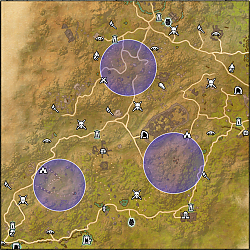
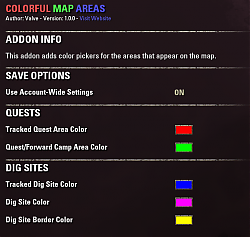
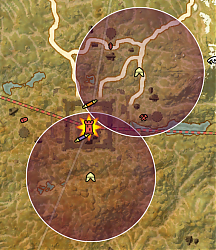






 )
)