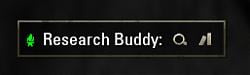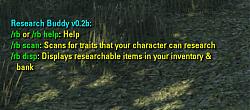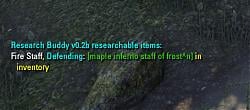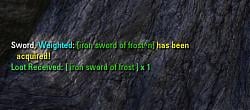| Go to Page... |
Pictures
File Info
| Compatibility: | Update 5 (1.5.2) |
| Updated: | 11/23/14 11:07 AM |
| Created: | 04/07/14 03:38 PM |
| Monthly downloads: | 31 |
| Total downloads: | 26,994 |
| Favorites: | 80 |
| MD5: |
Research Buddy 

Research Buddy 2, a complete rewrite of Research Buddy, with a lot of requested functionality including cross-character support is available. Research Buddy won't receive updates anymore!
Download Research Buddy 2 here.
Depends on Wykkyd's Framework: http://www.esoui.com/downloads/info8...Framework.html
I'd like to ask you to please use the Addon's Portal page to report bugs or request new features. It's much easier for me to track the requests and it's much easier for you to see whether anything is happening with your request or I'm waiting for your feedback about something.
Here is a direct link to the Portal but you can find a shortcut on the Add-on's page right below the Download button as well.
This is a simple Add-on that will continuously scan your character for researchable traits and your inventory for items that can be used to research those traits. By default you don't have to do anything for the Add-on to do its job. The Add-on also contains a small UI component that can be moved (and locked using the Settings panel for the Add-on) around the screen. The "smithing" icon's color indicates whether all available research slots are used or not.
Item research functionalities:
Usage:
There are three ways to see what can you use in your research (*):
You don't need to run "/rbu scan" it is done automatically for you, but it can be forcibly triggered with the slash command.
Active research & research knowledge functionalities:
The Add-on also displays a small UI component on the screen. The "smithing" icon's color indicates whether all available research slots are used or not:
Usage:
Happy researching!
---
This Add-on is not created by, affiliated with or sponsored by ZeniMax Media Inc. or its affiliates. The Elder Scrolls® and related logos are registered trademarks or trademarks of ZeniMax Media Inc. in the United States and/or other countries. All rights reserved.
Download Research Buddy 2 here.
Depends on Wykkyd's Framework: http://www.esoui.com/downloads/info8...Framework.html
I'd like to ask you to please use the Addon's Portal page to report bugs or request new features. It's much easier for me to track the requests and it's much easier for you to see whether anything is happening with your request or I'm waiting for your feedback about something.
Here is a direct link to the Portal but you can find a shortcut on the Add-on's page right below the Download button as well.
This is a simple Add-on that will continuously scan your character for researchable traits and your inventory for items that can be used to research those traits. By default you don't have to do anything for the Add-on to do its job. The Add-on also contains a small UI component that can be moved (and locked using the Settings panel for the Add-on) around the screen. The "smithing" icon's color indicates whether all available research slots are used or not.
Item research functionalities:
Usage:
- "/rbu" or "/rbu help" : Help
- "/rbu scan" : Scans for traits that your character can research
- "/rbu disp" : Displays researchable items in your inventory & bank*
There are three ways to see what can you use in your research (*):
- Open the Inventory and you should see a "smithing" icon to the right of the item's name in case the item provides a researchable trait. The icon has two color modes:
- Red: The item provides a researchable trait and that trait can be found only on that specific item
- Yellow: There are multiple items in your inventory for this specific trait
- Open the Guild bank and you should see a "smithing" icon to the right of the item's name in case the item provides a researchable trait. Things to know about this feature:
- Guild bank items are not stored therefore the Add-on will not be able to flag multiple items providing the same research trait with yellow!
- The above also means that if an item in your Inventory provides a researchable trait and there is also an item in the Guild bank, both will show up as researchable, there is no way to detect that both are providing the same trait!
- As soon as you close the Guild bank, the information is lost, you need to open the Guild bank again to see researchable items there.
- Researchable items in Guild bank will always show up with blue color reminding you of its special behavior.
- Type "/rbu disp", the Add-on will print the item details in your inventory excluding Guild bank to the chatbox.
You don't need to run "/rbu scan" it is done automatically for you, but it can be forcibly triggered with the slash command.
Active research & research knowledge functionalities:
The Add-on also displays a small UI component on the screen. The "smithing" icon's color indicates whether all available research slots are used or not:
- Red: There is at least on research category where no research slots are used.
- Yellow: There is at least on research category where not all available research slots are used.
- Green: All available research slots are in use.
Usage:
- In the Settings panel for the Add-on you can find a checkbox to lock or enable moving of the UI component around the screen.
- The Add-on contains a closeable panel which lists all active researches, where crafting skill names are colored according to the above rules. The panel can be opened by clicking the magnifying glass icon or you can set a custom keybinding to do that.
- The Add-on contains a closeable panel which displays your known and unknown research traits. The panel can be opened by clicking the book icon or you can set a custom keybinding to do that.
Happy researching!
---
This Add-on is not created by, affiliated with or sponsored by ZeniMax Media Inc. or its affiliates. The Elder Scrolls® and related logos are registered trademarks or trademarks of ZeniMax Media Inc. in the United States and/or other countries. All rights reserved.
- v1.3.3
- Added Research Buddy 2 update warning window
- Added Research Buddy 2 update warning window
- v1.3.2
- Fixed tooltip display
- Fixed tooltip display
- v1.3.1
- Making the addon Update 5 compatible
- Making the addon Update 5 compatible
- v1.3
- Added Nirnhoned trait
- Added Nirnhoned trait
- v1.2.2
- Upgrading dependencies to wykkyd_core_libraries (this means the addon will again hard-depend on Wykkyd's Framework).
- Compatible with Update 4
- Upgrading dependencies to wykkyd_core_libraries (this means the addon will again hard-depend on Wykkyd's Framework).
- v1.2.1
- Made a small tweak because of an update got released by Wykkyd for LibWykkydFactory
- Made a small tweak because of an update got released by Wykkyd for LibWykkydFactory
- v1.2
- Upgraded LibAddonMenu to 2.0
- Research Buddy Settings panel has been merged into the Addon Settings menu within the main Settings menu
- Removed hard dependency on Wykkyd's Framework (mhFramework) and now using the recommended approach: LibWykkydFactory
- Upgraded LibAddonMenu to 2.0
- v1.09
- Fixes for game version 1.3.3
- Fixes for game version 1.3.3
- v1.08
- Adding Zyaedra's Knowledge Panel enhancement (Thanks!) to show:
- Active research: Cyan dot
- Unknown trait without an item in your inventory providing that trait for research: Almost transparent red dot
- Unknown trait with an item in your inventory providing those trait for research: Not-so-transparent red dot
- Active research: Cyan dot
- Knowledge panel active research Cyan dot tooltips now display the remaining time in parentheses.
- Adding Zyaedra's Knowledge Panel enhancement (Thanks!) to show:
- v1.07
- Updating API version for patch 1.2.3
- Fixes for patch 1.2.3
- Updating API version for patch 1.2.3
- v1.06
- Updating API version for patch 1.1.2
- Updating API version for patch 1.1.2
- v1.05
- And even wider :)
- And even wider :)
- v1.04
- Made the active researches window even wider
- Made the active researches window even wider
- v1.03
- Control panel now cannot be moved off the screen
- Made the active researches a bit wider so it doesn't wrap long trait names
- Control panel now cannot be moved off the screen
- v1.02
- Discovered an issue with the API related to slotIndex numbering in Inventory, fixed.
- Discovered an issue with the API related to slotIndex numbering in Inventory, fixed.
- v1.01
- Added a "Close button" to the control panel
- Added a keybinding to toggle the visiblity of the control panel
- Added a keybinding to temporarily show the control panel and hide it after some time. The time can be configured inside the Add-on's Settings menu
- The Active Researches or Research Knowledge keybinding depending on the visibility of the control panel will work according to the below:
- Control panel visible: Toggle the visibility of the panels
- Control panel hidden: Temporarily bring up the appropriate panel
- Control panel visible: Toggle the visibility of the panels
- Added a "Close button" to the control panel
- v1.0b
- Added a UI component to Research Buddy. It is a small control that can be moved (and locked using the Settings panel for the Add-on) around the screen. The "smithing" icon's color indicates whether all available research slots are used or not:
- Red: There is at least one research category where no research slots are used.
- Yellow: There is at least on research category where not all available research slots are used.
- Green: All available research slots are in use.
- Red: There is at least one research category where no research slots are used.
- Added a closeable panel which lists all active researches, where crafting skill names are colored according to the above rules. The panel can be opened by clicking the magnifying glass icon or you can set a custom keybinding to do that.
- Added a closeable panel which displays your known and unknown research traits. The panel can be opened by clicking the book icon or you can set a custom keybinding to do that.
- Added a UI component to Research Buddy. It is a small control that can be moved (and locked using the Settings panel for the Add-on) around the screen. The "smithing" icon's color indicates whether all available research slots are used or not:
- v0.62
- Added the ability to display researchable items marked as Junk with different color. This will override every other flag, so it doesn't matter if you have one or multiple items in your inventory, if one is marked Junk, it will always show up with Cyan color. Please note: this is an Add-on setting and can be found in the Settings menu of Research Buddy.
- Added the ability to display researchable items marked as Junk with different color. This will override every other flag, so it doesn't matter if you have one or multiple items in your inventory, if one is marked Junk, it will always show up with Cyan color. Please note: this is an Add-on setting and can be found in the Settings menu of Research Buddy.
- v0.61
- Added an alternate slash command "rbu". Research Buddy now accepts both "/rb" and "/rbu".
- Added an alternate slash command "rbu". Research Buddy now accepts both "/rb" and "/rbu".
- v0.6
- Added the ability to display researchable icon on Guild bank. Since Guild bank is not a fix container and can change its contents outside of the player's control, the following applies to the feature:
- There is no stable way of detecting multiple items in Guild bank vs. Inventory, the icon will only have one color
- The color will always be blue, indicating the above special behavior
- Guild bank items are not stored therefore the Add-on will not be able to flag multiple items providing the same research trait with yellow! This also means as soon as you close the Guild bank, the information is lost, you need to open the Guild bank again to see researchable items there.
- There is no stable way of detecting multiple items in Guild bank vs. Inventory, the icon will only have one color
- Added the ability to display researchable icon on Guild bank. Since Guild bank is not a fix container and can change its contents outside of the player's control, the following applies to the feature:
- v0.5b
- Added a Settings panel to Research Buddy: You can now turn off new loot notification
- Fixed a problem where the inventory icon is not displayed when switching gear from wearing it to having it in inventory
- Item names are now looking a bit more nicer
- Added a Settings panel to Research Buddy: You can now turn off new loot notification
- v0.4b
- Refactored class model and main addon code to prepare for support of multiple characters (API support is currently missing for that)
- Added several new events to start refreshing researchable items (bank close, mail item received, item destroyed, etc.)
- Yellow icon is now displayed properly if you have more than one of the same researchable item in your inventory
- Minor fixes
- In progress researches count as known
- Refactored class model and main addon code to prepare for support of multiple characters (API support is currently missing for that)
- v0.31a
- Very dumb programming error, fixing a nil ref problem. Thank you Daol!
- Very dumb programming error, fixing a nil ref problem. Thank you Daol!
- v0.3a:
- Researchable trait is now displayed in Inventory window for Inventory & Bank items. This feature is EXPERIMENTAL! I haven't had too much time to test or verify whether it works in all circumstances. If you run into trouble, edit Globals.lua and change the value of the "TurnOffInventoryHook" variable to "true".
- Researchable trait is now displayed in Inventory window for Inventory & Bank items. This feature is EXPERIMENTAL! I haven't had too much time to test or verify whether it works in all circumstances. If you run into trouble, edit Globals.lua and change the value of the "TurnOffInventoryHook" variable to "true".
- v0.2b:
- Grouped display feature for "/rb disp". The item listing is now sorted and grouped by:
- Research Line Name (e.g.: Cuirass, Fire staff, etc.)
- Trait name (e.g.: Defending, Sharpened, etc.)
This feature would also solve the problem of which one to keep for researching and which one to deconstruct or sell if multiple items belong to the same research line and can provide the same trait to be researched.
- Research Line Name (e.g.: Cuirass, Fire staff, etc.)
- Automated display of newly looted items in chatbox if the item contains researchable trait
- Grouped display feature for "/rb disp". The item listing is now sorted and grouped by:
- v0.01a:
- Initial release
- Initial release
Optional Files (0)
Archived Files (1)
File Name |
Version |
Size |
Uploader |
Date |
1.3.2 |
48kB |
thifi |
11/05/14 04:10 PM |
 |
Comment Options |
| Locuus |
| View Public Profile |
| Send a private message to Locuus |
| Find More Posts by Locuus |
| Add Locuus to Your Buddy List |
| thifi |
| View Public Profile |
| Send a private message to thifi |
| Visit thifi's homepage! |
| Find More Posts by thifi |
| Add thifi to Your Buddy List |
|
|
|
|
Forum posts: 6
File comments: 13
Uploads: 0
|
I would like to see it work for guild bank and guild store.
|

|

|
| James405 |
| View Public Profile |
| Send a private message to James405 |
| Visit James405's homepage! |
| Find More Posts by James405 |
| Add James405 to Your Buddy List |
|
|
|
|
Forum posts: 0
File comments: 5
Uploads: 0
|
the addon works great, besides that error when trading. and: when the addon is activated, i get a message in chat whenever i loot something that is researchable - i managed to deactivate that in the code, but if you could include an option for that, that would be nice.
|

|

|
| culthero |
| View Public Profile |
| Send a private message to culthero |
| Visit culthero's homepage! |
| Find More Posts by culthero |
| Add culthero to Your Buddy List |
|
|
||
|
Trading error
Please send me the error message that you get when trading. Locuus also reported that but I cannot reproduce the problem so will not be able to fix without your help. I tried out trading with version v0.4b and I got no error message either when giving something to someone or accepting something from someone.
Thanks, Thifi
|
||

|

|
| thifi |
| View Public Profile |
| Send a private message to thifi |
| Visit thifi's homepage! |
| Find More Posts by thifi |
| Add thifi to Your Buddy List |
|
|
|
|
I'd like to ask you to please use the Addon's Portal page to report bugs or request new features. It's much easier for me to track the requests and it's much easier for you to see whether anything is happening with your request or I'm waiting for your feedback about something.
Here is a direct link to the Portal but you can find a shortcut on the main addon page on the right below the Download button as well. Thank you! |
|

|

|
| thifi |
| View Public Profile |
| Send a private message to thifi |
| Visit thifi's homepage! |
| Find More Posts by thifi |
| Add thifi to Your Buddy List |
|
|
|
|
Forum posts: 0
File comments: 1
Uploads: 0
|
This is my favorite mod in the short history of ESO mods.
Thank you!!!  |

|

|
| Chiren |
| View Public Profile |
| Send a private message to Chiren |
| Send email to Chiren |
| Visit Chiren's homepage! |
| Find More Posts by Chiren |
| Add Chiren to Your Buddy List |
|
|
|
|
Forum posts: 2
File comments: 30
Uploads: 0
|
Sounds great!
Does it work with "Inventory Grid View"? http://www.esoui.com/downloads/info6...yGridView.html |

|

|
| GeneralWurst |
| View Public Profile |
| Send a private message to GeneralWurst |
| Send email to GeneralWurst |
| Visit GeneralWurst's homepage! |
| Find More Posts by GeneralWurst |
| Add GeneralWurst to Your Buddy List |
|
|
||
|
||

|

|
| thifi |
| View Public Profile |
| Send a private message to thifi |
| Send email to thifi |
| Visit thifi's homepage! |
| Find More Posts by thifi |
| Add thifi to Your Buddy List |
|
|
|||
|
Forum posts: 2
File comments: 30
Uploads: 0
|
|
||

|

|
| GeneralWurst |
| View Public Profile |
| Send a private message to GeneralWurst |
| Send email to GeneralWurst |
| Visit GeneralWurst's homepage! |
| Find More Posts by GeneralWurst |
| Add GeneralWurst to Your Buddy List |
|
|
|
|
Forum posts: 0
File comments: 115
Uploads: 0
|
Is there a way that you can turn it off from always showing on the screen.. Or make it have a way to hide it please.. I like the program but I don't like it that you can't hide it away and force to have it always showing.
|

|

|
| manwoodsal |
| View Public Profile |
| Send a private message to manwoodsal |
| Send email to manwoodsal |
| Visit manwoodsal's homepage! |
| Find More Posts by manwoodsal |
| Add manwoodsal to Your Buddy List |
|
|
||
|
||

|

|
| thifi |
| View Public Profile |
| Send a private message to thifi |
| Send email to thifi |
| Visit thifi's homepage! |
| Find More Posts by thifi |
| Add thifi to Your Buddy List |
|
|
|||
|
Forum posts: 7
File comments: 55
Uploads: 0
|
LOVE the add-on. Just found it and it's already saving me bank space.
Suggestion/Request: IF possible, could RB detect what's waiting in inventory? (And, ideally, the bank) If we had a checkmark for researched, "X" for not, hourglass for current research ... if we could get a little bag/bank marker for Researchable items?
|
||

|

|
| Xanderificus |
| View Public Profile |
| Send a private message to Xanderificus |
| Send email to Xanderificus |
| Visit Xanderificus's homepage! |
| Find More Posts by Xanderificus |
| Add Xanderificus to Your Buddy List |
|
|
|
|
Research Buddy v1.01 is out!
v1.01 changes:
Update: Well actually it isn't out yet. It is in pending state, please wait until v1.01 appears on the appropriate page.
Last edited by thifi : 05/04/14 at 12:19 PM.
|
|

|

|
| thifi |
| View Public Profile |
| Send a private message to thifi |
| Send email to thifi |
| Visit thifi's homepage! |
| Find More Posts by thifi |
| Add thifi to Your Buddy List |
|
|
|
|
Forum posts: 0
File comments: 3
Uploads: 0
|
Great Addon. One addition that would make me practically want to hump the screen would be if you could see what your other characters need to research (or what traits they already know). Not sure if this is even feasible, but if so you would make my Christmas card list.'
|

|

|
| Dissolution |
| View Public Profile |
| Send a private message to Dissolution |
| Send email to Dissolution |
| Visit Dissolution's homepage! |
| Find More Posts by Dissolution |
| Add Dissolution to Your Buddy List |
 |