Pictures
File Info
| Compatibility: | Clockwork City (3.2) Horns of the Reach (3.1) |
| Updated: | 09/21/17 03:30 PM |
| Created: | 04/18/15 06:06 PM |
| Monthly downloads: | 197 |
| Total downloads: | 38,406 |
| Favorites: | 112 |
| MD5: |
Emacs 

Optional Files (0)
Archived Files (11)
File Name |
Version |
Size |
Uploader |
Date |
0.0.10-dev-alph |
1kB |
Ayantir |
07/15/17 05:32 AM |
|
Gimp |
1kB |
Ayantir |
06/02/17 05:05 AM |
|
Tux |
1kB |
Ayantir |
01/27/17 11:57 PM |
|
GNU |
1kB |
Ayantir |
09/05/16 06:57 AM |
|
Perl |
1kB |
Ayantir |
06/28/16 08:00 AM |
|
FSF |
1kB |
Ayantir |
05/04/16 10:58 PM |
|
Lisp |
1kB |
Ayantir |
03/07/16 10:16 AM |
|
RMS |
1kB |
Ayantir |
11/02/15 06:37 AM |
|
Hurd |
1kB |
Ayantir |
08/31/15 04:01 PM |
|
24.5 |
1kB |
Ayantir |
04/18/15 06:26 PM |
|
1 |
1kB |
04/18/15 06:06 PM |
 |
Comment Options |
|
|
|

|

|
|
|
|
|
Forum posts: 10
File comments: 39
Uploads: 0
|
|

|

|
|
|
|

|

|
|
|
|
|
Forum posts: 0
File comments: 2
Uploads: 0
|
|

|

|
|
|
|
|
Re: i love your plugin, and a request
|
|

|

|
|
|
|
|
Last edited by Phinix : 06/28/16 at 11:25 PM.
|
|

|

|
|
|
|
|
ctrl or alt in keybinds
|
|

|

|
|
|
|
|
Re: ctrl or alt in keybinds
|
|

|

|
|
|
|
|
Re: Re: ctrl or alt in keybinds
|
|

|

|
|
|
|
|
Re: Re: Re: ctrl or alt in keybinds
|
|

|

|
|
|
|
|
Forum posts: 0
File comments: 19
Uploads: 0
|
|

|

|
|
|
|

|

|
|
|
|

|

|
|
|
|

|

|
|
|
|

|

|
 |
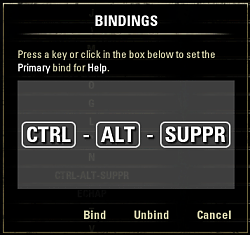


 )
) Perl and Emacs go perfect together
Perl and Emacs go perfect together The divines bless you!
The divines bless you! 
