Pictures
File Info
| Compatibility: | Ascending Tide (7.3.5) |
| Updated: | 03/31/22 07:58 AM |
| Created: | 03/15/22 11:45 AM |
| Monthly downloads: | 41 |
| Total downloads: | 2,617 |
| Favorites: | 8 |
| MD5: | |
| Categories: | Graphic UI Mods, Character Advancement, Game Controller |
Title List Search Box
Optional Files (0)
Archived Files (3)
File Name |
Version |
Size |
Uploader |
Date |
1.0.2 |
2kB |
perfiction |
03/18/22 06:01 AM |
|
1.0.1 |
2kB |
perfiction |
03/15/22 04:17 PM |
|
1.0.0 |
2kB |
perfiction |
03/15/22 11:45 AM |
 |
Comment Options |
|
|
|

|

|
|
|
|
|
Forum posts: 0
File comments: 255
Uploads: 0
|
Last edited by wolfstar : 03/17/24 at 09:05 PM.
|

|

|
|
|
|
|
Forum posts: 0
File comments: 81
Uploads: 0
|
|

|

|
|
|
|

|

|
|
|
|
|
Forum posts: 0
File comments: 81
Uploads: 0
|
|

|

|
 |
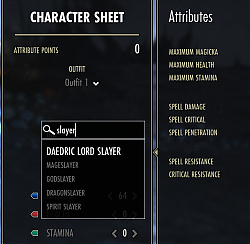
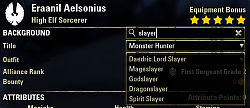



 etermineIfTransitionIsComplete'
etermineIfTransitionIsComplete' Just uploaded 1.0.2 update, it should be compatible with other addons.
Just uploaded 1.0.2 update, it should be compatible with other addons.