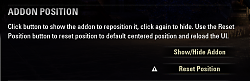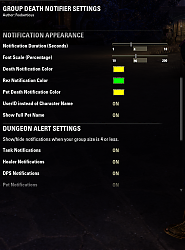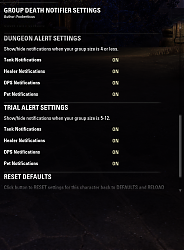Pictures
File Info
| Compatibility: | Gold Road (10.0.0) Scions of Ithelia (9.3.0) |
| Updated: | 04/18/24 06:17 AM |
| Created: | 04/29/20 05:26 PM |
| Monthly downloads: | 1,278 |
| Total downloads: | 20,008 |
| Favorites: | 35 |
| MD5: | |
| Categories: | Combat Mods, Healers, Graphic UI Mods, Group, Guild & Friends, Info, Plug-in Bars, Raid Mods |
9.3.0
Group Death Notifier 



 |
Comment Options |
|
|
|

|

|
|
|
|
|
Forum posts: 0
File comments: 36
Uploads: 0
|
|

|

|
|
|
|
|
Re: Nice addon
|
|

|

|
|
|
|
|
Forum posts: 0
File comments: 30
Uploads: 0
|
Nice addon
|

|

|
|
|
|
|
Re: awyeea
|
|

|

|
|
|
|
|
Forum posts: 0
File comments: 2
Uploads: 0
|
|

|

|
|
|
|

|

|
|
|
|
|
Last edited by Baertram : 06/22/20 at 04:17 PM.
|
|

|

|
 |