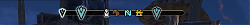Pictures
File Info
| Compatibility: | Lost Depths (8.1.5) High Isle (8.0.0) |
| Updated: | 08/04/22 01:03 PM |
| Created: | 07/26/22 04:57 PM |
| Monthly downloads: | 205 |
| Total downloads: | 6,319 |
| Favorites: | 16 |
| MD5: | |
| Categories: | Graphic UI Mods, Map, Coords, Compasses |
Extra Compass Pins 

Optional Files (0)
Archived Files (1)
File Name |
Version |
Size |
Uploader |
Date |
1.1.0 |
10kB |
trollusk |
08/03/22 04:05 PM |
 |
Comment Options |
|
|
|
|
Forum posts: 0
File comments: 9
Uploads: 0
|
Great Addon
|

|

|
|
|
|

|

|
|
|
|
|
Last edited by Baertram : 08/05/22 at 12:53 AM.
|
|

|

|
|
|
|

|

|
|
|
|
|
Last edited by Baertram : 08/03/22 at 11:48 PM.
|
|

|

|
|
|
|
|
Re: Re: Re: I have a solution and I am not being rude ....
|
|

|

|
|
|
|
|
Re: Re: Re: I have a solution and I am not being rude ....
|
|

|

|
|
|
|
|
Re: Re: I have a solution and I am not being rude ....
Last edited by TNTKokser : 08/03/22 at 11:52 AM.
|
|

|

|
|
|
|
|
Forum posts: 0
File comments: 5
Uploads: 0
|
Re: Re: I have a solution and I am not being rude ....
|

|

|
|
|
|
|
Re: I have a solution and I am not being rude ....
|
|

|

|
|
|
|
|
Forum posts: 0
File comments: 5
Uploads: 0
|
I have a solution and I am not being rude ....
|

|

|
|
|
|
|
Last edited by TNTKokser : 07/31/22 at 04:13 AM.
|
|

|

|
|
|
|

|

|
|
|
|

|

|
|
|
|
|
Forum posts: 0
File comments: 5
Uploads: 0
|
Your Add On seems great...but...
|

|

|
 |