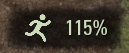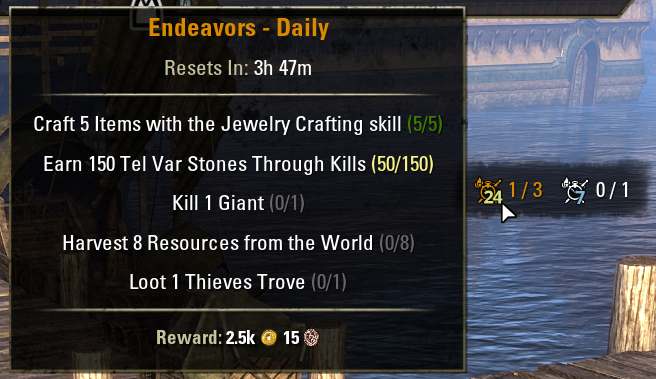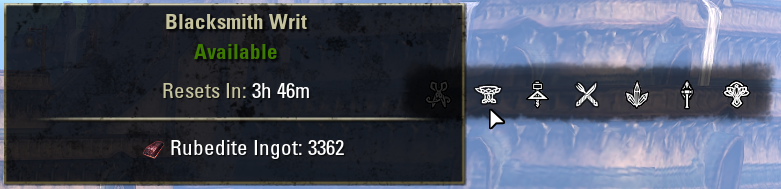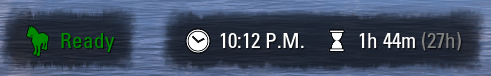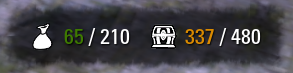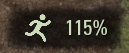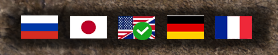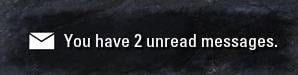Pictures
File Info
| Compatibility: | Ascending Tide (7.3.5) Deadlands (7.2.5) |
| Updated: | 02/11/22 11:59 AM |
| Created: | 06/22/21 06:28 PM |
| Monthly downloads: | 73 |
| Total downloads: | 6,575 |
| Favorites: | 21 |
| MD5: |
YeOlde - Infos 

Optional Files (0)
Archived Files (2)
File Name |
Version |
Size |
Uploader |
Date |
1.5.3 |
35kB |
YeOldeDragon |
02/05/22 09:05 AM |
|
1.5.2 |
35kB |
YeOldeDragon |
01/14/22 10:22 AM |
 |
Comment Options |
|
|
|

|

|
|
|
|
|
Forum posts: 0
File comments: 2
Uploads: 0
|
Last edited by Falkean : 04/13/22 at 03:39 AM.
|

|

|
|
|
|
|
Last edited by YeOldeDragon : 04/03/22 at 10:13 AM.
|
|

|

|
|
|
|
|
Forum posts: 15
File comments: 162
Uploads: 0
|
Last edited by MarcusUK : 03/02/22 at 07:47 AM.
|

|

|
|
|
|

|

|
|
|
|

|

|
|
|
|
|
Forum posts: 15
File comments: 162
Uploads: 0
|
Last edited by MarcusUK : 02/24/22 at 05:24 AM.
|

|

|
|
|
|
|
Forum posts: 15
File comments: 162
Uploads: 0
|
Re: Re: Feature request
|

|

|
|
|
|

|

|
|
|
|
|
Re: Feature request
Last edited by YeOldeDragon : 02/11/22 at 03:26 PM.
|
|

|

|
|
|
|
|
Last edited by YeOldeDragon : 02/11/22 at 03:23 PM.
|
|

|

|
|
|
|
|
Forum posts: 15
File comments: 162
Uploads: 0
|
Feature request
Last edited by MarcusUK : 02/11/22 at 02:11 PM.
|

|

|
|
|
|
|
Last edited by iFedix : 02/11/22 at 02:40 PM.
|
|

|

|
|
|
|
|
Re: Re: Re: Not RED
|
|

|

|
|
|
|
|
Forum posts: 15
File comments: 162
Uploads: 0
|
Re: Re: Not RED
|

|

|
 |