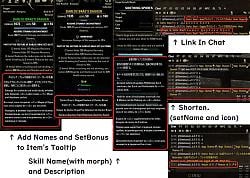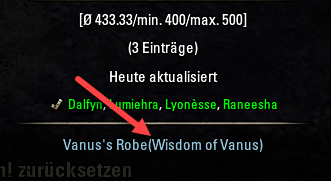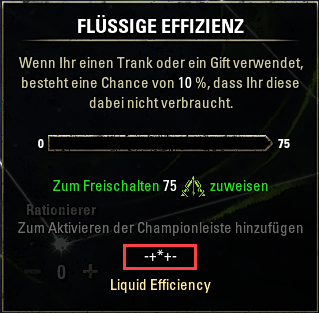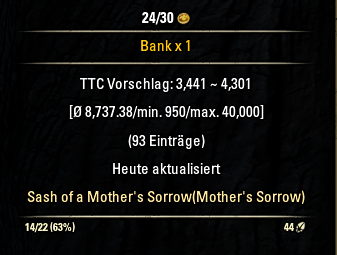Pictures
File Info
| Compatibility: | High Isle (8.0.0) Ascending Tide (7.3.5) Deadlands (7.2.5) Waking Flame (7.1.5) Greymoor (6.0.5) |
| Updated: | 06/12/22 12:52 AM |
| Created: | 06/09/20 08:00 PM |
| Monthly downloads: | 95 |
| Total downloads: | 7,786 |
| Favorites: | 9 |
| MD5: | |
| Categories: | Bags, Bank, Inventory, Chat Mods, Data Mods, ToolTip, Utility Mods, ESO Tools & Utilities |
Name Language Ninja - Translation assistant 

Optional Files (0)
Archived Files (18)
File Name |
Version |
Size |
Uploader |
Date |
1.1.12 |
16kB |
Shinntarou |
11/21/21 02:58 AM |
|
1.1.11 |
16kB |
Shinntarou |
11/16/21 09:15 AM |
|
1.1.10 |
15kB |
Shinntarou |
11/03/21 02:55 AM |
|
1.1.9 |
15kB |
Shinntarou |
11/01/21 11:14 AM |
|
1.1.8 |
16kB |
Shinntarou |
10/28/21 07:41 AM |
|
1.1.7 |
16kB |
Shinntarou |
10/15/21 03:02 PM |
|
1.1.6 |
16kB |
Shinntarou |
09/18/21 02:58 AM |
|
1.1.5 |
16kB |
Shinntarou |
09/17/21 07:10 AM |
|
1.1.4 |
15kB |
Shinntarou |
09/11/21 12:38 PM |
|
1.1.3 |
13kB |
Shinntarou |
09/10/21 09:00 PM |
|
1.1.2 |
12kB |
Shinntarou |
09/09/21 12:34 PM |
|
1.1.1 |
10kB |
Shinntarou |
09/08/21 07:16 PM |
|
1.1.0 |
8kB |
Shinntarou |
09/07/21 02:37 PM |
|
1.1.0 |
7kB |
Shinntarou |
08/27/21 11:39 AM |
|
1.0.4 |
20kB |
Shinntarou |
07/13/20 12:11 AM |
|
1.0.3 |
6kB |
Shinntarou |
06/11/20 02:15 PM |
|
1.0.2 |
4kB |
Shinntarou |
06/10/20 01:48 AM |
|
1.0.1 |
4kB |
Shinntarou |
06/09/20 08:00 PM |
 |
Comment Options |
|
|
|
|
Last edited by Baertram : 06/10/20 at 03:40 AM.
|
|

|

|
|
|
|

|

|
|
|
|

|

|
|
|
|

|

|
|
|
|
|
Forum posts: 0
File comments: 20
Uploads: 0
|
|

|

|
|
|
|
|
Feature Request
|
|

|

|
|
|
|
|
Re: Feature Request
|
|

|

|
|
|
|
|
Re: Feature Request
|
|

|

|
|
|
|
|
Re: Re: Feature Request
|
|

|

|
|
|
|
|
Set names
|
|

|

|
|
|
|
|
Re: Set names
|
|

|

|
|
|
|
|
CP
|
|

|

|
|
|
|
|
Re: CP
Last edited by Shinntarou : 10/28/21 at 07:19 PM.
|
|

|

|
|
|
|
|
Re: Re: CP
|
|

|

|
|
|
|
|
Re: Re: Re: CP
Last edited by Shinntarou : 11/02/21 at 10:08 PM.
|
|

|

|
 |