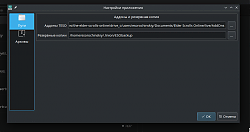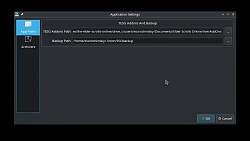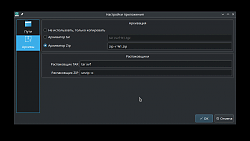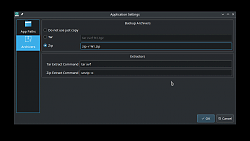Linion is a Linux lightweight port of the famous Minion addon manager. Built with graphical interface it allows those who plays on WINE or PlayOnLinux or Proton simply install, delete or backup addons just as its big Java brother allows
Supported Languages:- English (default fallback)*
- Russian
- German
Unix-style manual pages:- English (default fallback)*
- Russian
- German
*NB! When a locale isn't set than the app's language falls back to English
Features:- Scan user-chosen addon directory for installed addons automatically monitoring its changes for manual addon installation or removal
- Choose addons from the list, install, backup or remove them
- see addon's local and remote descriptions in a separate part of the interface just with one mouse click
TODO's:- All addons restore from backup
- Dependency check
- Other languages translation
Stable tests
This app has been tested steady on Ubuntu Linux.
First launch
When first launched a dialog will pop up automatically and you will be suggested to choose your addon's path
Installation
For Ubuntu 22.04 Jammy Jellyfish and above:
Code:
sudo add-apt-repository ppa:esorochinskiy/ppa
sudo apt update
After repositories are updated:
Code:
sudo apt install linion
For other distribs, for example Focal Fossa or Mint:
(NB! Updated)
Code:
wget -qO - https://salsa.debian.org/evgeny.sorochinskiy/linion/-/jobs/3756740/artifacts/raw/aptly/public-key.asc | sudo apt-key add -
sudo add-apt-repository 'deb https://salsa.debian.org/evgeny.sorochinskiy/linion/-/jobs/3756740/artifacts/raw/aptly unstable main'
sudo apt update
(for src deb packs lovers: just change 'deb' to 'deb-src' in previous add-apt-repository)
After repositories are updated:
Code:
sudo apt install linion
For Snap users:
https://snapcraft.io/linion
or manually
Code:
sudo snap install linion
Manual build
Source code available for build is located at:
https://salsa.debian.org/evgeny.sorochinskiy/linion.git - with deb control files
https://github.com/darthtenebrus/linion - pure without deb control
zip arc is also attached here
Update: Zip archive attached now includes ready-to-install deb package
Here's the install command from console:
Code:
sudo dpkg -i <deb_file_name>
Special thanks for the original idea to:
- Good Game Mods LLC
- Jonathan Wood
- Tom Finn