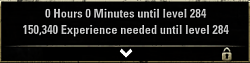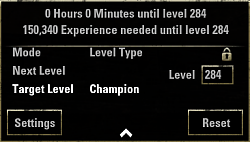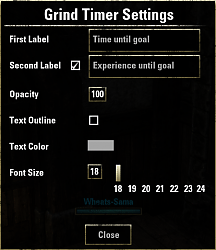Pictures
File Info
| Compatibility: | Lost Depths (8.1.5) High Isle (8.0.0) Ascending Tide (7.3.5) Deadlands (7.2.5) Waking Flame (7.1.5) Blackwood (7.0.5) Flames of Ambition (6.3.5) Markarth (6.2.5) Stonethorn (6.1.5) Greymoor (6.0.5) |
| Updated: | 08/25/22 06:53 AM |
| Created: | 03/24/17 09:47 PM |
| Monthly downloads: | 361 |
| Total downloads: | 57,623 |
| Favorites: | 42 |
| MD5: |
Grind Timer 

Optional Files (0)
Archived Files (31)
File Name |
Version |
Size |
Uploader |
Date |
1.13.6 |
16kB |
Tirilance |
04/20/22 10:14 PM |
|
1.13.5 |
16kB |
Tirilance |
03/23/21 08:56 PM |
|
1.13.4 |
16kB |
Tirilance |
03/10/21 08:04 PM |
|
1.13.3 |
16kB |
Tirilance |
03/10/21 02:53 PM |
|
1.13.2 |
16kB |
Tirilance |
03/10/21 12:22 PM |
|
1.13.1 |
16kB |
Tirilance |
02/26/21 09:10 PM |
|
1.13.0 |
16kB |
Tirilance |
02/26/21 07:15 AM |
|
1.12.0 |
15kB |
Tirilance |
02/24/21 07:31 AM |
|
1.11.5 |
16kB |
Tirilance |
12/09/20 12:34 PM |
|
1.11.4 |
16kB |
Tirilance |
08/29/20 03:10 AM |
|
1.11.3 |
16kB |
Tirilance |
04/06/20 09:26 AM |
|
1.11.2 |
16kB |
Tirilance |
03/08/20 08:18 AM |
|
1.11.1 |
16kB |
Tirilance |
10/05/19 12:53 PM |
|
1.11.0 |
16kB |
Tirilance |
05/31/19 04:47 AM |
|
1.10.2 |
14kB |
Tirilance |
03/27/19 08:49 PM |
|
1.10.1 |
14kB |
Tirilance |
03/06/19 07:07 AM |
|
1.9.6 |
13kB |
Tirilance |
10/31/18 06:42 AM |
|
1.9.5 |
13kB |
Tirilance |
10/24/18 05:47 PM |
|
1.9.2 |
13kB |
Tirilance |
07/04/18 05:08 PM |
|
1.9.1 |
13kB |
Tirilance |
07/04/18 11:03 AM |
|
1.9.0 |
12kB |
Tirilance |
03/27/18 01:48 PM |
|
1.8.0 |
12kB |
Tirilance |
01/10/18 10:17 PM |
|
1.7.0 |
11kB |
Tirilance |
11/20/17 09:52 AM |
|
1.6.2 |
11kB |
Tirilance |
10/22/17 02:56 PM |
|
1.6.1 |
11kB |
Tirilance |
08/16/17 03:31 PM |
|
1.6.0 |
11kB |
Tirilance |
07/12/17 07:02 PM |
|
1.5.0 |
12kB |
Tirilance |
07/02/17 02:45 PM |
|
1.4.1 |
11kB |
Tirilance |
06/19/17 01:54 AM |
|
1.4.0 |
11kB |
Tirilance |
06/18/17 01:47 AM |
|
1.3.2 |
11kB |
Tirilance |
06/17/17 02:16 AM |
|
1.3.1 |
11kB |
Tirilance |
04/18/17 08:42 AM |
 |
Comment Options |
|
|
|

|

|
|
|
|
|
Forum posts: 3
File comments: 74
Uploads: 0
|
Last edited by vazelle : 05/16/22 at 01:36 AM.
|

|

|
|
|
|
|
Forum posts: 2
File comments: 2
Uploads: 0
|
|

|

|
|
|
|

|

|
|
|
|
|
Forum posts: 2
File comments: 2
Uploads: 0
|
|

|

|
|
|
|

|

|
|
|
|
|
Forum posts: 0
File comments: 6
Uploads: 0
|
|

|

|
|
|
|
|
Last edited by Tirilance : 03/10/21 at 03:03 PM.
|
|

|

|
|
|
|
|
Forum posts: 0
File comments: 6
Uploads: 0
|
|

|

|
|
|
|

|

|
|
|
|

|

|
|
|
|
|
Forum posts: 0
File comments: 6
Uploads: 0
|
|

|

|
|
|
|
|
Forum posts: 28
File comments: 164
Uploads: 0
|
Last edited by Myrthian : 03/04/21 at 02:06 AM.
|

|

|
|
|
|
|
Forum posts: 0
File comments: 5
Uploads: 0
|
|

|

|
|
|
|
|
Last edited by Tirilance : 03/02/21 at 12:37 AM.
|
|

|

|
 |