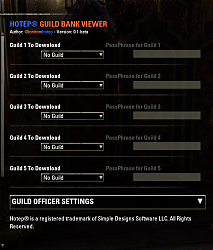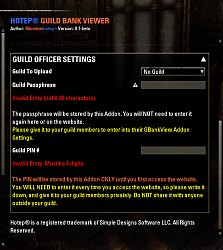Now that ZoS has reversed their decision to hide GBank items from those who do not have Withdrawal Permissions, This Addon is no longer necessary.
=============================================
This Add-On lets Guild Officers allow other members who do not have Withdrawal Permission to view the Items in the Guild Bank!
It works pretty much the same as using the Harvest Merge website with the HarvestMap add-on, if you are familiar with that.
Officers upload Guild Bank Item Lists to my website, and the other members download the lists.
There is 2-factor authentication so that the Item Lists are secure from prying eyes, and only members of a Guild can download that Guild's List of GBank Items.
The upload/download website is: eso.hotep.com
~~~ For Officers (Uploading) ~~~
step 1: Download & install the addon.
step 2: Enter a Guild Passphrase and PIN# for your Guild in the add-on settings.
- The passphrase will be stored in the addon's SavedVariables.
- For security, the PIN# will be wiped from the SavedVariables once you visit the website, so write it down!
step 3: Go to a banker and open your Guild Bank. The add-on will automatically scan it.
step 4: Quit the game, visit my website, and upload this addon's SavedVariables file.
step 5: Re-download the SavedVariables file from my website, and save it back to its original location (overwriting the old copy).
step 6: Give out the Guild's Passphrase & PIN # to your Guild Members.
(Repeat steps 3-5 as often as needed to keep the website database up-to-date.)
~~~ For Non-Officers (Downloading) ~~~
step 1: Download & install the addon.
step 2: Get your Guild's Passphrase and PIN # from an Officer.
- Enter the Passphrase in the addon settings.
- Write down or memorize the PIN #.
step 3: Quit the game, visit my website, and upload this addon's SavedVariables file.
step 4: Re-download the SavedVariables file from my website, and save it back to its original location (overwriting the old copy).
step 5: Log into the game and view the Guild Bank! (Assign a Keybind in the Game's Controls Menu.)
(Repeat steps 3-4 as often as you like, or whenever an officer says "Hey, I just re-uploaded the Guild Bank!")
-------------------
Hotep® is a Registered Trademark of Simple Designs Software LLC. All Rights Reserved.