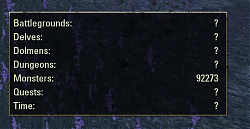Pictures
File Info
| Compatibility: | Dragon Bones (3.3) Clockwork City (3.2) Horns of the Reach (3.1) Morrowind (3.0) |
| Updated: | 07/07/18 11:03 AM |
| Created: | 06/25/17 12:21 PM |
| Monthly downloads: | 21 |
| Total downloads: | 5,524 |
| Favorites: | 7 |
| MD5: |
XtoLevel 

Archived Files (7)
File Name |
Version |
Size |
Uploader |
Date |
1.1.4 |
4kB |
Devisaur |
07/05/18 07:59 PM |
|
1.1.4 |
4kB |
Devisaur |
07/05/18 06:57 PM |
|
1.1.3 |
4kB |
Devisaur |
07/02/17 01:43 PM |
|
1.1.1 |
4kB |
Devisaur |
07/02/17 09:13 AM |
|
1.1.0 |
4kB |
Devisaur |
06/30/17 06:41 PM |
|
1.0.1 |
3kB |
Devisaur |
06/27/17 02:38 PM |
|
1.0.0 |
3kB |
Devisaur |
06/25/17 12:21 PM |
 |
Comment Options |
|
|
|

|

|
|
|
|
|
wishlist: random stuff
Last edited by SlippyCheeze : 07/21/18 at 03:01 PM.
|
|

|

|
|
|
|

|

|
|
|
|
|
Forum posts: 0
File comments: 3
Uploads: 0
|
|

|

|
|
|
|

|

|
|
|
|
|
Forum posts: 0
File comments: 3
Uploads: 0
|
|

|

|
|
|
|
|
Re: Getting UI Error
|
|

|

|
|
|
|
|
Re: Errors
|
|

|

|
|
|
|
|
Errors
|
|

|

|
|
|
|
|
Re: Getting UI Error
Last edited by Devisaur : 07/01/17 at 09:40 PM.
|
|

|

|
|
|
|
|
Forum posts: 0
File comments: 3
Uploads: 0
|
Getting UI Error
|

|

|
|
|
|
|
Forum posts: 0
File comments: 13
Uploads: 0
|
Re: Re: Nice
|

|

|
|
|
|
|
Re: Nice
|
|

|

|
|
|
|

|

|
|
|
|

|

|
 |