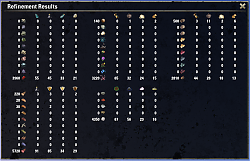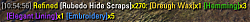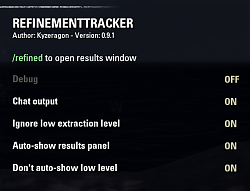Pictures
File Info
| Compatibility: | Markarth (6.2.5) |
| Updated: | 11/23/20 01:32 PM |
| Created: | 09/03/18 07:18 PM |
| Monthly downloads: | 61 |
| Total downloads: | 6,295 |
| Favorites: | 18 |
| MD5: |
Refinement Tracker 

Optional Files (0)
Archived Files (5)
File Name |
Version |
Size |
Uploader |
Date |
0.9.5 |
54kB |
Kyzeragon |
08/24/19 05:42 PM |
|
0.9.4 |
54kB |
Kyzeragon |
10/22/18 02:23 AM |
|
0.9.3 |
53kB |
Kyzeragon |
09/23/18 07:07 AM |
|
0.9.2 |
50kB |
Kyzeragon |
09/04/18 01:42 AM |
|
0.9.1 |
49kB |
Kyzeragon |
09/04/18 01:34 AM |
 |
Comment Options |
|
|
|
|
Forum posts: 0
File comments: 4
Uploads: 0
|
Rename folder !!
|

|

|
|
|
|

|

|
|
|
|

|

|
|
|
|
|
Forum posts: 0
File comments: 10
Uploads: 0
|
resetting the statistics to 0
|

|

|
|
|
|
|
Re: resetting the statistics to 0
|
|

|

|
|
|
|
|
Forum posts: 67
File comments: 172
Uploads: 0
|
Is there a quick personal code tweak I can make to enlarge the text/frame?
Last edited by Sp00sty : 09/18/18 at 02:46 PM.
|

|

|
|
|
|
|
Re: Is there a quick personal code tweak I can make to enlarge the text/frame?
Last edited by Kyzeragon : 09/18/18 at 03:06 PM.
|
|

|

|
|
|
|
|
Re: Re: Is there a quick personal code tweak I can make to enlarge the text/frame?
|
|

|

|
|
|
|
|
Forum posts: 0
File comments: 15
Uploads: 0
|
Last edited by Runs : 09/25/18 at 02:22 PM.
|

|

|
|
|
|
|
Forum posts: 0
File comments: 98
Uploads: 0
|
|

|

|
|
|
|
|
Forum posts: 0
File comments: 9
Uploads: 0
|
Getting an error
Last edited by CarlBar : 10/20/18 at 05:33 PM.
|

|

|
|
|
|
|
Forum posts: 0
File comments: 9
Uploads: 0
|
|

|

|
|
|
|

|

|
|
|
|
|
Forum posts: 0
File comments: 9
Uploads: 0
|
|

|

|
|
|
|
|
Forum posts: 0
File comments: 15
Uploads: 0
|
:(
|

|

|
 |