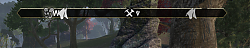| Go to Page... |
Pictures
File Info
| Compatibility: | Deadlands (7.2.5) Greymoor (6.0.5) |
| Updated: | 10/01/21 09:52 AM |
| Created: | 04/09/14 06:55 PM |
| Monthly downloads: | 15,974 |
| Total downloads: | 2,731,142 |
| Favorites: | 1,943 |
| MD5: |
CustomCompassPins 

This Library allows addons to add custom pins to the compass.
How to use:
First you have to add the pinType:
pinType is a unique string eg "MySkyshards"
pinCallback is a callback function which receives a pinManager (more further below)
layout is a table which specifies texture and other settings for the pins of this pinType
The callback function
The callback function is called everytime, the compass is refreshed.
This function creates the pins via the given pinManager (first and only parameter).
example:
The pinManager has only one method: CreatePin( pinType, pinTag, xLoc, yLoc )
pinType the pinType the created pin belongs to
pinTag an unique identifier for the pin. You can pass additional attributes to the pin via the pinTag, which can later be used (see layout for more information).
xLoc, yLoc position of the pin in normalized map coordinates. (0,0 = topleft, 1,1 = bottomright)
The layout table
The layout table must have the following keys:
maxDistance the maximal distance (in normalized map units) for the pin to be visible (it will slowly fade out, when the pin gets close to the maxDistance)
texture the filepath to the texture
optional keys:
FOV the field of view in radians. eg 2pi will result in the pin being always visible, pi means the pin is visible as long it is not behind the player.
sizeCallback a function which receives the pin, the angle between the player and the pin, the normalized angle (-1 = left border of the compass, 1 = right border of the compass, 0 = center of the compass), normalizedDistance (0 = same position as player, 1 = pin is at maxDistance)
This function can modify the size of the pin via pin:SetDimension(width, height)
If no function is given, the pin has a size of 32x32 and will become smaller if abs(normalizedAngle) > 0.25
additionalLayout another table with 2 components, each one needs to be a function.
The first one receives the same parameters as the sizeCallback function. It can be used to implement additional visual effects. eg: you could do something like pin:SetColor(1,0,0,1) to make the pin red.
The second function receives only a pin as parameter. As the pins are pooled (saved to be used again), the additional modifications of the pin need to be cleared again. So in the previous example this function should call pin:SetColor(1,1,1,1) to make the pin white again.
The pin object
a pin has the following attributes:
pin.xLoc x coordinate
pin.yLoc y coordinate
pin.pinType the pinType
pin.pinTag the pinTag
As the pin is the first given parameter in the layout callback functions, you can pass any data to these functions via the pinTag (eg an alternate texture that is different from the one specified in the layout table)
important functions
pin:SetAlpha(value) 1 = pin is opaque, 0 = pin is transparent. Usefull for fadeout effects.
pin:SetHidden(bool) if bool is true, the pin is invisible
pin:SetDimensions(width, height) sets the width and height of the pin (usefull if you want to implement your own a zoom effect near the border or something like that)
pin:SetColor(r, g, b, a) changes the pins color. you can create some kind of highlighting effect with this.
pin:GetNamedChild( "Background" ) returns the texture control.
How to use:
First you have to add the pinType:
Lua Code:
pinCallback is a callback function which receives a pinManager (more further below)
layout is a table which specifies texture and other settings for the pins of this pinType
The callback function
The callback function is called everytime, the compass is refreshed.
This function creates the pins via the given pinManager (first and only parameter).
example:
Lua Code:
pinType the pinType the created pin belongs to
pinTag an unique identifier for the pin. You can pass additional attributes to the pin via the pinTag, which can later be used (see layout for more information).
xLoc, yLoc position of the pin in normalized map coordinates. (0,0 = topleft, 1,1 = bottomright)
The layout table
The layout table must have the following keys:
maxDistance the maximal distance (in normalized map units) for the pin to be visible (it will slowly fade out, when the pin gets close to the maxDistance)
texture the filepath to the texture
optional keys:
FOV the field of view in radians. eg 2pi will result in the pin being always visible, pi means the pin is visible as long it is not behind the player.
sizeCallback a function which receives the pin, the angle between the player and the pin, the normalized angle (-1 = left border of the compass, 1 = right border of the compass, 0 = center of the compass), normalizedDistance (0 = same position as player, 1 = pin is at maxDistance)
This function can modify the size of the pin via pin:SetDimension(width, height)
If no function is given, the pin has a size of 32x32 and will become smaller if abs(normalizedAngle) > 0.25
additionalLayout another table with 2 components, each one needs to be a function.
The first one receives the same parameters as the sizeCallback function. It can be used to implement additional visual effects. eg: you could do something like pin:SetColor(1,0,0,1) to make the pin red.
The second function receives only a pin as parameter. As the pins are pooled (saved to be used again), the additional modifications of the pin need to be cleared again. So in the previous example this function should call pin:SetColor(1,1,1,1) to make the pin white again.
The pin object
a pin has the following attributes:
pin.xLoc x coordinate
pin.yLoc y coordinate
pin.pinType the pinType
pin.pinTag the pinTag
As the pin is the first given parameter in the layout callback functions, you can pass any data to these functions via the pinTag (eg an alternate texture that is different from the one specified in the layout table)
important functions
pin:SetAlpha(value) 1 = pin is opaque, 0 = pin is transparent. Usefull for fadeout effects.
pin:SetHidden(bool) if bool is true, the pin is invisible
pin:SetDimensions(width, height) sets the width and height of the pin (usefull if you want to implement your own a zoom effect near the border or something like that)
pin:SetColor(r, g, b, a) changes the pins color. you can create some kind of highlighting effect with this.
pin:GetNamedChild( "Background" ) returns the texture control.
v 1.32
- fixed lua error that occurs on deadlands PTS
v 1.31
- added name tags for Scootworks
v 1.30
- updated api version and added IsLibrary tag
v 1.29
- updated api version for those that use the lib as standalone
v 1.29 (Shinni)
- adding multiple pins with the same pinTag doesn't result in stuck pins anymore
v 1.28.1 (Shinni)
- changed how pins are indexed, individual pins can now be deleted and accessed directly
- removed a buggy background texture that would display behind the pin's real texture
- updated API version
v1.26 (Garkin)
- updated API version
- minor changes in callbacks
v1.25 (Garkin)
- changed timing of WorldMap update, so shuttering when map is closed should be less noticeable
v1.24 (Garkin)
- update from version 1.21 now should work correctly
v1.23 (Garkin)
- fixed bug introduced in 1.22, map should be updated correctly now
v1.22 (Garkin)
- fixed bug where library could have loaded pins for different map
v1.21 (Garkin)
- changed way to detect map change, it should be more efficient
- :AddCustomPin method now checks if arguments are valid
- callback has now just one argument mapName (eg. "auridon/auridon_base"):
CALLBACK_MANAGER:RegisterCallback("CustomCompassPins_MapChanged", function(mapName) end)
v1.20 (Garkin)
- updated APIversion to 100004
- changed GetDistanceCoefficient function
- changed update frequence from 10ms to 20ms.
- added callback "CustomCompassPins_MapChanged". To register for callback use:
CALLBACK_MANAGER:RegisterCallback("CustomCompassPins_MapChanged", function(zone, subzone) end)
v1.19 (Garkin)
- fixed issue with invalid map size
v1.18 (Garkin)
- another fix for refreshing pins and distance coefficient
v1.17 (Garkin)
- fixed bug with refreshing pins
v1.16 (Garkin)
- different method to detect map change, previous didn't work when player had no quests.
v1.15 (Garkin)
- fixed possible issue with distance coefficient
- added addon manifest (.txt)
- added delay to update function
v1.14 (Garkin)
- compass distance is now scaled with the mapsize (approximate)
v1.13
- when creating and removing a lot of pins the pinTypes could mix up, resulting in incompabilities of different addons
v1.12
- only create controls when needed
v1.11
- fixed an error where one addon could accidentally delete the pins of other addons.
v1.1
- released
- fixed lua error that occurs on deadlands PTS
v 1.31
- added name tags for Scootworks
v 1.30
- updated api version and added IsLibrary tag
v 1.29
- updated api version for those that use the lib as standalone
v 1.29 (Shinni)
- adding multiple pins with the same pinTag doesn't result in stuck pins anymore
v 1.28.1 (Shinni)
- changed how pins are indexed, individual pins can now be deleted and accessed directly
- removed a buggy background texture that would display behind the pin's real texture
- updated API version
v1.26 (Garkin)
- updated API version
- minor changes in callbacks
v1.25 (Garkin)
- changed timing of WorldMap update, so shuttering when map is closed should be less noticeable
v1.24 (Garkin)
- update from version 1.21 now should work correctly
v1.23 (Garkin)
- fixed bug introduced in 1.22, map should be updated correctly now
v1.22 (Garkin)
- fixed bug where library could have loaded pins for different map
v1.21 (Garkin)
- changed way to detect map change, it should be more efficient
- :AddCustomPin method now checks if arguments are valid
- callback has now just one argument mapName (eg. "auridon/auridon_base"):
CALLBACK_MANAGER:RegisterCallback("CustomCompassPins_MapChanged", function(mapName) end)
v1.20 (Garkin)
- updated APIversion to 100004
- changed GetDistanceCoefficient function
- changed update frequence from 10ms to 20ms.
- added callback "CustomCompassPins_MapChanged". To register for callback use:
CALLBACK_MANAGER:RegisterCallback("CustomCompassPins_MapChanged", function(zone, subzone) end)
v1.19 (Garkin)
- fixed issue with invalid map size
v1.18 (Garkin)
- another fix for refreshing pins and distance coefficient
v1.17 (Garkin)
- fixed bug with refreshing pins
v1.16 (Garkin)
- different method to detect map change, previous didn't work when player had no quests.
v1.15 (Garkin)
- fixed possible issue with distance coefficient
- added addon manifest (.txt)
- added delay to update function
v1.14 (Garkin)
- compass distance is now scaled with the mapsize (approximate)
v1.13
- when creating and removing a lot of pins the pinTypes could mix up, resulting in incompabilities of different addons
v1.12
- only create controls when needed
v1.11
- fixed an error where one addon could accidentally delete the pins of other addons.
v1.1
- released
Optional Files (0)
Archived Files (19)
File Name |
Version |
Size |
Uploader |
Date |
1.31 |
4kB |
Shinni |
05/25/20 11:47 AM |
|
1.30 |
4kB |
Shinni |
03/26/20 12:18 PM |
|
1.29 |
4kB |
Shinni |
10/23/18 05:15 PM |
|
1.29 |
4kB |
Shinni |
03/23/16 11:05 AM |
|
1.28.1 |
4kB |
Shinni |
03/10/16 12:18 PM |
|
1.26 |
4kB |
Garkin |
06/25/14 07:39 AM |
|
1.25 |
4kB |
Garkin |
06/12/14 04:42 AM |
|
1.24 |
4kB |
Garkin |
06/07/14 08:15 AM |
|
1.23 |
4kB |
Garkin |
06/07/14 07:17 AM |
|
1.20 |
3kB |
Garkin |
05/29/14 06:16 PM |
|
1.19 |
3kB |
Garkin |
05/14/14 05:11 PM |
|
1.18 |
3kB |
Garkin |
05/13/14 09:31 PM |
|
1.17 |
3kB |
Garkin |
05/11/14 05:50 AM |
|
1.16 |
3kB |
Garkin |
05/09/14 07:04 AM |
|
1.15 |
3kB |
Garkin |
05/07/14 08:09 PM |
|
1.14 |
3kB |
Shinni |
04/26/14 02:58 PM |
|
1.13 |
3kB |
Shinni |
04/26/14 02:31 PM |
|
1.13 |
2kB |
Shinni |
04/09/14 08:27 PM |
|
1.1 |
2kB |
Shinni |
04/09/14 06:55 PM |
 |
Comment Options |
| trollusk |
| View Public Profile |
| Send a private message to trollusk |
| Find More Posts by trollusk |
| Add trollusk to Your Buddy List |
| [email protected] |
| View Public Profile |
| Send a private message to [email protected] |
| Find More Posts by [email protected] |
| Add [email protected] to Your Buddy List |
|
|
|
|
Forum posts: 0
File comments: 1
Uploads: 0
|
What am I doing wrong?
I'm not too tech savy when it comes to this stuff. From what I can tell Im updated to the newest version. Minion says Deadlands vs 1.32. I get this error that refuses to close and have to do a hard shutdown of the game. I've tried reinstaling the addon but nothing seems to work. Any suggestions on what I'm doing wrong?
bad argument #1 to 'pairs' (table/struct expected, got nil) stack traceback: [C]: in function 'pairs' /EsoUI/Libraries/Utility/ZO_ObjectPool.lua:187: in function 'ZO_ObjectPool:ReleaseAllObjects' user:/AddOns/CustomCompassPins/CustomCompassPins.lua:231: in function 'CompassPinManager:RemovePins' user:/AddOns/CustomCompassPins/CustomCompassPins.lua:120: in function 'COMPASS_PINS:RefreshPins' user:/AddOns/CustomCompassPins/CustomCompassPins.lua:84: in function 'callback' /EsoUI/Libraries/Utility/ZO_CallbackObject.lua:107: in function 'ZO_CallbackObjectMixin:FireCallbacks' user:/AddOns/CustomCompassPins/CustomCompassPins.lua:76: in function 'layoutCallback' /EsoUI/Ingame/Map/WorldMap.lua:1478: in function 'ZO_WorldMapPins:RefreshCustomPins' user:/AddOns/LibMapPins-1.0/LibMapPins-1.0.lua:372: in function 'lib:RefreshPins' user:/AddOns/Destinations/Destinations.lua:1544: in function 'RedrawAllPins' user:/AddOns/Destinations/Destinations.lua:1563: in function 'check_map_state' user:/AddOns/Destinations/Destinations.lua:1581: in function 'on_zone_changed' Thanks, Glamdering |

|

|
| Glamdering |
| View Public Profile |
| Send a private message to Glamdering |
| Send email to Glamdering |
| Find More Posts by Glamdering |
| Add Glamdering to Your Buddy List |
|
|
||
|
|
Make sure you installed the most recent version in the correct location. If Windows OneDrive is active, then the game will load the addons from OneDrive\Documents\Elder Scrolls Online\live\AddOns folder instead of Documents\Elder Scrolls Online\live\AddOns
Last edited by Shinni : 11/10/21 at 10:00 PM.
|
|

|

|
| Shinni |
| View Public Profile |
| Send a private message to Shinni |
| Send email to Shinni |
| Find More Posts by Shinni |
| Add Shinni to Your Buddy List |
|
|
|
|
Forum posts: 0
File comments: 1
Uploads: 0
|
I keep getting a UI error with this addon turned on that I can't dismiss when I log into the game. The addon files are in the correct folder and I've confirmed the lua shows version 1.32. I've also reinstalled both the addon and the game and still get stuck. Any ideas?
bad argument #1 to 'pairs' (table/struct expected, got nil) stack traceback: [C]: in function 'pairs' /EsoUI/Libraries/Utility/ZO_ObjectPool.lua:187: in function 'ZO_ObjectPool:ReleaseAllObjects' |caaaaaa<Locals> self = [table:1]{defaultAngle = 1} </Locals>|r user:/AddOns/CustomCompassPins/CustomCompassPins.lua:231: in function 'CompassPinManager:RemovePins' |caaaaaa<Locals> self = [table:1] </Locals>|r user:/AddOns/CustomCompassPins/CustomCompassPins.lua:120: in function 'COMPASS_PINS:RefreshPins' |caaaaaa<Locals> self = [table:2]{distanceCoefficient = 1.1532562594671, defaultFOV = 1.8849555921539, version = 1.31} </Locals>|r user:/AddOns/CustomCompassPins/CustomCompassPins.lua:84: in function 'callback' |caaaaaa<Locals> currentMap = "shadowfen/shadowfen_base" </Locals>|r /EsoUI/Libraries/Utility/ZO_CallbackObject.lua:107: in function 'ZO_CallbackObjectMixin:FireCallbacks' |caaaaaa<Locals> self = [table:3]{fireCallbackDepth = 1}, eventName = "CustomCompassPins_MapChanged", registry = [table:4]{}, callbackInfoIndex = 1, callbackInfo = [table:5]{3 = F}, callback = user:/AddOns/CustomCompassPins/CustomCompassPins.lua:81, deleted = F </Locals>|r user:/AddOns/CustomCompassPins/CustomCompassPins.lua:76: in function 'layoutCallback' |caaaaaa<Locals> currentMap = "shadowfen/shadowfen_base" </Locals>|r /EsoUI/Ingame/Map/WorldMap.lua:1478: in function 'ZO_WorldMapPins:RefreshCustomPins' |caaaaaa<Locals> self = [table:6]{m_NextFree = 67, nextCustomPinType = 231, m_NextControlId = 0}, pinTypeId = 231, pinData = [table:7]{pinTypeString = "CustomCompassPins_MapChangeDet...", enabled = T} </Locals>|r /EsoUI/Ingame/Map/WorldMap.lua:3842: in function 'ZO_WorldMap_UpdateMap' |caaaaaa<Locals> mapTitle = "Shadowfen" </Locals>|r /EsoUI/Ingame/Map/WorldMap.lua:6577: in function 'ZO_WorldMapManager:SetToMode' |caaaaaa<Locals> self = [table:8]{mode = 2, autoNavigationState = 1, inSpecialMode = F, antiquityDigSiteAnimationState = 1}, mode = 2, transientModeData = [table:9]{}, initialNormalizedZoom = 0, smallMap = F, layout = [table:10]{paddingY = 0, offsetY = 0, paddingX = 0, offsetX = 0} </Locals>|r /EsoUI/Ingame/Map/WorldMap.lua:6494: in function 'ZO_WorldMapManager:SetUserMode' |caaaaaa<Locals> self = [table:8], mode = 2 </Locals>|r /EsoUI/Ingame/Map/WorldMap.lua:5330: in function 'OnAddOnLoaded' |caaaaaa<Locals> eventCode = 65536, addOnName = "ZO_Ingame", defaults = [table:11]{userMode = 2}, smallCustom = [table:12]{y = 0, width = 488, mapSize = 2, height = 550, x = 0, relPoint = 128, point = 128, keepSquare = T}, uiWidth = 1920, uiHeight = 1080 </Locals>|r |

|

|
| lcsmarsh |
| View Public Profile |
| Send a private message to lcsmarsh |
| Send email to lcsmarsh |
| Find More Posts by lcsmarsh |
| Add lcsmarsh to Your Buddy List |
|
|
|
|
Forum posts: 0
File comments: 1
Uploads: 0
|
I managed to find out what the problem was. ESO was looking at my ESO Live folder in OneDrive and Minion was updated to my D:\......\ESO\Live\Addon folder. It was only when I checked the version in the lua files that I realised the problem.
So no need to worry. Thanks  ___________________________________________________________________ Hi Shinni, I have almost the same issue as Marazota. I have the latest version, V1.32 and I have uninstalled the file a number of times. Please let me know what I need to do to fix this. I can't use any wayshrine or map add-on that requires this library. Thank you. Code:
bad argument #1 to 'pairs' (table/struct expected, got nil)
stack traceback:
[C]: in function 'pairs'
/EsoUI/Libraries/Utility/ZO_ObjectPool.lua:187: in function 'ZO_ObjectPool:ReleaseAllObjects'
|caaaaaa<Locals> self = [table:1]{defaultAngle = 1} </Locals>|r
user:/AddOns/CustomCompassPins/CustomCompassPins.lua:231: in function 'CompassPinManager:RemovePins'
|caaaaaa<Locals> self = [table:1] </Locals>|r
user:/AddOns/CustomCompassPins/CustomCompassPins.lua:120: in function 'COMPASS_PINS:RefreshPins'
|caaaaaa<Locals> self = [table:2]{version = 1.31, distanceCoefficient = 2.4494897427832, defaultFOV = 1.8849555921539} </Locals>|r
user:/AddOns/CustomCompassPins/CustomCompassPins.lua:84: in function 'callback'
|caaaaaa<Locals> currentMap = "deadlands/u32_fargrave" </Locals>|r
/EsoUI/Libraries/Utility/ZO_CallbackObject.lua:107: in function 'ZO_CallbackObjectMixin:FireCallbacks'
|caaaaaa<Locals> self = [table:3]{fireCallbackDepth = 2}, eventName = "CustomCompassPins_MapChanged", registry = [table:4]{}, callbackInfoIndex = 1, callbackInfo = [table:5]{3 = F}, callback = user:/AddOns/CustomCompassPins/CustomCompassPins.lua:81, deleted = F </Locals>|r
user:/AddOns/CustomCompassPins/CustomCompassPins.lua:76: in function 'layoutCallback'
|caaaaaa<Locals> currentMap = "deadlands/u32_fargrave" </Locals>|r
/EsoUI/Ingame/Map/WorldMap.lua:1478: in function 'ZO_WorldMapPins:RefreshCustomPins'
|caaaaaa<Locals> self = [table:6]{nextCustomPinType = 230, m_NextControlId = 0, m_NextFree = 5}, pinTypeId = 230, pinData = [table:7]{enabled = T, pinTypeString = "CustomCompassPins_MapChangeDet..."} </Locals>|r
/EsoUI/Ingame/Map/WorldMap.lua:3842: in function 'ZO_WorldMap_UpdateMap'
|caaaaaa<Locals> mapTitle = "Fargrave City District" </Locals>|r
/EsoUI/Ingame/Map/WorldMap.lua:6577: in function 'ZO_WorldMapManager:SetToMode'
|caaaaaa<Locals> self = [table:8]{autoNavigationState = 1, antiquityDigSiteAnimationState = 1, mode = 2, inSpecialMode = F}, mode = 2, transientModeData = [table:9]{}, initialNormalizedZoom = 0, smallMap = F, layout = [table:10]{paddingX = 0, offsetY = 0, offsetX = 0, paddingY = 0} </Locals>|r
/EsoUI/Ingame/Map/WorldMap.lua:6494: in function 'ZO_WorldMapManager:SetUserMode'
|caaaaaa<Locals> self = [table:8], mode = 2 </Locals>|r
/EsoUI/Ingame/Map/WorldMap.lua:5330: in function 'OnAddOnLoaded'
|caaaaaa<Locals> eventCode = 65536, addOnName = "ZO_Ingame", defaults = [table:11]{userMode = 2}, smallCustom = [table:12]{x = 0, height = 550, point = 128, relPoint = 128, keepSquare = T, width = 488, y = 0, mapSize = 2}, uiWidth = 1920, uiHeight = 1080 </Locals>|r
Last edited by Archie2021 : 11/04/21 at 10:16 AM.
|

|

|
| Archie2021 |
| View Public Profile |
| Send a private message to Archie2021 |
| Send email to Archie2021 |
| Find More Posts by Archie2021 |
| Add Archie2021 to Your Buddy List |
|
|
||
|
After reinstalling the game, and starting with new variables all is fine.
Sorry for not checking this before
As i crashed a lot yesterday, my game may be corrupted. I will do a repair, and re install the addon. in any case, i will post again after. Sorry in advance if this was all on my side. ------ I need to fully reinstall the game actually 
Last edited by Anceane : 11/01/21 at 04:39 PM.
|
||

|

|
| Anceane |
| View Public Profile |
| Send a private message to Anceane |
| Send email to Anceane |
| Find More Posts by Anceane |
| Add Anceane to Your Buddy List |
|
|
|
|
|
Have you updated to the most recent version?
This should have been fixed in version 1.32
Last edited by Shinni : 11/01/21 at 08:39 AM.
|

|

|
| Shinni |
| View Public Profile |
| Send a private message to Shinni |
| Send email to Shinni |
| Find More Posts by Shinni |
| Add Shinni to Your Buddy List |
|
|
|
|
Code:
[2281] =
{
[1] = 1635774725708,
[2] = "2021-11-01 09:52:05.708 -0400",
[3] = 1,
[4] = "I",
[5] = "UI",
[6] =
{
[2] = "TANS_MAP_CUSTOM_PIN_UPDATE\", runTime = 236.4470243, GetGameTimeSeconds = [C]:-1, start = 236.43643188477, now = 236.4470243, allOnlyOnce = F </Locals>",
[1] = ".(string): Error = bad argument #1 to 'pairs' (table/struct expected, got nil)\nstack traceback:\n[C]: in function 'pairs'\n/EsoUI/Libraries/Utility/ZO_ObjectPool.lua:187: in function 'ZO_ObjectPool:ReleaseAllObjects'\n<Locals> self = [table:1]{defaultAngle = 1} </Locals>\nuser:/AddOns/CustomCompassPins/CustomCompassPins.lua:231: in function 'CompassPinManager:RemovePins'\n<Locals> self = [table:1] </Locals>\nuser:/AddOns/CustomCompassPins/CustomCompassPins.lua:120: in function 'COMPASS_PINS:RefreshPins'\n<Locals> self = [table:2]{version = 1.31, distanceCoefficient = 2.4494897427832, defaultFOV = 1.8849555921539} </Locals>\nuser:/AddOns/CustomCompassPins/CustomCompassPins.lua:84: in function 'callback'\n<Locals> currentMap = \"rivenspire/hoarfrost_base\" </Locals>\n/EsoUI/Libraries/Utility/ZO_CallbackObject.lua:107: in function 'ZO_CallbackObjectMixin:FireCallbacks'\n<Locals> self = [table:3]{fireCallbackDepth = 3}, eventName = \"CustomCompassPins_MapChanged\", registry = [table:4]{}, callbackInfoIndex = 1, callbackInfo = [table:5]{3 = F}, callback = user:/AddOns/CustomCompassPins/CustomCompassPins.lua:81, deleted = F </Locals>\nuser:/AddOns/CustomCompassPins/CustomCompassPins.lua:76: in function 'layoutCallback'\n<Locals> currentMap = \"rivenspire/hoarfrost_base\" </Locals>\nuser:/AddOns/VotansMiniMap/Main.lua:288: in function 'drawPin'\n<Locals> pinTypeId = 230, pinData = [table:6]{pinTypeString = \"CustomCompassPins_MapChangeDet...\", enabled = T}, runTime = 236.4470255 </Locals>\nuser:/AddOns/LibAsync/LibAsync.lua:320: in function '(anonymous)'\n<Locals> value = [table:6] </Locals>\n(tail call): ?\n[C]: in function 'pcall'\nuser:/AddOns/LibAsync/LibAsync.lua:37: in function 'DoCallback'\n<Locals> job = [table:7]{lastCallIndex = 1, name = \"VOTANS_MAP_CUSTOM_PIN_UPDATE\"}, callstackIndex = 1 </Locals>\nuser:/AddOns/LibAsync/LibAsync.lua:67: in function 'DoJob'\n<Locals> job = [table:7], index = 1 </Locals>\nuser:/AddOns/LibAsync/LibAsync.lua:145: in function 'async.Scheduler'\n<Locals> name = \"VO",
Thank you i also posted into LibAsync comments
Last edited by Anceane : 11/01/21 at 08:28 AM.
|
|

|

|
| Anceane |
| View Public Profile |
| Send a private message to Anceane |
| Send email to Anceane |
| Find More Posts by Anceane |
| Add Anceane to Your Buddy List |
|
|
|
|
|
errors on PTS
Code:
bad argument #1 to 'pairs' (table/struct expected, got nil)
stack traceback:
[C]: in function 'pairs'
/EsoUI/Libraries/Utility/ZO_ObjectPool.lua:187: in function 'ZO_ObjectPool:ReleaseAllObjects'
|caaaaaa<Locals> self = [table:1]{defaultAngle = 1} </Locals>|r
user:/AddOns/CustomCompassPins/CustomCompassPins.lua:231: in function 'CompassPinManager:RemovePins'
|caaaaaa<Locals> self = [table:1] </Locals>|r
user:/AddOns/CustomCompassPins/CustomCompassPins.lua:120: in function 'COMPASS_PINS:RefreshPins'
|caaaaaa<Locals> self = [table:2]{distanceCoefficient = 2.4494897427832, version = 1.31, defaultFOV = 1.8849555921539} </Locals>|r
user:/AddOns/CustomCompassPins/CustomCompassPins.lua:84: in function 'callback'
|caaaaaa<Locals> currentMap = "cyrodiil/eastelsweyrgate_base..." </Locals>|r
/EsoUI/Libraries/Utility/ZO_CallbackObject.lua:107: in function 'ZO_CallbackObjectMixin:FireCallbacks'
|caaaaaa<Locals> self = [table:3]{fireCallbackDepth = 1}, eventName = "CustomCompassPins_MapChanged", registry = [table:4]{}, callbackInfoIndex = 1, callbackInfo = [table:5]{3 = F}, callback = user:/AddOns/CustomCompassPins/CustomCompassPins.lua:81, deleted = F </Locals>|r
user:/AddOns/CustomCompassPins/CustomCompassPins.lua:76: in function 'layoutCallback'
|caaaaaa<Locals> currentMap = "cyrodiil/eastelsweyrgate_base..." </Locals>|r
/EsoUI/Ingame/Map/WorldMap.lua:1478: in function 'ZO_WorldMapPins:RefreshCustomPins'
|caaaaaa<Locals> self = [table:6]{m_NextControlId = 0, nextCustomPinType = 230, m_NextFree = 18}, pinTypeId = 230, pinData = [table:7]{pinTypeString = "CustomCompassPins_MapChangeDet...", enabled = T} </Locals>|r
/EsoUI/Ingame/Map/WorldMap.lua:3842: in function 'ZO_WorldMap_UpdateMap'
|caaaaaa<Locals> mapTitle = "Eastern Elsweyr Gate" </Locals>|r
(tail call): ?
/EsoUI/Ingame/Map/WorldMap.lua:6553: in function 'ZO_WorldMapManager:SetToMode'
|caaaaaa<Locals> self = [table:8]{antiquityDigSiteAnimationState = 1, inSpecialMode = F, mode = 2, autoNavigationState = 1}, mode = 2, transientModeData = [table:9]{}, initialNormalizedZoom = 0, smallMap = F, layout = [table:10]{offsetX = 0, paddingX = 0, paddingY = 0, offsetY = 0} </Locals>|r
/EsoUI/Ingame/Map/WorldMap.lua:6470: in function 'ZO_WorldMapManager:SetUserMode'
|caaaaaa<Locals> self = [table:8], mode = 2 </Locals>|r
/EsoUI/Ingame/Map/WorldMap.lua:5306: in function 'OnAddOnLoaded'
|caaaaaa<Locals> eventCode = 65536, addOnName = "ZO_Ingame", defaults = [table:11]{userMode = 2}, smallCustom = [table:12]{keepSquare = T, point = 128, width = 488, relPoint = 128, x = 0, mapSize = 2, y = 0, height = 550}, uiWidth = 1920, uiHeight = 1080 </Locals>|r
|

|

|
| Marazota |
| View Public Profile |
| Send a private message to Marazota |
| Send email to Marazota |
| Find More Posts by Marazota |
| Add Marazota to Your Buddy List |
|
|
|
|
|
Small oversight
Hello, I found some small oversight that would make pins shoot outside the compass frame if the (undocumented?) layout.maxAngle property has been set to values greater than 1.
I was using setting this property in order to display a pin at all times if the player is in range. The fix for this issue would be changing line 294 in CompassPinManager:Update() method from Lua Code:
Lua Code:
I really would appreciate this being added  Kind regards MrPikPik |

|

|
| MrPikPik |
| View Public Profile |
| Send a private message to MrPikPik |
| Send email to MrPikPik |
| Find More Posts by MrPikPik |
| Add MrPikPik to Your Buddy List |
|
|
|
|
Forum posts: 0
File comments: 1
Uploads: 0
|
So confused
How do I add Pin type. The description was very confusing. Some of us aren't coders. Can someone just tell me in simple form how to activate this addon
|

|

|
| MakemSalty_ZOID |
| View Public Profile |
| Send a private message to MakemSalty_ZOID |
| Send email to MakemSalty_ZOID |
| Find More Posts by MakemSalty_ZOID |
| Add MakemSalty_ZOID to Your Buddy List |
|
|
|
|
Forum posts: 0
File comments: 3
Uploads: 0
|
hi! any information concerning the Markarth update?
|

|

|
| Duramar |
| View Public Profile |
| Send a private message to Duramar |
| Send email to Duramar |
| Find More Posts by Duramar |
| Add Duramar to Your Buddy List |
|
|
|
|
Forum posts: 0
File comments: 2
Uploads: 0
|
Missing Download 1.31
The change log says there is a version 1.31 but, 1.30 is the last one posted for download. Game says I need to update this dependency but, it's not available.
|

|

|
| Diggs |
| View Public Profile |
| Send a private message to Diggs |
| Send email to Diggs |
| Find More Posts by Diggs |
| Add Diggs to Your Buddy List |
|
|
|
|
Forum posts: 15
File comments: 29
Uploads: 0
|
CustomCompassPins seems to be exactly what I want, but it's a library and not an add-on, and I don't know how to work with those (maybe I can learn?!). What's the best way for me to add an Outlaws Refuge to my compass? Or other similar locations that aren't on the compass by default? If there is an add-on that is recommended, can someone give me a name? All I've been able to find are full compass and map replacements, as well as mini-map add-ons. And while those options are great and I have tried some, they're not what I'm looking for.
|

|

|
| Lenox |
| View Public Profile |
| Send a private message to Lenox |
| Send email to Lenox |
| Find More Posts by Lenox |
| Add Lenox to Your Buddy List |
 |