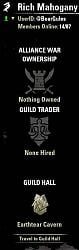| Go to Page... |
Pictures
File Info
| Compatibility: | Gold Road (10.0.0) Scions of Ithelia (9.3.0) Endless Archive (9.2.5) base-game patch (9.1.5) Necrom (9.0.0) Scribes of Fate (8.3.5) |
| Updated: | 07/18/24 02:38 PM |
| Created: | 04/15/18 10:31 AM |
| Monthly downloads: | 4,585 |
| Total downloads: | 218,396 |
| Favorites: | 102 |
| MD5: | |
| Categories: | Group, Guild & Friends, Homestead |
10.0.0
Guild Hall Button 

Guild Hall Button
by Boar Gules
[email protected]
Many players of Elder Scrolls Online® have hankered after guild halls of the sort provided by Guild Wars.
When Zenimax announced Homestead, the ESO housing framework, many guilds immediately co-opted it as a way to set up guild halls. Typically, though not always, the guild hall is the guild leader’s primary residence. Often, such houses are not furnished as residences at all: they have full catering facilities, crafting stations, and other things you would not expect to find in a private home, however wealthy the owner might be. And frequently, the sleeping quarters, if any, call a barracks to mind, rather than a residence.
You can quite easily travel to such a guild hall: simply pick your guild leader’s name out of the guild roster and select Visit Primary Residence from the context menu.
The Guild Hall Button add-on does little more than that. It is a simple way to reduce the number of mouse-clicks required, and also expresses the intention of the guilds that such houses are not residences at all, but guild halls.
To Install
Most people use Minion to install add-ons, but if you want to do a manual install, that is very straightforward. Open the zipfile and you will see a folder called GuildHallButton. Extract this folder to your ESO add-ons folder.
• On a PC that will typically be C:\Users\username\Documents\Elder Scrolls Online\live\AddOns. If you have installed ESO on another drive, or have chosen another location for your Documents folder, you will presumably know what to substitute for C:.
• On a Mac that will typically be ~/Documents/Elder Scrolls Online/live/AddOns.
Once you have done this you should have a new folder in AddOns called GuildHallButton. There should be 11 files and 2 subfolders inside it:
• GuildHallButton.lua and Version.lua
• GuildHallButton.txt and GuildHallButton.xml
• this documentation in two forms (GuildHallButton.pdf and readme.txt)
• 5 screenshots (.jpg)
• subfolders lang (for internationalization) and lib (for library files).
Operation
Following a successful install, if you press G for Guild, you should see Guild Hall shown on the bottom left of your Guild home screen. Press the button Travel to Guild Hall and you will be moved to the “primary residence” of that guild’s leader.
Configuration
This add-on was intended to be zero-configuration software. But some guilds have castellan-officers, and it is their primary residence that is the guild hall, not the guild leader’s, and this situation needs to be manually configured. Otherwise, pressing the button will either take you to the wrong place, or simply yield the warning The house you attempted to visit is unavailable.
It is not uncommon for a single management team to run a group of related guilds with a shared guild hall. But, according to ESO rules, a player may be leader of only one guild, so the shared guild hall will not always belong to the leader of the guild you are in.
An add-on cannot discover this situation from the game API, because from the game’s point of view, there is no such thing as a guild hall. Even as a player, you can only find this out by reading your guild’s message of the day, website, or Facebook page. In such cases, you need to enter the information manually.
Fortunately, configuration is simple. Start by going to the game menu Settings | Addons | Guild Hall Button.
This will list your guilds, with three fairly self-explanatory option settings for each.
• Override default guild hall. Set this to on if you need to configure the Guild Hall Button. This will enable the remaining 2 settings:
• Castellan officer. This is the name of the guild officer who is the formal owner of the guild hall. The default value is (guild leader) because that is the usual situation. A drop-down list will offer you a list of the senior officers in the guild to choose from. If the name you want is not on the list, see Extras below.
• Name of guild hall. The default value for this is (principal residence) and you will hardly ever need to change it. A drop-down list will offer the houses likely to be guild halls: not studio apartments or rooms at taverns. If the house you want is not on the list, see Extras below, which also suggests why you might possibly want to do this.
Leaving and Joining Guilds
When you leave a guild or join a new one, the configuration screen will not show your changed membership until the next UI reload. This happens when you log out or issue the /reloadui command.
You can choose to have the Guild Hall Button do an automatic UI reload when you leave or join a guild. Then the configuration screen will always reflect all of your guild current memberships.
But switching this on will mean that if you join or leave two guilds in succession, you will get two /reloadui commands. This may not be what you want.
If in doubt, leave these options switched off.
Error Reporting
If something unexpected happens in an ESO add-on, the game will normally display a UI Error window with the traceback of the code leading up to the Lua error.
Tracebacks are vital to the developer. Without them, solving the problem is close to impossible. But they are meaningless to the end-user. For this reason, this add-on traps and stores the traceback, and simply issues a message saying that what you were trying to do did not work, and that you can retrieve the traceback using the command /guildhall traceback.
You can do this at any time, so that you can compose a bug report when it suits you, instead of having to choose between composing a bug report at that very moment, or closing the UI Error window and destroying the evidence. The Guild Hall Button stores your last 9 tracebacks, numbered 1 to 9. Traceback 1 is the most recent.
Extras
Bypassing the Settings menu
You can use slash commands to bypass the Settings menu. You may need to do this if the drop-down lists on the configuration screen don’t show you the player or the house that you want. It may also be helpful in special situations, such as when playing on the Public Test Server, where it can happen that other add-ons (including ones that the Guild Hall Button depends on) may not always be up to date.
Start by typing the command /guildhall list and you will see a dialogue box showing the guilds you are a member of.
Now suppose that the guild hall of Rangiest Rangers is not the guild leader’s primary residence but is instead the primary residence of castellan-officer @Slartibartfast. Type this command:
/guildhall 2 @Slartibartfast
That will take you to the guild hall, so that you can be sure that your configuration is correct. After that, the next time you press the guild hall button, it will take you to the right place without having to be told a second time. If you see the warning Can’t identify @slartibartfast as a guild member, it indicates you have typed the name wrong. Names are case-sensitive, and the leading @ is required.
To reverse this configuration, simply do the same thing, but supply the guild leader’s name.
For people who dislike taking their fingers from the keyboard, you can also use the command /guildhall (alternative spelling /gh), without a player name, to take you to the guild hall, and you can optionally type a number between 1 and 5 (for example /guildhall 2) to specify which guild. If you omit the number then the command takes you to the guild selected on the guild home screen.
A guild leader whose primary residence is a guild hall will generally have other, more modest accommodation elsewhere. If you have permission to visit one of those other houses, you can go there using the following command:
/guildhall number name
where number is the number of the guild as shown above (not optional), and name is the name of the house, or part of it. For example, typing /gh 1 sleek is enough to identify Sleek Creek. The name you type must be long enough to match exactly one house.
You can combine the two forms of the /guildhall command to permanently set the guild hall for a guild to something other than a primary residence, for example:
/guildhall 2 @Slartibartfast sleek
though it is unlikely that you would want to do this in normal circumstances, because that would mean that guild 2’s guild hall could only be reached by using the Guild Hall Button, or another add-on with similar facilities, because there would be no way for guild members to go there using the game’s normal UI. The only use-case for this would be as a convenience when playing on the Public Test Server.
Visiting houses other than guild halls
If you want the ability to go to any house of any player, but not set it as a nonstandard guild hall, use the command /visit instead of /guildhall. This was an extra requested by some users and it is disabled by default. After enabling it in the configuration screen, you can use this command:
/visit @Slartibartfast sleek
which will simply take you to @Slartibartfast’s house at Sleek Creek but won’t affect guild hall settings. If you don’t specify a house then the /visit command will take you to that player’s principal residence. If you specify a house but not a player the command will take you to your house of that name.
Version checking
The command /gh version will show a dialogue box giving
• The version of the add-on. The version numbers follow the principles of semantic versioning, fully described at semver.org.
• The version of the game API that is currently running. This version is determined by Zenimax and generally changes after a major update. If this number is higher than an add-on supports, then the game will mark that add-on as out of date.
• The versions of the API that the add-on supports. Add-ons can support two successive API versions. This can be helpful when the Public Test Server is running a later version of the API than the live game.
This happens for some weeks before each major update.
Slash Command Reference
The two commands /guildhall and /gh are equivalent. They take the subcommands shown below:
+-------------------------------+-------------------------------+--------------------------------------------------------------------------------------+
| Possible subcommands | Example | Effect |
+-------------------------------+-------------------------------+--------------------------------------------------------------------------------------+
| blank | /gh | Go to guild hall of current guild |
| guild-number | /gh 3 | Go to guild hall of guild 3 |
| guild-number house-id | /gh 1 sleek | Go to the guild 1 leader’s house called Sleek Creek |
| | /gh 1 23 | |
| guild-number @player | /gh 2 @Slartibartfast | Go to @Slartibartfast’s principal residence and make that the guild hall of guild 2 |
| guild-number @player house-id | /gh 2 @Slartibartfast sleek | Go to @Slartibartfast’s house Sleek Creek and make that the guild hall of guild 2 |
| | /gh 2 @Slartibartfast 23 | |
| list | /gh list | List all guilds and guild halls in a pop-up window |
| ? | /gh ? | |
| version | /gh version | Give add-on version number and API compatibility in a pop-up window |
| traceback | /gh traceback | Display the most recent traceback in a UI Error window |
| traceback sequence-number | /gh traceback 1 | |
| | /gh traceback 3 | Display traceback 3 |
+-------------------------------+-------------------------------+--------------------------------------------------------------------------------------+
The companion command /visit is only available if you enable it in Settings | Addons | Guild Hall Button. Use it as shown below:
+----------------------+-------------------------------+----------------------------------------------+
| Possible subcommands | Example | Effect |
+----------------------+-------------------------------+----------------------------------------------+
| @player | /visit @Slartibartfast | Go to @Slartibartfast’s principal residence |
| @player house | /visit @Slartibartfast sleek | Go to @Slartibartfast’s house Sleek Creek |
| house | /visit sleek | Go to your house Sleek Creek |
| outside house | /visit outside sleek | Go to the outside of your house Sleek Creek |
+----------------------+-------------------------------+----------------------------------------------+
Obsolescence
ESO 8.2.5 Update 36 rendered this add-on’s namesake button mostly superfluous. Guild leaders can now put a link to their guild hall in the guild’s Message of the Day, which essentially duplicates the functionality of the button, on the same screen. The link mechanism is more convenient, and also allows several houses to be listed, made desirable after it became impossible to fit everything that should be in a guild hall into one house. And, of course, there is no need to install an add-on because the link is managed by the guild leader (which is where the control should lie) and not by individual players.
I will maintain the add-on for continuity and because its /visit command is still useful and popular. It was originally an extra, but now becomes the add-on’s primary justification.
My thanks to everyone over the past 5 years who participated in the long beta test, who conscientiously reported bugs, and who contributed translations, and to the thousands of players who downloaded and used it.
Translation
Spanish
Warm thanks to Narian of the now-disbanded Cervanteso team. That team did such a good job that eventually Zenimax came out with an official Spanish version of the game, in June 2022. It is almost certain that the availability of the Cervanteso translation drew more Spanish speakers to the game, which in turn made it worthwhile for Zenimax to support the language officially. You can read the story of the project here: https://p10.helmantika.com/2022/06/07/memorias-de-un-proyecto-altruista-cervanteso/
French
Warm thanks to mouton.
Russian
Warm thanks to GJSmoker.
by Boar Gules
[email protected]
Many players of Elder Scrolls Online® have hankered after guild halls of the sort provided by Guild Wars.
When Zenimax announced Homestead, the ESO housing framework, many guilds immediately co-opted it as a way to set up guild halls. Typically, though not always, the guild hall is the guild leader’s primary residence. Often, such houses are not furnished as residences at all: they have full catering facilities, crafting stations, and other things you would not expect to find in a private home, however wealthy the owner might be. And frequently, the sleeping quarters, if any, call a barracks to mind, rather than a residence.
You can quite easily travel to such a guild hall: simply pick your guild leader’s name out of the guild roster and select Visit Primary Residence from the context menu.
The Guild Hall Button add-on does little more than that. It is a simple way to reduce the number of mouse-clicks required, and also expresses the intention of the guilds that such houses are not residences at all, but guild halls.
To Install
Most people use Minion to install add-ons, but if you want to do a manual install, that is very straightforward. Open the zipfile and you will see a folder called GuildHallButton. Extract this folder to your ESO add-ons folder.
• On a PC that will typically be C:\Users\username\Documents\Elder Scrolls Online\live\AddOns. If you have installed ESO on another drive, or have chosen another location for your Documents folder, you will presumably know what to substitute for C:.
• On a Mac that will typically be ~/Documents/Elder Scrolls Online/live/AddOns.
Once you have done this you should have a new folder in AddOns called GuildHallButton. There should be 11 files and 2 subfolders inside it:
• GuildHallButton.lua and Version.lua
• GuildHallButton.txt and GuildHallButton.xml
• this documentation in two forms (GuildHallButton.pdf and readme.txt)
• 5 screenshots (.jpg)
• subfolders lang (for internationalization) and lib (for library files).
Operation
Following a successful install, if you press G for Guild, you should see Guild Hall shown on the bottom left of your Guild home screen. Press the button Travel to Guild Hall and you will be moved to the “primary residence” of that guild’s leader.
Configuration
This add-on was intended to be zero-configuration software. But some guilds have castellan-officers, and it is their primary residence that is the guild hall, not the guild leader’s, and this situation needs to be manually configured. Otherwise, pressing the button will either take you to the wrong place, or simply yield the warning The house you attempted to visit is unavailable.
It is not uncommon for a single management team to run a group of related guilds with a shared guild hall. But, according to ESO rules, a player may be leader of only one guild, so the shared guild hall will not always belong to the leader of the guild you are in.
An add-on cannot discover this situation from the game API, because from the game’s point of view, there is no such thing as a guild hall. Even as a player, you can only find this out by reading your guild’s message of the day, website, or Facebook page. In such cases, you need to enter the information manually.
Fortunately, configuration is simple. Start by going to the game menu Settings | Addons | Guild Hall Button.
This will list your guilds, with three fairly self-explanatory option settings for each.
• Override default guild hall. Set this to on if you need to configure the Guild Hall Button. This will enable the remaining 2 settings:
• Castellan officer. This is the name of the guild officer who is the formal owner of the guild hall. The default value is (guild leader) because that is the usual situation. A drop-down list will offer you a list of the senior officers in the guild to choose from. If the name you want is not on the list, see Extras below.
• Name of guild hall. The default value for this is (principal residence) and you will hardly ever need to change it. A drop-down list will offer the houses likely to be guild halls: not studio apartments or rooms at taverns. If the house you want is not on the list, see Extras below, which also suggests why you might possibly want to do this.
Leaving and Joining Guilds
When you leave a guild or join a new one, the configuration screen will not show your changed membership until the next UI reload. This happens when you log out or issue the /reloadui command.
You can choose to have the Guild Hall Button do an automatic UI reload when you leave or join a guild. Then the configuration screen will always reflect all of your guild current memberships.
But switching this on will mean that if you join or leave two guilds in succession, you will get two /reloadui commands. This may not be what you want.
If in doubt, leave these options switched off.
Error Reporting
If something unexpected happens in an ESO add-on, the game will normally display a UI Error window with the traceback of the code leading up to the Lua error.
Tracebacks are vital to the developer. Without them, solving the problem is close to impossible. But they are meaningless to the end-user. For this reason, this add-on traps and stores the traceback, and simply issues a message saying that what you were trying to do did not work, and that you can retrieve the traceback using the command /guildhall traceback.
You can do this at any time, so that you can compose a bug report when it suits you, instead of having to choose between composing a bug report at that very moment, or closing the UI Error window and destroying the evidence. The Guild Hall Button stores your last 9 tracebacks, numbered 1 to 9. Traceback 1 is the most recent.
Extras
Bypassing the Settings menu
You can use slash commands to bypass the Settings menu. You may need to do this if the drop-down lists on the configuration screen don’t show you the player or the house that you want. It may also be helpful in special situations, such as when playing on the Public Test Server, where it can happen that other add-ons (including ones that the Guild Hall Button depends on) may not always be up to date.
Start by typing the command /guildhall list and you will see a dialogue box showing the guilds you are a member of.
Now suppose that the guild hall of Rangiest Rangers is not the guild leader’s primary residence but is instead the primary residence of castellan-officer @Slartibartfast. Type this command:
/guildhall 2 @Slartibartfast
That will take you to the guild hall, so that you can be sure that your configuration is correct. After that, the next time you press the guild hall button, it will take you to the right place without having to be told a second time. If you see the warning Can’t identify @slartibartfast as a guild member, it indicates you have typed the name wrong. Names are case-sensitive, and the leading @ is required.
To reverse this configuration, simply do the same thing, but supply the guild leader’s name.
For people who dislike taking their fingers from the keyboard, you can also use the command /guildhall (alternative spelling /gh), without a player name, to take you to the guild hall, and you can optionally type a number between 1 and 5 (for example /guildhall 2) to specify which guild. If you omit the number then the command takes you to the guild selected on the guild home screen.
A guild leader whose primary residence is a guild hall will generally have other, more modest accommodation elsewhere. If you have permission to visit one of those other houses, you can go there using the following command:
/guildhall number name
where number is the number of the guild as shown above (not optional), and name is the name of the house, or part of it. For example, typing /gh 1 sleek is enough to identify Sleek Creek. The name you type must be long enough to match exactly one house.
You can combine the two forms of the /guildhall command to permanently set the guild hall for a guild to something other than a primary residence, for example:
/guildhall 2 @Slartibartfast sleek
though it is unlikely that you would want to do this in normal circumstances, because that would mean that guild 2’s guild hall could only be reached by using the Guild Hall Button, or another add-on with similar facilities, because there would be no way for guild members to go there using the game’s normal UI. The only use-case for this would be as a convenience when playing on the Public Test Server.
Visiting houses other than guild halls
If you want the ability to go to any house of any player, but not set it as a nonstandard guild hall, use the command /visit instead of /guildhall. This was an extra requested by some users and it is disabled by default. After enabling it in the configuration screen, you can use this command:
/visit @Slartibartfast sleek
which will simply take you to @Slartibartfast’s house at Sleek Creek but won’t affect guild hall settings. If you don’t specify a house then the /visit command will take you to that player’s principal residence. If you specify a house but not a player the command will take you to your house of that name.
Version checking
The command /gh version will show a dialogue box giving
• The version of the add-on. The version numbers follow the principles of semantic versioning, fully described at semver.org.
• The version of the game API that is currently running. This version is determined by Zenimax and generally changes after a major update. If this number is higher than an add-on supports, then the game will mark that add-on as out of date.
• The versions of the API that the add-on supports. Add-ons can support two successive API versions. This can be helpful when the Public Test Server is running a later version of the API than the live game.
This happens for some weeks before each major update.
Slash Command Reference
The two commands /guildhall and /gh are equivalent. They take the subcommands shown below:
+-------------------------------+-------------------------------+--------------------------------------------------------------------------------------+
| Possible subcommands | Example | Effect |
+-------------------------------+-------------------------------+--------------------------------------------------------------------------------------+
| blank | /gh | Go to guild hall of current guild |
| guild-number | /gh 3 | Go to guild hall of guild 3 |
| guild-number house-id | /gh 1 sleek | Go to the guild 1 leader’s house called Sleek Creek |
| | /gh 1 23 | |
| guild-number @player | /gh 2 @Slartibartfast | Go to @Slartibartfast’s principal residence and make that the guild hall of guild 2 |
| guild-number @player house-id | /gh 2 @Slartibartfast sleek | Go to @Slartibartfast’s house Sleek Creek and make that the guild hall of guild 2 |
| | /gh 2 @Slartibartfast 23 | |
| list | /gh list | List all guilds and guild halls in a pop-up window |
| ? | /gh ? | |
| version | /gh version | Give add-on version number and API compatibility in a pop-up window |
| traceback | /gh traceback | Display the most recent traceback in a UI Error window |
| traceback sequence-number | /gh traceback 1 | |
| | /gh traceback 3 | Display traceback 3 |
+-------------------------------+-------------------------------+--------------------------------------------------------------------------------------+
The companion command /visit is only available if you enable it in Settings | Addons | Guild Hall Button. Use it as shown below:
+----------------------+-------------------------------+----------------------------------------------+
| Possible subcommands | Example | Effect |
+----------------------+-------------------------------+----------------------------------------------+
| @player | /visit @Slartibartfast | Go to @Slartibartfast’s principal residence |
| @player house | /visit @Slartibartfast sleek | Go to @Slartibartfast’s house Sleek Creek |
| house | /visit sleek | Go to your house Sleek Creek |
| outside house | /visit outside sleek | Go to the outside of your house Sleek Creek |
+----------------------+-------------------------------+----------------------------------------------+
Obsolescence
ESO 8.2.5 Update 36 rendered this add-on’s namesake button mostly superfluous. Guild leaders can now put a link to their guild hall in the guild’s Message of the Day, which essentially duplicates the functionality of the button, on the same screen. The link mechanism is more convenient, and also allows several houses to be listed, made desirable after it became impossible to fit everything that should be in a guild hall into one house. And, of course, there is no need to install an add-on because the link is managed by the guild leader (which is where the control should lie) and not by individual players.
I will maintain the add-on for continuity and because its /visit command is still useful and popular. It was originally an extra, but now becomes the add-on’s primary justification.
My thanks to everyone over the past 5 years who participated in the long beta test, who conscientiously reported bugs, and who contributed translations, and to the thousands of players who downloaded and used it.
Translation
Spanish
Warm thanks to Narian of the now-disbanded Cervanteso team. That team did such a good job that eventually Zenimax came out with an official Spanish version of the game, in June 2022. It is almost certain that the availability of the Cervanteso translation drew more Spanish speakers to the game, which in turn made it worthwhile for Zenimax to support the language officially. You can read the story of the project here: https://p10.helmantika.com/2022/06/07/memorias-de-un-proyecto-altruista-cervanteso/
French
Warm thanks to mouton.
Russian
Warm thanks to GJSmoker.
2.3.17 Gold Road (update 42). New API version 101042.
2.3.16 Scions of Ithelia (update 41). New API version 101041.
2.3.15 Endless Archive (update 40). New API version 101040.
2.3.14 Base game patch (update 39). New API version 101039. The outside keyword of the /visit command was case-sensitive and cranky about delimiting spaces. Fixed.
2.3.13 Necrom and Base-game Patch. New API version 101038.
2.3.12 Scribes of Fate. New API version 101037.
2.3.11 Firesong. New API version 101036. Obsolescence notice.
2.3.10 Lost Depths. New API version 101035.
2.3.9 High Isle. New API version 101034.
2.3.8 Ascending Tide. New API version 101033.
2.3.7 Deadlands. New API version 101032.
2.3.5 Russian language support, with warm thanks to GJSmoker.
2.3.4 Waking Flame. New API version 100131.
2.3.3 Fix issue with invalid house indicator being treated as "house indicator missing" after issuing error message.
2.3.2 New "outside" option on /visit command, as in "/visit outside sleek". Only works for your own houses: this is an API restriction. New API version 100034.
2.3.1 New API version 100033.
2.3.0 French language support, with warm thanks to mouton. Further work on leaks of grammatical tags on place names into the UI.
2.2.2 Stopped grammatical tags on place names in French and German from leaking into the UI. Markarth.
2.2.1 Fixed bug in searching for houses with a hyphen in the name.
2.2.0 Spanish language support, with warm thanks to Narian of the Cervanteso team. Stonethorn. New API version 100032.
2.1.0 Positioned Guild Hall Button controls relative to the View Bids button. The static positioning previously used was causing collisions and no amount of tweaking could fix it. Eliminated a stray debug trace that accidentally got released.
2.0.0 Send the output of /guildhall list and /guildhall version to a dialogue box instead of the chat window. This was imposed by the fact that any other add-on may now require LibDebugLogger and that diverts all messages sent to the chat window to a log that the user may have made invisible, or disabled. Fixed validation failure in slash commands of the form /gh @user house. This was always invalid (guild number is required) but was not trapped for and led to an unhandled exception. New API version 100031. Major version number because the behaviour of two slash commands has changed.
1.10.1 Remove remaining call to LibStub. Update minimum supported versions of LibSlashCommander (36) and LibAddonMenu-2.0 (30). New API version 100030.
1.10.0 Further changes to embedding of library add-ons in line with new library version facilities. Will now use LibSlashCommander if available, but will not fail if it is not. Dependency is satisfied by version 6 of this library in API version 100029 but not in API version 100030 (coming soon with Harrowstorm).
1.9.1 Amend /guildhall and /visit commands to accept a house name substring that contains a space. Changes to embedding of library add-ons in line with new library version facilities introduced by ZOS with Summerset. Now requires LibAddonMenu-2.0 revision 30. Dependency is not satisfied by earlier versions. New API version 100029.
1.9.0 Not released
1.8.3 New API version 100027. Elsweyr.
1.8.2 Fix display of candidate castellan officers in guilds where members don't have ranks
1.8.1 Fix to command /visit without a player name defaults to current player
1.8.0 Command /visit without a player name defaults to current player
1.7.4 New API version 100026. Cosmetic change of positioning of button on guild screen required by changed layout.
1.7.3 New API version 100025. No substantive changes.
1.7.2 Will not overwrite a slash command that is already assigned
1.7.1 Command /visit without a house name defaults to player's principal residence
1.7.0
-- Compatible with Murkmire
-- New optional slash command /visit
-- Hints provided for /guildhall subcommands traceback, list, version
1.6.1 Eliminate spurious failure message on joining a guild
1.6.0
-- Fixes to a pervasive bug between leaving/joining a guild and the next /reloadui that in the worst case led to a corrupted SavedVariables file, which just kept the defect alive past /reloadui. (Warm thanks to RavenMind for a comprehensive bug report.)
-- Measures (inspired by Python) to stop stack traces from leaking out to the player as a UI Error window. Code defects are hard to avoid, but they should be handled more gracefully than popping up a debug window on a player's screen.
-- New /guildhall subcommands: /gh version and /gh traceback.
-- Fix to the configuration of house names.
-- Better validation to prevent the configuration of a house override without castellan name.
-- Better validation to prevent a castellan's name differing in case from the real player name.
-- Option to do an automatic /reloadui after leaving/joining a guild, to refresh the config screen.
-- Internal changes: further preparation for gettext-style internationalization support.
1.5.6 Partial rollback of changeset 259.
1.5.5 Additional misconfiguration trap
1.5.4 Cosmetic change (trace in chat window removed)
1.5.3 Wolfhunter compatibility. Update to API version. Largely internal changes: preparation for gettext-style internationalization support; start of migration to more robust error-handling scheme.
1.5.2 Not released.
2.3.16 Scions of Ithelia (update 41). New API version 101041.
2.3.15 Endless Archive (update 40). New API version 101040.
2.3.14 Base game patch (update 39). New API version 101039. The outside keyword of the /visit command was case-sensitive and cranky about delimiting spaces. Fixed.
2.3.13 Necrom and Base-game Patch. New API version 101038.
2.3.12 Scribes of Fate. New API version 101037.
2.3.11 Firesong. New API version 101036. Obsolescence notice.
2.3.10 Lost Depths. New API version 101035.
2.3.9 High Isle. New API version 101034.
2.3.8 Ascending Tide. New API version 101033.
2.3.7 Deadlands. New API version 101032.
2.3.5 Russian language support, with warm thanks to GJSmoker.
2.3.4 Waking Flame. New API version 100131.
2.3.3 Fix issue with invalid house indicator being treated as "house indicator missing" after issuing error message.
2.3.2 New "outside" option on /visit command, as in "/visit outside sleek". Only works for your own houses: this is an API restriction. New API version 100034.
2.3.1 New API version 100033.
2.3.0 French language support, with warm thanks to mouton. Further work on leaks of grammatical tags on place names into the UI.
2.2.2 Stopped grammatical tags on place names in French and German from leaking into the UI. Markarth.
2.2.1 Fixed bug in searching for houses with a hyphen in the name.
2.2.0 Spanish language support, with warm thanks to Narian of the Cervanteso team. Stonethorn. New API version 100032.
2.1.0 Positioned Guild Hall Button controls relative to the View Bids button. The static positioning previously used was causing collisions and no amount of tweaking could fix it. Eliminated a stray debug trace that accidentally got released.
2.0.0 Send the output of /guildhall list and /guildhall version to a dialogue box instead of the chat window. This was imposed by the fact that any other add-on may now require LibDebugLogger and that diverts all messages sent to the chat window to a log that the user may have made invisible, or disabled. Fixed validation failure in slash commands of the form /gh @user house. This was always invalid (guild number is required) but was not trapped for and led to an unhandled exception. New API version 100031. Major version number because the behaviour of two slash commands has changed.
1.10.1 Remove remaining call to LibStub. Update minimum supported versions of LibSlashCommander (36) and LibAddonMenu-2.0 (30). New API version 100030.
1.10.0 Further changes to embedding of library add-ons in line with new library version facilities. Will now use LibSlashCommander if available, but will not fail if it is not. Dependency is satisfied by version 6 of this library in API version 100029 but not in API version 100030 (coming soon with Harrowstorm).
1.9.1 Amend /guildhall and /visit commands to accept a house name substring that contains a space. Changes to embedding of library add-ons in line with new library version facilities introduced by ZOS with Summerset. Now requires LibAddonMenu-2.0 revision 30. Dependency is not satisfied by earlier versions. New API version 100029.
1.9.0 Not released
1.8.3 New API version 100027. Elsweyr.
1.8.2 Fix display of candidate castellan officers in guilds where members don't have ranks
1.8.1 Fix to command /visit without a player name defaults to current player
1.8.0 Command /visit without a player name defaults to current player
1.7.4 New API version 100026. Cosmetic change of positioning of button on guild screen required by changed layout.
1.7.3 New API version 100025. No substantive changes.
1.7.2 Will not overwrite a slash command that is already assigned
1.7.1 Command /visit without a house name defaults to player's principal residence
1.7.0
-- Compatible with Murkmire
-- New optional slash command /visit
-- Hints provided for /guildhall subcommands traceback, list, version
1.6.1 Eliminate spurious failure message on joining a guild
1.6.0
-- Fixes to a pervasive bug between leaving/joining a guild and the next /reloadui that in the worst case led to a corrupted SavedVariables file, which just kept the defect alive past /reloadui. (Warm thanks to RavenMind for a comprehensive bug report.)
-- Measures (inspired by Python) to stop stack traces from leaking out to the player as a UI Error window. Code defects are hard to avoid, but they should be handled more gracefully than popping up a debug window on a player's screen.
-- New /guildhall subcommands: /gh version and /gh traceback.
-- Fix to the configuration of house names.
-- Better validation to prevent the configuration of a house override without castellan name.
-- Better validation to prevent a castellan's name differing in case from the real player name.
-- Option to do an automatic /reloadui after leaving/joining a guild, to refresh the config screen.
-- Internal changes: further preparation for gettext-style internationalization support.
1.5.6 Partial rollback of changeset 259.
1.5.5 Additional misconfiguration trap
1.5.4 Cosmetic change (trace in chat window removed)
1.5.3 Wolfhunter compatibility. Update to API version. Largely internal changes: preparation for gettext-style internationalization support; start of migration to more robust error-handling scheme.
1.5.2 Not released.
Archived Files (5)
File Name |
Version |
Size |
Uploader |
Date |
2.3.16 |
417kB |
BoarGules |
03/11/24 09:42 AM |
|
2.3.15 |
417kB |
BoarGules |
12/29/23 08:40 AM |
|
2.3.14 |
417kB |
BoarGules |
08/21/23 10:33 AM |
|
2.3.13 |
417kB |
BoarGules |
08/07/23 02:03 PM |
|
2.3.10 |
412kB |
BoarGules |
08/22/22 03:02 PM |
 |
Comment Options |
| DeanGrey |
| View Public Profile |
| Send a private message to DeanGrey |
| Find More Posts by DeanGrey |
| Add DeanGrey to Your Buddy List |
|
|
|
|
Forum posts: 0
File comments: 4
Uploads: 0
|
Incorrect References
There seems to be at least a few incorrect reference pointers in the Add-On. While trying to travel to the Guildhall for one of my EU guild, located in the Alinor Crest Townhome, the add-on kept sending me to Castellen Officer's Ancient Anchor Berth. Could you look into that?
|

|

|
| Caprica's_Kirito |
| View Public Profile |
| Send a private message to Caprica's_Kirito |
| Find More Posts by Caprica's_Kirito |
| Add Caprica's_Kirito to Your Buddy List |
|
|
|
|
I don't think there is any way for me to do that. Console versions of ESO don't support add-ons.
|
|

|

|
| BoarGules |
| View Public Profile |
| Send a private message to BoarGules |
| Send email to BoarGules |
| Find More Posts by BoarGules |
| Add BoarGules to Your Buddy List |
|
|
||
|
Re: Obsolescence Notice
 |
||

|

|
| DeanGrey |
| View Public Profile |
| Send a private message to DeanGrey |
| Send email to DeanGrey |
| Find More Posts by DeanGrey |
| Add DeanGrey to Your Buddy List |
|
|
||
|
|
Re: Obsolescence Notice
I would like to thank you for this great addon. I found this addon too late apparently, and still find it to be quite useful, even with the API update in 36. Quite frankly, I was going to ask if it were possible to set the Guild Hall to anybody in the guild, not just a certain ranks and above. I would like the option in my "1st" guild to be my own house since I have a full guild hall there, just makes things very easy for me. We also have guilds that have more than one guild hall, and some guild halls are preferred by some players over other guild halls....it just gives us a great choice on which Guild Hall from which Guild we'd like to visit.
Thanks for the great addon!
|
|

|

|
| sshogrin |
| View Public Profile |
| Send a private message to sshogrin |
| Send email to sshogrin |
| Find More Posts by sshogrin |
| Add sshogrin to Your Buddy List |
|
|
|
|
ESO 8.2.5 Update 36 rendered this add-on’s namesake button mostly superfluous. Guild leaders can now put a link to their guild hall in the guild’s Message of the Day, which essentially duplicates the functionality of the button, on the same screen. The link mechanism is more convenient, and also allows several houses to be listed, made desirable after it became impossible to fit everything that should be in a guild hall into one house. And, of course, there is no need to install an add-on because the link is managed by the guild leader (which is where the control should lie) and not by individual players.
I will maintain the add-on for continuity and because its /visit command is still useful and popular. It was originally an extra, but now becomes the add-on’s primary justification. My thanks to everyone over the past 5 years who participated in the long beta test, who conscientiously reported bugs, and who contributed translations, and to the thousands of players who downloaded and used it. |
|

|

|
| BoarGules |
| View Public Profile |
| Send a private message to BoarGules |
| Send email to BoarGules |
| Find More Posts by BoarGules |
| Add BoarGules to Your Buddy List |
|
|
||
|
Re: Feature Request - If Possible
Sorry for the late reply. The site is set to notify me of posts here but it almost never does.
You can use outside in the slash command like this: /visit outside mistveil That only works for your own house, though: not for anyone else's. That's an API limitation so there is not much I can do to change it.
|
||

|

|
| BoarGules |
| View Public Profile |
| Send a private message to BoarGules |
| Send email to BoarGules |
| Find More Posts by BoarGules |
| Add BoarGules to Your Buddy List |
|
|
|
|
Forum posts: 0
File comments: 1
Uploads: 0
|
Feature Request - If Possible
First, I would like to say thanks for all your work on what has become one of my default must-have add-ons!
That said, would it be possible to adjust the /visit command to include an 'outside' switch? I know this is one of the options when you go to your own home through the menus, but not sure if it can be called on the command line. Thanks in advance! Ryker Ryu |

|

|
| [email protected] |
| View Public Profile |
| Send a private message to [email protected] |
| Send email to [email protected] |
| Find More Posts by [email protected] |
| Add [email protected] to Your Buddy List |
|
|
||
|
Re: Invisible button
I think there is a misunderstanding here. An add-on is local to the installation of the game on a particular computer. If you want your guild members to see the Guild Hall Button, they have to each install the add-on themselves. There is nothing you or I can do to change that, and if you think about it, I'm sure you will very quickly see why. As a guild leader you can recommend and persuade, but that is about the size of it. This add-on has been available for quite a while, but there are still members of my own guild that have chosen, for whatever reason, not to install it. That is their decision. |
||

|

|
| BoarGules |
| View Public Profile |
| Send a private message to BoarGules |
| Send email to BoarGules |
| Find More Posts by BoarGules |
| Add BoarGules to Your Buddy List |
|
|
|
|
Forum posts: 0
File comments: 3
Uploads: 0
|
Invisible button
I used the settings options to assign the officer and their home to the button and it works fine for me. I have a problem though. None of the guild members visiting the guild home page can see the button.
|

|

|
| krotten1 |
| View Public Profile |
| Send a private message to krotten1 |
| Send email to krotten1 |
| Find More Posts by krotten1 |
| Add krotten1 to Your Buddy List |
|
|
||
|
I've been thinking about this for a while, which is why I haven't replied sooner. It's possible to do that. On the other hand, the keybindings available for additional hotkeys are mostly combinations (shift, alt), or hard to reach (like the operators on the numeric keypad), or hard to remember, or all three, and so not much of a saving of keystrokes over /gh<return>.
Some people have already told me that using the configuration screen to set the owner of the guild hall is too much trouble: if it's not automatic, they couldn't be bothered. So a configuration halfway down the Keybindings dialogue on the Controls menu might not get a lot of use. Especially as it would have to be done per character. I think of hotkeys as being for when time is scarce and quick reactions make a difference. But you can't travel while in combat, and travel is slow. So I'm not convinced that saving 2 keystrokes for a tiny speedup is going to appeal to a wide circle of users. If you have appropriate hardware, maybe you could look at setting a keyboard or mouse macro to do what you want.
|
||

|

|
| BoarGules |
| View Public Profile |
| Send a private message to BoarGules |
| Send email to BoarGules |
| Find More Posts by BoarGules |
| Add BoarGules to Your Buddy List |
|
|
||
|
Re: Update 2.3.4 new API version 101031
Thank you for pointing out a very careless error. Fixed in 2.3.6.
|
||

|

|
| BoarGules |
| View Public Profile |
| Send a private message to BoarGules |
| Send email to BoarGules |
| Find More Posts by BoarGules |
| Add BoarGules to Your Buddy List |
|
|
|
|
Forum posts: 0
File comments: 27
Uploads: 0
|
Update 2.3.4 new API version 101031
About the last update 2.3.4, I think there's a typo in the new API version in the add-on text file: it should be 101031 instead of 100131.
Thanks for your work  |

|

|
| Bwadrochit |
| View Public Profile |
| Send a private message to Bwadrochit |
| Send email to Bwadrochit |
| Find More Posts by Bwadrochit |
| Add Bwadrochit to Your Buddy List |
|
|
|
|
Forum posts: 1
File comments: 10
Uploads: 0
|
Hey, is there any possibility to bind hotkey?
I mean use key instead opening guild window and pressing button / typing command. |

|

|
| canadagreen |
| View Public Profile |
| Send a private message to canadagreen |
| Send email to canadagreen |
| Find More Posts by canadagreen |
| Add canadagreen to Your Buddy List |
|
|
||
|
Assigning a castellan who is not a senior officer
I may have misunderstood your question, but I believe you can do what you want with a slash command, for example: /guildhall 1 @the-guildhall-player It has to be a player name, not a character name, because that is the way the API works: characters don't own houses, players do. If this is an answer to the wrong question, or if it doesn't work, then let me know at [email protected]. |
||

|

|
| BoarGules |
| View Public Profile |
| Send a private message to BoarGules |
| Send email to BoarGules |
| Find More Posts by BoarGules |
| Add BoarGules to Your Buddy List |
 |