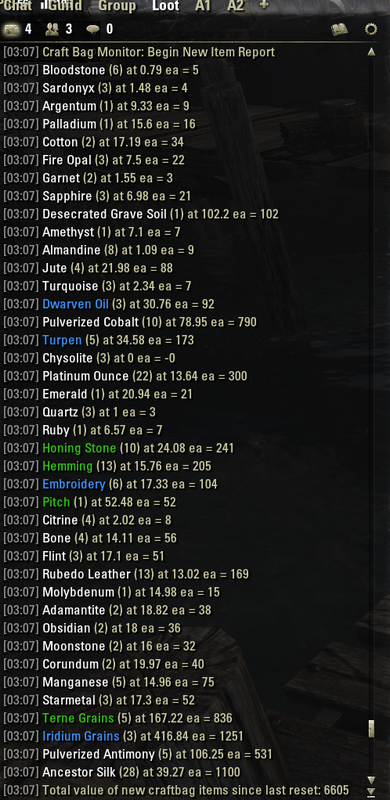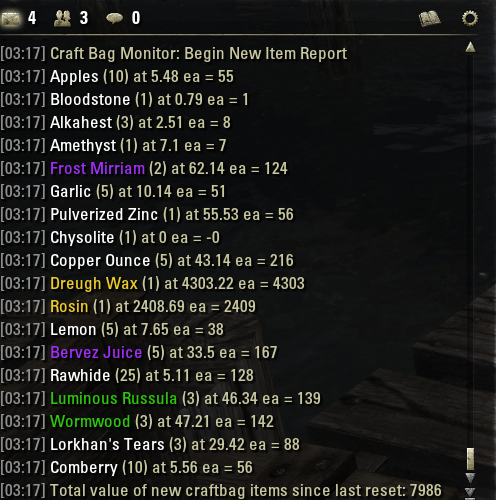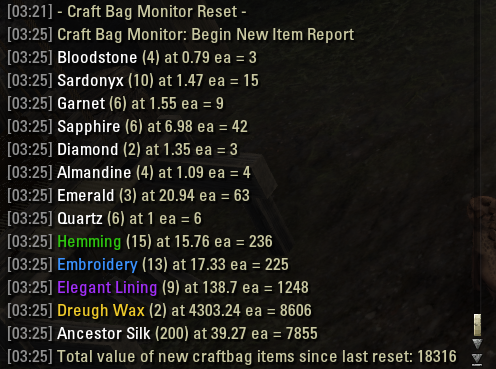Pictures
File Info
| Compatibility: | Murkmire (4.2) Wolfhunter (4.1) Summerset (4.0) Dragon Bones (3.3) Clockwork City (3.2) |
| Updated: | 10/22/18 07:42 PM |
| Created: | 08/17/18 11:58 PM |
| Monthly downloads: | 69 |
| Total downloads: | 4,413 |
| Favorites: | 9 |
| MD5: |
Craft Bag Monitor (CBM)
Optional Files (0)
 |
Comment Options |
|
|
|
|
Forum posts: 0
File comments: 55
Uploads: 0
|
|

|

|
|
|
|
|
Forum posts: 0
File comments: 4
Uploads: 0
|
Turpen issue
|

|

|
|
|
|
|
Forum posts: 0
File comments: 7
Uploads: 0
|
how difficult to change to main inventory
|

|

|
|
|
|

|

|
|
|
|

|

|
|
|
|

|

|
|
|
|

|

|
|
|
|

|

|
|
|
|

|

|
|
|
|
|
Last edited by RavenMind : 08/18/18 at 03:56 AM.
|
|

|

|
|
|
|

|

|
|
|
|

|

|
 |
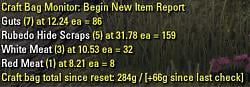
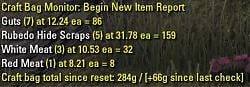
 Craft Bag Monitor (CBM) - Track items that are sent to your Craft Bag including their value.
Craft Bag Monitor (CBM) - Track items that are sent to your Craft Bag including their value.