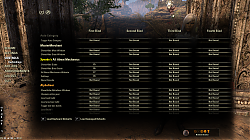| Go to Page... |
Pictures
File Info
| Compatibility: | Endless Archive (9.2.5) base-game patch (9.1.5) Necrom (9.0.0) Scribes of Fate (8.3.5) Firesong (8.2.5) Lost Depths (8.1.5) High Isle (8.0.0) |
| Updated: | 12/31/23 03:03 PM |
| Created: | 05/17/19 08:39 AM |
| Monthly downloads: | 596 |
| Total downloads: | 115,773 |
| Favorites: | 121 |
| MD5: | |
| Categories: | Raid Mods, Group, Guild & Friends |
Xynode's All About Mechanics 


View videos of mechanics on the webpage: https://www.xynodegaming.com/allaboutmechanics
Watch an overview of the add on: Overview
Xynode Gaming LTD YouTube Channel
Having problems completing that group content?
All About Mechanics gives you guides on the mechanics of all the bosses in all Dungeons - right there.
When you are near a boss, the boss button will highlight, open it to see the mechanics for that boss!
Want to see all bosses for that dungeon? Click the guide button in the Dungeon!
1.35 Guide Button should show up for other languages other than English. NOTE: Guides are in English and will not be translated
1.37 *NEW* Group death hints
1.40 Dragonstar Arena added
1.41 Aetherian Archive added, Sanctum Ophidia added
1.42 Hel Ra Citadel added, Maw of Lorkhaj added
1.43 Blackrose Prison added
1.44 Veteran Maelstrom Arena (Slash command: /vma)
1.45 Removed LibStub
1.46 Moongrave Fane (Slash command: /mgf)
1.47 Lair of Maarselok (Slash command: /lom)
1.47.2 Update logo
1.47.3 Update to confirm working with Update 29
1.48 Icereach (Slash command: /ir)
Unhallowed Grave (Slash command /uhg)
Halls of Fabrication (Slash command /hof)
1.49 Asylum Sanctorium (Slash Command /vas)
1.50 Added YouTube button so you can go to the video guide for the content
1.51 Added Castle Thorn (Slash Command /cas)
1.52 Added The Cauldron (Slash Command /cdn)
1.53 Cloudrest (/cr)
Sunspire (/ss)
Vateshran Hollows (/vat)
Stone Garden (/sgn)
Black Drake Villa (/bdv)
Red Petal Bastion (/rpb)
1.54 Dread Cellar (/drc)
1.55 Kyne's Aegis (/ka)
1.56 Shipwright's Regret (/swr)
1.57 Small update for High Isle
1.58 Update for Lost Depths
1.59 Coral Aerie (/coral)
Graven Deep (/graven)
Earthen Root Enclave (/ere)
Fixed a bug where hiding the guide would not allow you to unhide it
1.60 Made the cursor focus upon opening the guide meaning you can interact with it straight away and made the guide movable
1.70 Added all the bosses for Infinite Archive. You can use the slash command /marauders to see info about the Marauders
All dungeons have a slash command, for example, Fungal Grotto 1 is /fg1 etc, I will update this description shortly to give all slash commands
1.70 Added all the bosses for Infinite Archive. You can use the slash command /marauders to see info about the Marauders
1.60 Made the cursor focus upon opening the guide meaning you can interact with it straight away and made the guide movable
1.59 Coral Aerie (/coral)
Graven Deep (/graven)
Earthen Root Enclave (/ere)
Fixed a bug where hiding the guide would not allow you to unhide it
1.58 Update for Lost Depths
1.57 Small update for High Isle
1.56 Shipwright's Regret (/swr)
1.55 Kyne's Aegis (/ka)
1.54 Dread Cellar (/drc)
1.53 Cloudrest (/cr)
Sunspire (/ss)
Vateshran Hollows (/vat)
Stone Garden (/sgn)
Black Drake Villa (/bdv)
Red Petal Bastion (/rpb)
1.52 Added The Cauldron (Slash Command /cdn)
1.51 Added Castle Thorn (Slash Command /cas)
1.50 Added YouTube button so you can go to the video guide for the content
1.49 Asylum Sanctorium (Slash Command /vas)
1.48 Icereach (Slash command: /ir)
Unhallowed Grave (Slash command /uhg)
Halls of Fabrication (Slash command /hof)
1.47.3 Update to confirm working with Update 29
1.47.2 Update logo
1.47 Lair of Maarselok (Slash command: /lom)
1.46 Moongrave Fane (Slash command: /mgf)
1.45 Removed LibStub
1.44 Veteran Maelstrom Arena (Slash command: /vma)
1.43 Blackrose Prison added
1.42 Hel Ra Citadel added, Maw of Lorkhaj added
1.41 Aetherian Archive added, Sanctum Ophidia added
1.40 Dragonstar Arena added
1.37 *NEW* Group death hints
1.35 Guide Button should show up for other languages other than English. NOTE: Guides are in English and will not be translated
1.60 Made the cursor focus upon opening the guide meaning you can interact with it straight away and made the guide movable
1.59 Coral Aerie (/coral)
Graven Deep (/graven)
Earthen Root Enclave (/ere)
Fixed a bug where hiding the guide would not allow you to unhide it
1.58 Update for Lost Depths
1.57 Small update for High Isle
1.56 Shipwright's Regret (/swr)
1.55 Kyne's Aegis (/ka)
1.54 Dread Cellar (/drc)
1.53 Cloudrest (/cr)
Sunspire (/ss)
Vateshran Hollows (/vat)
Stone Garden (/sgn)
Black Drake Villa (/bdv)
Red Petal Bastion (/rpb)
1.52 Added The Cauldron (Slash Command /cdn)
1.51 Added Castle Thorn (Slash Command /cas)
1.50 Added YouTube button so you can go to the video guide for the content
1.49 Asylum Sanctorium (Slash Command /vas)
1.48 Icereach (Slash command: /ir)
Unhallowed Grave (Slash command /uhg)
Halls of Fabrication (Slash command /hof)
1.47.3 Update to confirm working with Update 29
1.47.2 Update logo
1.47 Lair of Maarselok (Slash command: /lom)
1.46 Moongrave Fane (Slash command: /mgf)
1.45 Removed LibStub
1.44 Veteran Maelstrom Arena (Slash command: /vma)
1.43 Blackrose Prison added
1.42 Hel Ra Citadel added, Maw of Lorkhaj added
1.41 Aetherian Archive added, Sanctum Ophidia added
1.40 Dragonstar Arena added
1.37 *NEW* Group death hints
1.35 Guide Button should show up for other languages other than English. NOTE: Guides are in English and will not be translated
Archived Files (4)
File Name |
Version |
Size |
Uploader |
Date |
1.60 |
417kB |
Kukee2018 |
06/22/23 06:46 AM |
|
1.59 |
417kB |
Kukee2018 |
06/20/23 01:07 PM |
|
1.58 |
393kB |
Kukee2018 |
08/23/22 01:08 PM |
|
1.57 |
393kB |
Kukee2018 |
06/05/22 02:23 PM |
 |
Comment Options |
| Fayjolyn |
| View Public Profile |
| Send a private message to Fayjolyn |
| Find More Posts by Fayjolyn |
| Add Fayjolyn to Your Buddy List |
| Kukee2018 |
| View Public Profile |
| Send a private message to Kukee2018 |
| Send email to Kukee2018 |
| Find More Posts by Kukee2018 |
| Add Kukee2018 to Your Buddy List |
|
|
|
|
Forum posts: 0
File comments: 13
Uploads: 0
|
Error by klicking
SOLVED: i installed the Adoon LibStub - it was not under dependencies, but that solved the problem
When i click the "Settings" Button (gear symbol) i get the following error: user:/AddOns/Xynode/Xynode.lua:269: Cannot find a library instance of "LibAddonMenu-2.0". stack traceback: user:/AddOns/RaidNotifier/libs/LibStub/LibStub.lua:29: in function 'LibStub:GetLibrary' user:/AddOns/Xynode/Xynode.lua:269: in function 'ShowSettings' XynodePanelButtonSettings_Clicked:3: in function '(main chunk) LibAddonMenu ist installed, i need it for a bunch of other Addons. Any ideas ? Thanks
Last edited by alienmz : 02/22/24 at 10:09 AM.
|

|

|
| alienmz |
| View Public Profile |
| Send a private message to alienmz |
| Send email to alienmz |
| Find More Posts by alienmz |
| Add alienmz to Your Buddy List |
|
|
|
|
Forum posts: 0
File comments: 24
Uploads: 0
|
I would like to make a suggestion/help to improve the addon.
I know nothing about the Zenimax API, but would be awesome to see that content translated to my native language. I could help you translate all the text to Brazilian Portuguese if you are interested. |

|

|
| CooLow |
| View Public Profile |
| Send a private message to CooLow |
| Send email to CooLow |
| Find More Posts by CooLow |
| Add CooLow to Your Buddy List |
|
|
||
|
|
Re: cant get the guide window back
|
|

|

|
| Kukee2018 |
| View Public Profile |
| Send a private message to Kukee2018 |
| Send email to Kukee2018 |
| Find More Posts by Kukee2018 |
| Add Kukee2018 to Your Buddy List |
|
|
|
|
Forum posts: 0
File comments: 16
Uploads: 0
|
hol up mates, let me read that 500 word article first
|

|

|
| kalitva |
| View Public Profile |
| Send a private message to kalitva |
| Send email to kalitva |
| Find More Posts by kalitva |
| Add kalitva to Your Buddy List |
|
|
||
|
|
Re: Moveable Frame?
Thanks! |
|

|

|
| Kukee2018 |
| View Public Profile |
| Send a private message to Kukee2018 |
| Send email to Kukee2018 |
| Find More Posts by Kukee2018 |
| Add Kukee2018 to Your Buddy List |
|
|
||||||
|
|
|
|||||

|

|
| Kukee2018 |
| View Public Profile |
| Send a private message to Kukee2018 |
| Send email to Kukee2018 |
| Find More Posts by Kukee2018 |
| Add Kukee2018 to Your Buddy List |
|
|
||
|
|
Re: cant get the guide window back
All the guides are for Vet, and there is details about the hardmodes in the guides already |
|

|

|
| Kukee2018 |
| View Public Profile |
| Send a private message to Kukee2018 |
| Send email to Kukee2018 |
| Find More Posts by Kukee2018 |
| Add Kukee2018 to Your Buddy List |
|
|
|
|
Forum posts: 0
File comments: 4
Uploads: 0
|
so i clicked the arrow on the right of the guide window and now it wont expand again, ever. making the mod pointless. Include a settings reset option in case the mod bugs out. Make the guide window moveable. Add hardmode and veteran guides/options.
|

|

|
| Derisat |
| View Public Profile |
| Send a private message to Derisat |
| Send email to Derisat |
| Find More Posts by Derisat |
| Add Derisat to Your Buddy List |
|
|
|||||
|
Forum posts: 0
File comments: 30
Uploads: 0
|
|
||||

|

|
| Aran5000 |
| View Public Profile |
| Send a private message to Aran5000 |
| Send email to Aran5000 |
| Find More Posts by Aran5000 |
| Add Aran5000 to Your Buddy List |
|
|
||||
|
Forum posts: 0
File comments: 13
Uploads: 0
|
That said, would it be possible to add an additional option to always hide the panel (not just outside of dungeons), so I can keep a clean UI and toggle on the panel as needed. It would just take patching 2 files to add such an option: Xynode.lua Code:
--- /Xynode/Xynode.lua
+++ /XynodeModified/Xynode.lua
@@ -27,6 +27,7 @@
Xynode.defaults = {
hideControls = false,
+ alwaysHideControls = false,
bgAlpha = 75,
fgAlpha = 100,
offsetWinX = 0,
@@ -134,7 +135,7 @@
local offsetPanelY = Xynode.savedVars.offsetPanelY
- XynodePanel:SetHidden(Xynode.savedVars.hideControls)
+ XynodePanel:SetHidden(Xynode.savedVars.hideControls or Xynode.savedVars.alwaysHideControls)
XynodePanel:ClearAnchors()
XynodePanel:SetAnchor(TOPLEFT,GuiRoot,TOPLEFT,offsetPanelX,offsetPanelY)
@@ -186,7 +187,7 @@
end
end
if(Xynode.Dungeon ~= nil) then
- XynodePanel:SetHidden(false)
+ XynodePanel:SetHidden(false or Xynode.savedVars.alwaysHideControls)
XynodePanelButtonFullGuide:SetMouseEnabled(true)
XynodePanelButtonFullGuide:SetEnabled(true)
XynodePanelYouTubeFull:SetMouseEnabled(true)
@@ -212,7 +213,7 @@
Xynode.Dungeon = nil
Xynode.GuideSoundPlayed = false
- XynodePanel:SetHidden(Xynode.savedVars.hideControls)
+ XynodePanel:SetHidden(Xynode.savedVars.hideControls or Xynode.savedVars.alwaysHideControls)
end
Xynode.CheckBoss()
Code:
--- /Xynode/XynodeMenu.lua
+++ /XynodeModified/XynodeMenu.lua
@@ -93,6 +93,17 @@
},
{
+ type = "checkbox",
+ name = "Hide controls always",
+ getFunc = function() return Xynode.savedVars.alwaysHideControls end,
+ setFunc = function(value)
+ Xynode.savedVars.alwaysHideControls = value
+ Xynode.setUp()
+ end,
+ default = false,
+
+ },
+ {
type = "slider",
name = "Background Opacity",
min = 0,
|
|||

|

|
| bregol |
| View Public Profile |
| Send a private message to bregol |
| Send email to bregol |
| Find More Posts by bregol |
| Add bregol to Your Buddy List |
|
|
|
|
Forum posts: 0
File comments: 4
Uploads: 0
|
Moveable Frame?
I was wondering if the frame is moveable. The second I move it to the side it disappears forever and when it is open its smack-dab in the middle. I'd love to have the window up during a trail/dungeon on the side.
|

|

|
| hellhound_omega |
| View Public Profile |
| Send a private message to hellhound_omega |
| Send email to hellhound_omega |
| Find More Posts by hellhound_omega |
| Add hellhound_omega to Your Buddy List |
|
|
|||
|
Forum posts: 0
File comments: 13
Uploads: 0
|
|
||

|

|
| bregol |
| View Public Profile |
| Send a private message to bregol |
| Send email to bregol |
| Find More Posts by bregol |
| Add bregol to Your Buddy List |
|
|
||
|
|
 |
|

|

|
| Kukee2018 |
| View Public Profile |
| Send a private message to Kukee2018 |
| Send email to Kukee2018 |
| Find More Posts by Kukee2018 |
| Add Kukee2018 to Your Buddy List |
 |