
 |
Funny, somehow i have not installed one drive, because i didn't know what kind of program it was and i was like why should i use that, i already have a documents file and it is on a different drive, still eso or minion is not the easiest to work with as it wants to be placed in a certain place and then sometimes it messes up the addons you already had installed, specialy if you use both servers to play on.
|
Quote:
|
Addendum
It's helpful to note that it is the LAUNCHER, not the server log-in, that inspects your add-ons folder. So when playing around with add-ons to make one show up as loaded, it isn't enough to log off and log back on. You have to close the launcher and then re-launch it.
I also ran afoul of an unzipping protocol that stuck an extra folder into the works and screwed things up. My correct install path was C:\Users\JMR\Documents\Elder Scrolls Online\live\AddOns\RaidNotifier\(folders & files) or C:\Users\JMR\Documents\Elder Scrolls Online\live\AddOns\RaidNotifier-2.0.0\(folders & files) but NOT C:\Users\JMR\Documents\Elder Scrolls Online\live\AddOns\RaidNotifier-2.0.0\RaidNotifier\(folders & files). I hope this helps! |
Quote:
|
Quote:
You are correct that if you are on the character selection screen when you install your addon, simply signing out of your account and logging back in will not make the addon appear under the Addons list on the character selection screen. But you don't need to close/reopen the launcher. Just closing ESO and re-launching the game will make the addon appear in the character selection screen. |
C:\Users\jmfug\Documents\Elder Scrolls Online\live\AddOns
next level: C:\Users\jmfug\Documents\Elder Scrolls Online\live\AddOns\wykkyd_core_libraries\LAM\controls My Addons will not come up in the game, I have tried everything in this thread and more.... I have uninstalled the game, minion and other addon managers and tried reinstalling them. Nothing is working and it is getting frustrating. I am playing with a group and they have tried to fix it as well. This is a brand new computer so there should not be anything on my system holding it up... nothing I try works getting :mad: |
http://wiki.esoui.com/UserFolder
Quote:
|
Quote:
next level: C:\Users\jmfug\Documents\Elder Scrolls Online\live\AddOns\wykkyd_core_libraries\LAM\controls My Addons will not come up in the game, I have tried everything in this thread and more.... I have uninstalled the game, minion and other addon managers and tried reinstalling them. Nothing is working and it is getting frustrating. I am playing with a group and they have tried to fix it as well. This is a brand new computer so there should not be anything on my system holding it up... nothing I try works getting :mad: |
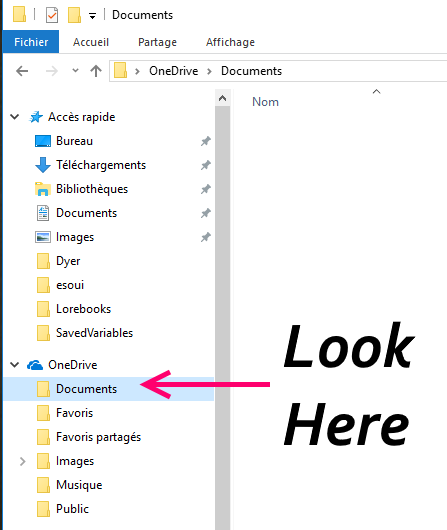 |
Quote:
|
I Made An Account To Say This Worked For Me!
Quote:
|
 C:\ProgramData\Elder Scrolls Online\live |
C:\ProgramData looks wrong. Try to copy the contents of c:\ProgramData\"Elder Scrolls Online" to "C:\Users\<your windows username>\Documents\Elder Scrolls Online" or wherever your userfolder of windows is located
|
Is it worth the trouble?
New to ESO and to minion. I read this was fixed back in 2014, yet I see so many people having same problem as I am. See it in local, back up folder in documents, but not in game. Everyone I see saying they found their fix, each were different. As for my computer savviness, I know enough to be dangerous.
|
Hey bobtilla, from your post I cannot be sure where your addons are located on your harddrive now.
Where exactly (folder path) are they lcoated? They should be somewhere in c:\users\<your windows username>\documents\Elder Scrolls Online\AddOns\". Check this link: http://wiki.esoui.com/UserFolder Be sure to check the screenshots of Ayantir abvove and read + understand how Microsoft OneDrive is working and how it interfers with the ESO addons (forum search: onedrive) |
I have checked over and over again to make sure that my add ons were in the correct file path, I have even checked to make sure that the add ons have actual data, I have even verified with minion that the add ons are installed.
ESO will not recognize that I have add ons. Up to date or our of date. I have the box checked to allow out of date add ons. I don't know what else to do? I only had this problem after being forced to switch to win 10 because of a hard drive crash This PC > Local Disk (C: ) > Users > armyv > Documents > Elder Scrolls Online > Live > AddOns |
Seems I managed to get it to work, but not with the mentioned path.
Instead, my path looks like this. This PC > Documents > Elder Scrolls Online > Live > AddOns Not sure if this is an issue with Win 10, but hopefully it helps others. |
You are using Microsoft OneDrive then most probably and this is the problem. Check the forum for win10 and one drive, there are enough threads.
This comes in my mind as you said it's not c: drive + users/documents but my computer/documents. This is a link to the actual documents folder. If you click the address line you'll see the actual directory and I bet it's something with OneDrive then? |
This is an old thread but I have new information so it seems the best place to post.
Addons will not show up at all if you enable Windows Defender->App & Browser Control->Ransomeware Protection->Controlled Folder Access. I'm not sure if this is an oversight by Microsoft or ZOS or if it's just how this type of protection is required to work (my suspicion is it is working as intended) but in any case, it would be nice if the power that be find a work around. |
Dueydoodah nailed the problem. Fortunately, there's an easy solution.
1. Click on the windows key and start typing "controlled folder access" 2. Open the Controlled Folder Access Settings 3. Click on "Allow an app through controlled folder access" 4. Navigate to you ESO game directory ...\ESO\Launcher\Bethesda.net_Launcher.exe 5. Also add (and I'm pretty sure this is the one that really matters) ...\ESO\The Elder Scrolls Online\game\client\eso64.exe Start the game and you'll be golden for using addons. Your file structure may be different from mine, but if you allow those two exe files, it should work fine. I also allowed gameconsultant.exe, esorequirementchecker.exe, and ZOCrashReporter.exe for good measure, but the game exe alone should be sufficient. Thanks for finding the problem Dueydoodah! |
| All times are GMT -6. The time now is 05:04 PM. |
vBulletin © 2024, Jelsoft Enterprises Ltd
© 2014 - 2022 MMOUI