
 |
Another connection issue
2 Attachment(s)
I feel like I need to apologize for posting this :(. I've read through all of the other threads and I still can't seem to get minion to connect. So, first things first, things I've tried:
Checked Firewall: Norton 360/Windows Firewall - Minion exception manually added and clearly visible. DSL Modem/Router - Could not figure out how to make an exception so I completely disabled the firewall and it still didn't help (IPv4 firewall, IPv6 appeared to be disabled completely). Normally I have a router behind the DSL Modem/Router (don't ask...) and I've had problems with that before, so I bypassed the internal router and plugged directly into the DSL model for this testing. Proxies: I do not believe I have any proxies, but I can't say that I'm 100% certain. Default browser is Chrome, when I check for Proxies the connections list is blank. Not sure it is applicable but all IP addresses are set dynamically by the DSL modem... Finally, this may or may not help, but this has been a long term problem. When I used the older version of Minion, I could get in and see when one of the add-ons was outdated, but when I tried to update, it would just spin (assuming it couldn't connect) and never do anything. With the new version it simply says can't connect and then exits. Thanks in advance for any ideas... OS is Windows 7 x64 logs attached (or should be): |
Thank you for all the information you provided. Looking at the log this is the error Minion is getting when it tries to connect to the internet.
In a recent patch we have Minion check if it can connect to our file CDN and API. It looks like its having trouble connecting to the CDN. Are you able to download AddOns from our website (we use the same CDN for our downloads)? Code:
<message>I/O exception (java.net.SocketException) caught when processing request: Permission denied: connect</message>I do have a question about your windows internet options.
|
I am able to download the add-ons and unzip them manually from the website.
I checked the internet options and it was set at Medium-High. I set to medium and retried, unfortunately same issue (but hey, it was something I hadn't tried, so it was worth a shot :)) The only other thing I can think of for JAVA is that I do use "MapTools" (online rpg freeware) and to get it to work correctly I actually have to have an older java installed at the same time as the newest java. Normally most stuff uses the newest version and I manually set MapTools to use the older one, but it is out of the ordinary... |
Minion uses its own version of java in a virtual machine it sets up (JVM). The only thing that can affect it are settings from the installed version of Java. However from the error it doesn't look like thats the issue.
I know Norton360 has an activity log. Can you see if its blocking any of these domains? cdn.mmoui.com, api.mmoui.com & cdn.esoui.com? |
The only thing I could find anywhere in the Norton logs was this:
Category: Firewall - Activities Date & Time,Risk,Activity,Status,Recommended Action,Category 7/2/2014 6:29:54 PM,Info,"An instance of \"C:\Users\***\AppData\Local\Minion\Minion.exe\" is preparing to access the Internet.",Detected,No Action Required,Firewall - Activities An instance of "C:\Users\***\AppData\Local\Minion\Minion.exe" is preparing to access the Internet. I tried turning off the norton firewall completely (just momentarily) and I had the same issue (same java socket exception in the log again). Starting to think it was the DSL Modem firewall. i thought I turned it off, but maybe I didn't. I'll do a little more research on that. |
Argh!
I am having the same issue. I have no firewall. I have set internet security to Medium and shutoff the antivirus and still minion will not connect to the internet.
|
Quote:
|
This issue just started for me as well on windows 7, it updated a couple days ago and seemingly worked fine but this morning is the first time ive received this message
minion0.txt: <?xml version="1.0" encoding="windows-1252" standalone="no"?> <!DOCTYPE log SYSTEM "logger.dtd"> <log> <record> <date>2014-07-13T10:21:02</date> <millis>1405272062507</millis> <sequence>0</sequence> <logger>com.zam.minion.Minion</logger> <level>INFO</level> <class>com.zam.minion.Minion</class> <method>logSystemInformation</method> <thread>14</thread> <message>**********************************************************************</message> </record> <record> <date>2014-07-13T10:21:02</date> <millis>1405272062521</millis> <sequence>1</sequence> <logger>com.zam.minion.Minion</logger> <level>INFO</level> <class>com.zam.minion.Minion</class> <method>logSystemInformation</method> <thread>14</thread> <message>* os.name=Windows 7</message> </record> <record> <date>2014-07-13T10:21:02</date> <millis>1405272062523</millis> <sequence>2</sequence> <logger>com.zam.minion.Minion</logger> <level>INFO</level> <class>com.zam.minion.Minion</class> <method>logSystemInformation</method> <thread>14</thread> <message>* os.version=6.1</message> </record> <record> <date>2014-07-13T10:21:02</date> <millis>1405272062524</millis> <sequence>3</sequence> <logger>com.zam.minion.Minion</logger> <level>INFO</level> <class>com.zam.minion.Minion</class> <method>logSystemInformation</method> <thread>14</thread> <message>* os.arch=amd64</message> </record> <record> <date>2014-07-13T10:21:02</date> <millis>1405272062525</millis> <sequence>4</sequence> <logger>com.zam.minion.Minion</logger> <level>INFO</level> <class>com.zam.minion.Minion</class> <method>logSystemInformation</method> <thread>14</thread> <message>* java.runtime.version=1.7.0_40-b43</message> </record> <record> <date>2014-07-13T10:21:02</date> <millis>1405272062526</millis> <sequence>5</sequence> <logger>com.zam.minion.Minion</logger> <level>INFO</level> <class>com.zam.minion.Minion</class> <method>logSystemInformation</method> <thread>14</thread> <message>* java.class.path=C:\Users\Andrew\AppData\Local\Minion\app\Minion-jfx.jar</message> </record> <record> <date>2014-07-13T10:21:02</date> <millis>1405272062527</millis> <sequence>6</sequence> <logger>com.zam.minion.Minion</logger> <level>INFO</level> <class>com.zam.minion.Minion</class> <method>logSystemInformation</method> <thread>14</thread> <message>* java.library.path=C:\Users\Andrew\AppData\Local\Minion\app\</message> </record> <record> <date>2014-07-13T10:21:02</date> <millis>1405272062527</millis> <sequence>7</sequence> <logger>com.zam.minion.Minion</logger> <level>INFO</level> <class>com.zam.minion.Minion</class> <method>logSystemInformation</method> <thread>14</thread> <message>* user.language=en</message> </record> <record> <date>2014-07-13T10:21:02</date> <millis>1405272062528</millis> <sequence>8</sequence> <logger>com.zam.minion.Minion</logger> <level>INFO</level> <class>com.zam.minion.Minion</class> <method>logSystemInformation</method> <thread>14</thread> <message>* user.home=C:\Users\Andrew</message> </record> <record> <date>2014-07-13T10:21:02</date> <millis>1405272062529</millis> <sequence>9</sequence> <logger>com.zam.minion.Minion</logger> <level>INFO</level> <class>com.zam.minion.Minion</class> <method>logSystemInformation</method> <thread>14</thread> <message>* Documents Directory=Documents</message> </record> <record> <date>2014-07-13T10:21:02</date> <millis>1405272062530</millis> <sequence>10</sequence> <logger>com.zam.minion.Minion</logger> <level>INFO</level> <class>com.zam.minion.Minion</class> <method>logSystemInformation</method> <thread>14</thread> <message>**********************************************************************</message> </record> <record> <date>2014-07-13T10:21:03</date> <millis>1405272063129</millis> <sequence>11</sequence> <logger>com.zam.minion.Minion</logger> <level>FINE</level> <class>com.zam.minion.Minion</class> <method>start</method> <thread>14</thread> <message>Font: Font[name=Interstate Mono, family=Interstate Mono, style=Regular, size=20.0]</message> </record> <record> <date>2014-07-13T10:21:03</date> <millis>1405272063791</millis> <sequence>12</sequence> <logger>com.zam.minion.controller.MinionController</logger> <level>FINE</level> <class>com.zam.minion.controller.MinionController</class> <method>initWindowControls</method> <thread>14</thread> <message>Controls initialized.</message> </record> <record> <date>2014-07-13T10:21:03</date> <millis>1405272063792</millis> <sequence>13</sequence> <logger>com.zam.minion.util.FeedClient</logger> <level>FINE</level> <class>com.zam.minion.util.FeedClient</class> <method>checkNetworkConnections</method> <thread>14</thread> <message>Starting network check ...</message> </record> <record> <date>2014-07-13T10:21:03</date> <millis>1405272063793</millis> <sequence>14</sequence> <logger>com.zam.minion.util.FeedClient</logger> <level>FINE</level> <class>com.zam.minion.util.FeedClient</class> <method>getRoutePlanner</method> <thread>14</thread> <message>System Default Http Proxy.</message> </record> <record> <date>2014-07-13T10:21:04</date> <millis>1405272064079</millis> <sequence>15</sequence> <logger>com.zam.minion.util.FeedClient</logger> <level>FINE</level> <class>com.zam.minion.util.FeedClient$HeadThread</class> <method>run</method> <thread>27</thread> <message>Ping Status for http://cdn.mmoui.com/: 200</message> </record> <record> <date>2014-07-13T10:21:33</date> <millis>1405272093910</millis> <sequence>16</sequence> <logger>com.zam.minion.util.FeedClient</logger> <level>WARNING</level> <class>com.zam.minion.util.FeedClient$HeadThread</class> <method>run</method> <thread>26</thread> <message>IOException: Read timed out</message> </record> </log> minion.xml: <?xml version="1.0" encoding="UTF-8" standalone="no"?> <minion> <version>2.0.0-SNAPSHOT</version> <build>8686ce633c6c9e57b64d1a1cd7d1a800f50a3025</build> <client> <concurrent-updates>2</concurrent-updates> <game-scan-depth>4</game-scan-depth> </client> <user> <ga-user-id>0d90073e-f5ee-441b-9ece-73318c2ae5ba</ga-user-id> <access-token>7ee900b1aacdac50aa9a62bda714d472b2d8bce8</access-token> <refresh-token>228381bb4b631ba3c8b6b8ce662e137982b9e61c</refresh-token> <login-id>[email protected]</login-id> </user> <games> <game addon-path="C:\Users\Andrew\Documents\Elder Scrolls Online\live\AddOns" auto-update="false" game-id="ESO" last-auto-update="April 02, 2014 9:40AM" unique-game-id="ESO-1"> <addons> Screenshot 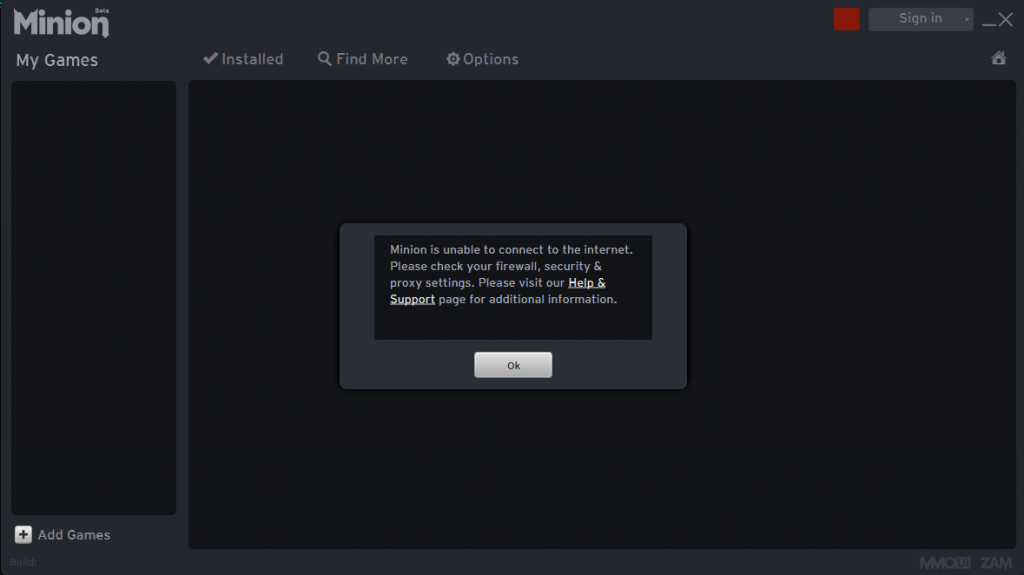 |
|
Ok, been away for quite awhile, but apparently whatever you guys did in the last minion update completely fixed my issue. It now works perfectly, thanks for such a great utility :D
|
| All times are GMT -6. The time now is 06:51 AM. |
vBulletin © 2024, Jelsoft Enterprises Ltd
© 2014 - 2022 MMOUI