| 03/27/22, 07:58 PM | #1 | |
|
Join Date: Jan 2020
Posts: 2
|
Set Junker (Update request)
|
|

|
| 03/27/22, 11:17 PM | #2 |

|
| 03/28/22, 01:29 AM | #3 |

|
| 03/28/22, 01:45 AM | #4 | |
|
Join Date: Jan 2020
Posts: 2
|
Last edited by jagryphon : 03/28/22 at 01:47 AM. |
|

|
| 03/28/22, 02:18 AM | #5 |
|
Last edited by Baertram : 03/28/22 at 02:23 AM. |
|

|
| 04/09/22, 10:38 AM | #6 | |
|
Join Date: Mar 2021
Posts: 4
|
Last edited by zillaf : 04/09/22 at 02:21 PM. |
|

|

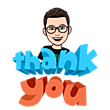


 Linear Mode
Linear Mode

