| 04/02/14, 10:48 AM | #1 | |
|
Join Date: Apr 2014
Posts: 1
|
Addons Dont Show
|
|

|
| 04/02/14, 12:34 PM | #2 |

|
| 04/02/14, 03:11 PM | #3 | |
|
Join Date: Apr 2014
Posts: 1
|
||

|
| 04/03/14, 07:50 AM | #4 |

|
| 04/04/14, 01:45 AM | #5 | |
|
Join Date: Apr 2014
Posts: 3
|
||

|
| 04/04/14, 08:01 AM | #6 |

|
| 04/04/14, 09:17 AM | #7 | |
|
Join Date: Apr 2014
Posts: 3
|
||

|
| 04/04/14, 09:20 AM | #8 |

|
| 04/04/14, 04:04 PM | #9 | |
|
Join Date: Apr 2014
Posts: 3
|
||

|
| 04/04/14, 04:18 PM | #10 |

|
| 04/05/14, 03:05 PM | #11 | |
|
Join Date: Apr 2014
Posts: 10
|
||

|
| 04/06/14, 04:09 AM | #12 | |
|
Join Date: Apr 2014
Posts: 1
|
||

|
| 04/08/14, 12:04 AM | #13 | |
|
Join Date: Apr 2014
Posts: 2
|
Path isn't the same as listed here
|
|

|
| 04/08/14, 12:36 AM | #14 | |
|
Join Date: Apr 2014
Posts: 10
|
||

|
| 04/08/14, 08:57 AM | #15 | |
|
Join Date: Apr 2014
Posts: 2
|
Big Thank You
|
|

|
| 04/09/14, 01:59 AM | #16 | |
|
Join Date: Apr 2014
Posts: 2
|
||

|
| 04/09/14, 02:22 AM | #17 | |
|
Join Date: Apr 2014
Posts: 10
|
||

|
| 04/09/14, 12:05 PM | #18 | |
|
Join Date: Apr 2014
Posts: 2
|
||

|
| 04/09/14, 12:19 PM | #19 |

|
| 04/10/14, 09:46 AM | #20 | |
|
Join Date: Apr 2014
Posts: 1
|
||

|



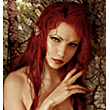



 . Any help would be much appreciated.
. Any help would be much appreciated. Linear Mode
Linear Mode

