The addons only contain txt files and no executable files. There exist a few which include executables, like TamrielTradeCenter.
All addons zip files get scanned for viruses before they get activated as a possible download.
My antivirus tools do not tell me there are any viruses here, so I bet it's a false positive at your used software.
And maybe it's just the wording but since when is a browser telling you there are viruses? This should be any software installed on your computer which uses a browser plugin then, or a browser enhancement you have installed?
There also exist online virus scanners where you post a file and they let it scan by several antivir tools for you and present the results. You can use this if you do not believe us :-)
Example
https://www.virustotal.com




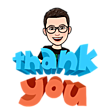



 Linear Mode
Linear Mode

