Are you using any other addons?
Disable ALL other addons, except the needed dependencies for SkyShards, and test if this fixes it for you.
MapPins e.g. is known to be somewhat incompatible with Skyshards.
If this also does not help I'm not sure what is the problem here.
If other textures are shown properly ingame for you it shouldn't be the shader_cache.cooked file.
YOu are using the most up2date version of Skyshards?
https://www.esoui.com/downloads/info128-SkyShards.html
Did you update ALL of the named dependencies properly to their newest versions?
Logout of the game as you update addons and libraries!!!
CustomCompassPins
LibAddonMenu-2.0
LibGPS2
LibMapPing
LibMapPins-1.0
-> They are linked at the bottom of the SkyShards addon. Double chekc you got the "newest" files please!
At best install Minion addon manager and use i, it helps a lot!
-> read this first before installing Minion to troubleshoot in advance (Please download the 32bit version of Minion and do not use the 64bit version as it is buggy on some computers). Install Minion to another than the default folder, like c:\Minion instead of c:\users\...\AppData\.Minion
https://www.esoui.com/forums/showthread.php?t=238
https://www.esoui.com/forums/showthread.php?t=8082
Did you checke the live/AddOns/Skyshards folder that ALL files and folders from the addon's zip file you have downloaded are extracted "properly"?
It needs to look like this:

And inside the icons folder there need to be the .dds files!
I've changed my ingame language to French, as you are using the French client as it seems, and the settings menu looks like this for me then:








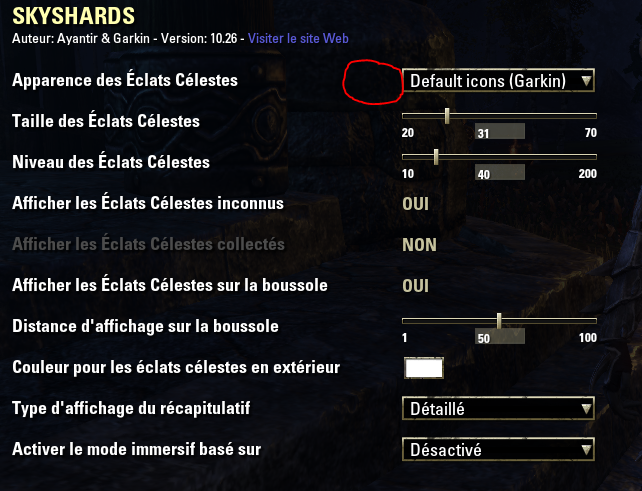









 Linear Mode
Linear Mode

