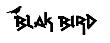|
|
| 04/13/15, 02:17 PM | #1 |
|
[Request] Remove Action Button Borders
Garkin as been kind enough to help me out with a couple things I have been working on for my flat, minimalist UI. He gave me this snippet of code that removes the borders on the action buttons:
Code:
for slotNum = 3, 9 do
local button = ZO_ActionBar_GetButton(slotNum).button
button:SetNormalTexture("")
button:SetPressedTexture("")
button:SetDisabledTexture("")
end
|
|

|
| 04/13/15, 02:34 PM | #2 |
|
I think you need to put it into the callback function of the event_player_activated so it gets called everytime a zonechage/reloadui takes place:
Lua Code:
Like written in the code the addon should load some function as it loads up, by event EVENT_ADDON_ON_LOAD. Replace MyAddonName with the name of your addon, like the lua filename is. Lua Code:
At the bottom of your addon's lua file put this then to register the event on addon load callback function: Lua Code:
About the weapon bar change: I do not know how to check on this but I'll have a look. EDIT: There is an event for this too. So put this into the ON ADDOn LOAD event callback function: Lua Code:
And this somewhere above: Lua Code:
As the code is duplicate now try to put it in a nother local function and then call the function inside the Weapon swapped callback function AND the player activated function instead. Last edited by Baertram : 04/13/15 at 02:39 PM. |
|

|
| 04/13/15, 03:45 PM | #3 |
|
Thanks for the help! I am very new to learning lua. I mostly dissect code and make changes to see how it works. Is there more to this code than what you have showed me? I tried to put that code together as you instructed(and a few other ways), but I keep getting errors (due to me not having the skills to deduce why the errors are happening). If you have the time, can you please show me what this code looks like all together? I didn't intend to have someone write this addon for me, but I can see that it is way beyond my current coding skillset.
|
|

|
| 04/13/15, 04:08 PM | #4 |
|
A better way to learn from each other is you post us your code and we can tell you what you could do better/another way.
My example code from above would look like this, where your new addon's name would be "NoActionbarBorders" (filename would be the same + .lua, and the manifest file + .txt at the end, and create a new folder with the addon#s name and put the lua and txt file in there, and this folder then as a subfolder into the "Addons" folder): Lua Code:
I did not test this so it might contain errors. But I hope you get the point and it helps you! EDIT: I did test it now and it is working fine. You notice a small flickering of the borders at a weapon change but I think you won't be able to change this without replacing the textures for the borders with some other textures, or NO textures. There is some command for lua to exchange/replace existing textures but I do not know if you are able to do this with these action bar textures as well. search the forum for "replace texture" or "exchange texture" and use the addon "TextureIt" to find the textures for the action bars and then you might get it to work. Last edited by Baertram : 04/13/15 at 04:21 PM. |
|

|
| 04/13/15, 04:12 PM | #5 |
|
The .txt manifest file would look like this, for example:
Code:
## Title: NoActionbarBorders ## APIVersion: 100011 ## SavedVariables: NoActionbarBorders_SavedVariables ## Description: This addon will remove the borders around the action bar skills ## Version: 0.0.1 ## Author: blakbird NoActionbarBorders.lua APIversion should be the most current one so the addon is not listed as outdated inside the ESO game addon manager. |
|

|
| 04/13/15, 04:36 PM | #6 |
|
Found the thread with that replace texture function. It's name is
"RedirectTexture(string oldTexturefilename, string newTextureFileName)" http://www.esoui.com/forums/showthre...eplace+texture |
|

|
| 04/13/15, 04:45 PM | #7 |
|
I copied the lua code and saved it as NoActionbarBorders.lua. I copied the text file info and saved it as NoActionbarBorders.txt. I can see the addon is loaded in game, but it does nothing. I'm not completely new to programming as I used to be a web designer, but looking at lua, I can only see why working code works. I just can't see why code doesn't work.
I will check out that thread you linked now about replacing the textures. |
|

|
| ESOUI » AddOns » AddOn Search/Requests » [Request] Remove Action Button Borders |
«
Previous Thread
|
Next Thread
»
|
| Display Modes |
 Switch to Linear Mode Switch to Linear Mode |
 Hybrid Mode Hybrid Mode |
 Switch to Threaded Mode Switch to Threaded Mode |
|
|
AddOn Sites
© 2014 - 2022 MMOUI
vBulletin © 2024, Jelsoft Enterprises Ltd