Couldn't you just use
For example:
insM2L.SV = ZO_SavedVars:NewAccountWide("insM2L_SV" , 100 , "NameSpace1" , insM2L.defaults, "Default Profile" )
And if you need more.
insM2L.SV2 = ZO_SavedVars:NewAccountWide("insM2L_SV" , 100 , "NameSpace2" , insM2L.defaults, "Default Profile" )
Etc?
Just replace "NameSpace1" etc with a Variable you change.
It could look like this in /SavedVariables/ then
Code:
insM2L_SV =
{
["Default Profile"] =
{
["@"] =
{
["$AccountWide"] =
{
["Namespace1"] =
{
["debug"] = 0,
["cusXP"] = [[<cY>+<cG><1><cW> XP <cY>[<cG><2><cW> remaining<cY>] [<cG><3><cW> Kills<cY>].]],
["cusSkill"] = [[ <cW>You gained <cG><1><cW> XP in <cT><<4>><cW>. <cY>(<cG><3><cW> Repeats for levelup<cY>)]],
["version"] = 100,
},
["Namespace2"] =
{
["debug"] = 0,
["cusXP"] = [[<cY>+<cG><1><cW> XP <cY>[<cG><2><cW> remaining<cY>] [<cG><3><cW> Kills<cY>].]],
["cusSkill"] = [[ <cW>You gained <cG><1><cW> XP in <cT><<4>><cW>. <cY>(<cG><3><cW> Repeats for levelup<cY>)]],
["version"] = 100,
},
Only have to figure out how to adress the various "insM2L.SV" , try with [x] or something ?


















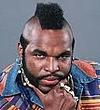

 Linear Mode
Linear Mode

