Originally Posted by Baertram

Just in case you did not know: LibAddonMenu also provides an IconPicker dropdown for textures. Bu if your dds files are all 1 texture and you will work wih texture coordinates within that big file it might not work properly with that LAM control
|
Thanks, I wasn't aware of this!
Okay, so I did a lot of debugging as it seemed RedirectTexture wasn't working
I found that there are actually global tables with RGBA values available to change that I guess could have sliders or a colour picker for in a LibAddonMenu?
ZO_MAP_PIN_ASSISTED_COLOR
ZO_MAP_PIN_NORMAL_COLOR
ZO_MAP_PIN_DIG_SITE_COLOR
ZO_MAP_PIN_TRACKED_DIG_SITE_COLOR
ZO_MAP_PIN_DIG_SITE_BORDER_COLOR
Updating these will update the colours of these area pins on the map
I wonder if the textures for the quests are legacy now and if so, I kind of created a bunch of varied colours of that texture for no reason!
It does mean we could do something like this for the antiquity dig zones though:





















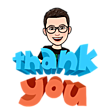















 Linear Mode
Linear Mode

