|
|
| 04/24/14, 10:13 AM | #1 | |
|
Join Date: Apr 2014
Posts: 2
|
Minion doesn't detect all addons
|
|

|
| 04/24/14, 10:16 AM | #2 |

|
| 04/24/14, 10:23 AM | #3 |
|
Last edited by Dolby : 04/24/14 at 10:28 AM. |
|

|
| 04/24/14, 03:06 PM | #4 |

|
| 04/24/14, 03:17 PM | #5 |

|
| 04/25/14, 07:29 AM | #6 | |
|
Join Date: Apr 2014
Posts: 1
|
|
|

|

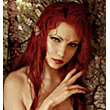


 Hybrid Mode
Hybrid Mode
