| 04/25/14, 07:48 AM | #1 | |
|
Join Date: Apr 2014
Posts: 2
|
Minion Damaging Filesystem? Odd Permissions?
|
|

|
| 04/25/14, 08:15 AM | #2 |
|
Last edited by Dolby : 04/25/14 at 08:39 AM. |
|

|
| 04/27/14, 11:20 AM | #3 | |
|
Join Date: Apr 2014
Posts: 2
|
||

|
| 04/27/14, 11:37 AM | #4 |

|
| 04/27/14, 05:47 PM | #5 |

|
| 04/27/14, 06:04 PM | #6 |

|




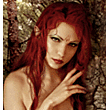
 Linear Mode
Linear Mode

