| 04/06/15, 04:08 PM | #1 | |
|
Join Date: Jan 2015
Posts: 26
|
|
|

|
| 04/06/15, 05:12 PM | #2 |

|
| 04/06/15, 05:23 PM | #3 | |
|
Join Date: Jan 2015
Posts: 26
|
||

|
| 04/06/15, 05:28 PM | #4 |

|
| 04/06/15, 05:33 PM | #5 |

|
| 04/06/15, 05:36 PM | #6 |

|
| 04/06/15, 05:39 PM | #7 |

|
| 04/06/15, 05:44 PM | #8 |

|
| 04/06/15, 07:45 PM | #9 | |
|
Join Date: Jan 2015
Posts: 26
|
||

|




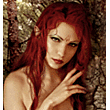


 Linear Mode
Linear Mode

