| 05/05/14, 12:49 AM | #61 | |
|
Join Date: Mar 2014
Posts: 6
|
||

|
| 05/05/14, 03:00 AM | #62 |

|
| 05/12/14, 04:13 AM | #63 | |
|
Join Date: Apr 2014
Posts: 3
|
||

|
| 05/13/14, 12:01 AM | #64 |

|
| 05/23/14, 04:21 AM | #65 |
|
Last edited by thelegendaryof : 05/23/14 at 05:41 AM. |
|

|
| 05/26/14, 01:30 PM | #66 | |
|
Join Date: May 2014
Posts: 2
|
||

|
| 05/26/14, 01:37 PM | #67 |
|
Last edited by thelegendaryof : 05/26/14 at 01:42 PM. |
|

|
| 05/26/14, 01:48 PM | #68 | |
|
Join Date: May 2014
Posts: 2
|
||

|
| 05/27/14, 01:30 AM | #69 | |
|
Join Date: May 2014
Posts: 6
|
too many anchors wyykyyds framework and greymindsquickslots
|
|

|
| 05/27/14, 03:26 AM | #70 |

|
| 05/27/14, 03:34 AM | #71 | |
|
Join Date: May 2014
Posts: 6
|
||

|
| 05/27/14, 04:02 AM | #72 |
|
Last edited by thelegendaryof : 05/27/14 at 04:08 AM. |
|

|
| 05/27/14, 05:06 AM | #73 | |
|
Join Date: May 2014
Posts: 6
|
||

|
| 05/27/14, 05:32 AM | #74 |
|
Last edited by thelegendaryof : 05/27/14 at 06:45 AM. |
|

|
| 05/27/14, 07:26 PM | #75 | |
|
Join Date: May 2014
Posts: 6
|
||

|
| 05/27/14, 07:40 PM | #76 |

|
| 05/27/14, 08:26 PM | #77 | |
|
Join Date: May 2014
Posts: 6
|
||

|
| 05/27/14, 08:34 PM | #78 |
|
Last edited by thelegendaryof : 05/27/14 at 08:47 PM. |
|

|
| 05/27/14, 08:36 PM | #79 |

|
| 05/27/14, 09:20 PM | #80 | |
|
Join Date: May 2014
Posts: 6
|
||

|
| » "Too Many Anchors processed" |
«
Previous Thread
|
Next Thread
»
|
| Thread Tools | |
| Display Modes | |
|
|







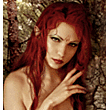


 Linear Mode
Linear Mode

