Hey there,
I just noticed that my keybindings which I've setup for addons (like MyStatus -> Change current status) are not saving properly anymore, if I use a special keybinding like
CTRL+F12
SHIFT+F12
ALT+F12
Before the thieves guild update this was working.
But after each reloadui/zone change etc. the keybind is not working anymore. If I check the controls settings afterwards, all special keybinds are gone somehow.
If I setup a normal keybind like F12 it is saving as it should.
Any ideas how to fix this again so we can use special keybinds with CTRL/SHIFT/ALT again?
I'm running out of keys











 )
)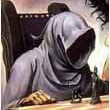

 Linear Mode
Linear Mode

