Originally Posted by TribeofOne

Garkin, I mainly use Pawsickles to change the chat font and the mod works fin for that but i cant seem to get the font size and decoration option in Pawsickles to work. what Im trying to do is set the font bigger and with thick outline. the default max using the game settings is 22pt but Paw's goes much higher but i see no change same with the decoration. could you maybe take a look at that?
thanks!
|
Font size in chat system is applied in EVENT_PLAYER_ACTIVATED event handler, so it will change font settings you made in Pawksickles.
You can set custom font size using this command:
Code:
/script CHAT_SYSTEM:SetFontSize(fontSize)
If you want to do it automatically, add this line of code to some .lua file (for example to the very end of Pawksickles.lua):
Lua Code:
EVENT_MANAGER:RegisterForEvent("ChatFontSize", EVENT_PLAYER_ACTIVATED, function() CHAT_SYSTEM:SetFontSize(32) end)
(instead of 32 use desired font size)









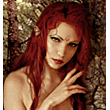
 Linear Mode
Linear Mode

