The same folder that contains the folder where addons are placed has a folder called SavedVariables. This stores all the saved info from addons. The format uses nested tables. If you view it you can tell where the settings for each character are listed for each character. Then it is simply a matter of copying the settings for one character and pasting them over the ones for the other character.
Code:
MS_SavedVars =
{
["Default"] =
{
["@ACCOUNT_NAME"] =
{
["CHAR_1_NAME"] =
{
["BagSpace"] = true,
["Zone"] = false,
["Gold"] = true,
["BankGold"] = false,
["Time"] = false,
["SkillPoints"] = true,
["Mail"] = false,
["FPS"] = false,
["EXP"] = false,
["version"] = 3,
["Location"] = true,
["AP"] = false,
},
["CHAR_2_NAME"] =
{
["BagSpace"] = true,
["Zone"] = false,
["Gold"] = true,
["AchievePoint"] = false,
["RepairCost"] = false,
["EXP"] = true,
["SkillPoints"] = true,
["Mail"] = false,
["FPS"] = false,
["VP"] = false,
["BankMoney"] = false,
["Time"] = false,
["version"] = 10,
["AP"] = false,
["Location"] = true,
},
I substituted where my account and character names were, but this should make the point.








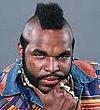
 Linear Mode
Linear Mode

