| 04/21/14, 12:50 PM | #1 | |
|
Join Date: Apr 2014
Posts: 8
|
Using dropbox to sync addons between mac/win clients?
|
|

|
| 04/21/14, 01:15 PM | #2 |
|
|
|

|
| 04/21/14, 01:58 PM | #3 | |
|
Join Date: Apr 2014
Posts: 8
|
Last edited by Ulkesh : 04/21/14 at 02:04 PM. |
|

|
| 04/21/14, 02:08 PM | #4 | |
|
Join Date: Apr 2014
Posts: 8
|
||

|
| 04/21/14, 02:33 PM | #5 | |
|
Join Date: Apr 2014
Posts: 8
|
||

|
| 04/22/14, 07:23 AM | #6 | |
|
Join Date: Apr 2014
Posts: 8
|
||

|
| 04/29/14, 11:04 PM | #7 | |
|
Join Date: Apr 2014
Posts: 1
|
Use Bittorrent Sync
Last edited by Doubledoh : 04/29/14 at 11:12 PM. |
|

|
| » Using dropbox to sync addons between mac/win clients? |
«
Previous Thread
|
Next Thread
»
|
|
|
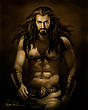


 ). esoui.com's "Minion" software found the addons, and didn't complain at all. Even updated Sous Chef, too.
). esoui.com's "Minion" software found the addons, and didn't complain at all. Even updated Sous Chef, too. 
 Linear Mode
Linear Mode

