Originally Posted by xowl

Yeah... I was hoping to love Minion, but I won't risk it on my systems. Installing to user appdata because the OS' protection against modifying applications is "pesky" could be a plan to do something malicious, which would be annoying, but is probably really Mac or Linux programmers who don't know how to set up app permissions, which is much, much worrying. So I won't forego system protection to install an app that will make other basic mistakes a Windows programmer would know to avoid.
Tries to work around UAC by installing to a data directory, makes snarky comments about OS protection services getting in their way, and no source available... not a combination I can trust.
|
Install Minion where-ever you like. It doesn't have to be the app data directory (install it in C:\minion or where I install it C:\games\minion. The AppData directory is just the default directory most JVM apps use (at least the 3 other JVM apps I use install to that directory?). I think Java uses the data directory because its a java app not really an exe? I'd have to ask our java programmer to be sure (I'll ping him and get the real answer). I just do the UI/UIX, QA, PM, etc. So I may be wrong about the UAC stuff, I just know apps located in the program folder some times have permission issues. Even WoW has had long standing issues (i think its finally fixed now) with it.
Sorry if you took my comment as snarky, it really wasn't meant to be

. I'm not a know-it-all (far from it) and just was trying to explain what I thought might be happening. I'm going to create a ticket and see what needs to be done to get Minion running properly in the program folder.

I totally understand if you don't want to trust our software. Hopefully future updates to Minion will change your mind and we can gain your trust.
























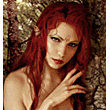




 Its patch day I need them updates!
Its patch day I need them updates!


 Linear Mode
Linear Mode

