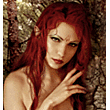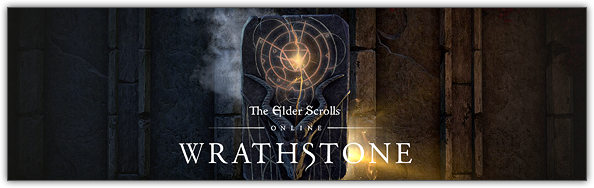Welcome to The Elder Scrolls Online v4.3.5 and the Wrathstone DLC game pack! Wrathstone introduces two new 4-player dungeons – Frostvault and Depths of Malatar – in addition to a number of new item sets and collectibles. The base game features a new Zone Guide system that will assist you in finding content to complete in each zone. Additionally, we’ve added a new Battleground map and updated several older PvP item sets, as well as updated the Guild Trader Interface to add some new features.
Our main focus for combat and gameplay this update was to update the racial passives to achieve a greater balance. Please note we’ve refunded all racial passives, so make sure to re-spend them after you log in.
UI
General- General
- Modified the Map, Activity Finder, and Announcement UI screens to support the addition of the new Zone Guide feature.
- Fixed an issue where group member unit frames could overlap on the HUD.
- Fixed an issue where you could navigate through your inventory while the "split stack" dialog is open.
- Adjusted the position of the search bar in the Help screen to better match other screens.
- Fixed an issue where rapidly closing and opening the Group menu would cause duplicate “Invite Player” keybinds to appear.
- Fixed an issue where the compass setting to show only the focused quest was not functioning.
- Fixed issue where using the Right Alt key on non-US keyboard layouts could accidentally trigger keyboard shortcuts using the Ctrl key.
Alliance War & PvP- Fixed an issue where the Battleground leaderboard wouldn't immediately display in the Leaderboards screen.
- Fixed an issue where Milegates could occasionally improperly communicate their destroyed state on the map.
Crafting- Added the ability to preview Outfit Style pages at vendors.
- Fixed a UI error that could display when exiting the Deconstruction menu after a deconstruction that yielded no results.
- Fixed an issue where completed steps for Crafting Writs would display again after changing zones.
- Fixed an issue where icon for the Psijic Order Axe outfit collectible was not visible.
Crown Store- Fixed a UI error that could display when the Crown Store is locked while being navigated.
- Fixed an issue where searching in the ESO Plus section of the Crown Store could result in overlapping UI elements.
Gamepad Mode- Fixed an issue where some inventory keybinds appeared in the wrong location.
- The purchase confirmation screen at Guild Stores now also displays the quantity of what you're buying.
- The purchase confirmation screen in the Crown Store now also displays the quantity of what you're buying.
- Fixed an issue where you could get stuck in text chat while in a tutorial step that requires input.
- Fixed an issue that caused currently applied effects in the character window to have inconsistent layouts.
- Fixed an issue where the option to get quest help was not appearing for the main quest.
- Fixed an issue where pressing start while assigning an emote to an emote slot locked you out of moving your character.
- Fixed an issue where long location names could extend past the panel on the character select screen.
Gameplay- Fixed an issue where experience bars would stop displaying on ability tooltips.
- Added a Loading Screen Tip: "Once you've begun a light attack, you can immediately activate an ability from your skill bar without interrupting that light attack."
- Fixed an issue that could leave your skill bar in a bad state if you travel to Cyrodiil during a respec.
- Fixed an issue where Dro-m'Athra armor icons could distort when clicking and dragging them.
Guilds & Guild Features- Fixed an issue where changing guilds would not immediately update the keybinds in the Guild screen.
- Greatly reduced the hitch that could occur when opening the guild bank UI.
- An alert is now displayed when you successfully buy a guild trader.
- Fixed an issue where category headers in the Guild History screen could be truncated.
Guild Trader UI Improvements
The Guild Trader Interface has received a number of changes and new features in this update:
- Item name search: Directly search for an item based on its name.
- Name matching: Entering part of an item name displays a list of all matching items, so you can still hone in on what you’re looking for without knowing the complete name.
- Recent searches: Each search is saved and can be easily used again at any Guild Trader.
- Price per unit display and sorting: When dealing with items of varying stack sizes, the unit price provides an additional point of comparison.
- Category and filter updates: Based on feedback and the Guild Store transaction data, we’ve made modifications to the categories and filters in an effort to make finding commonly traded things easier.
Help & Tutorials- Updated the Help menu that describes evolving the Indrik mount with additional details.
- The Help text that direct you on how to access a DLC now correctly tell you to "Go to the Stories tab of the Collections menu…".
- Both the Jester's Festival and the Anniversary Jubilee now have Help Menu entries.
- Corrected several help entries to refer to the "Events" section of the Crown Store, rather than its prior identity - the "Holiday" section of the Crown Store.
- Corrected the help text for the Jester's Festival to stop calling itself the New Life Festival. That's the sort of prank no one likes, Jester's Festival. Stop it.
Housing- Added the ability to rebind the keybinds related to Furniture Linking.
- Changed the zoom-out map for the Grand Topal Hideaway home to Grahtwood from Tamriel since exiting the home will normally take you to Grahtwood.
- Adjusted the tooltip if a furnishing item is a Crafting Station, target dummy, light or seat.
- Renamed “Furnishing Schematics” on praxis tooltips to “Furnishing Praxis”.
- Fixed a hitch that could occur when searching in the furniture browser within the Housing Editor.
Quests- Fixed an issue for area quest markers that wouldn't animate properly on the compass.
- Fixed an issue for quest icons that could sometimes display on an adjacent map instead of the correct map.
- Zone story quests now have a unique quest icon.
- Fixed an issue where your tracked quest could reset after changing zones.
Source and full patch notes.
 Linear Mode
Linear Mode Switch to Hybrid Mode
Switch to Hybrid Mode Switch to Threaded Mode
Switch to Threaded Mode