Originally Posted by METALPUNKS

So yesterday after updating a few add ons with minion I now have this add on called disclaimer. Not sure if this is connected but my game kept crashing a lot so I unchecked the disclaimer addon and now my game runs perfect. What is this?! Anyone else have it.
|
By the new addon rules we are required to put this disclaimer as a readme.txt into the Addon folder:
"This Add-on is not created by, affiliated with or sponsored by ZeniMax Media Inc. or its affiliates. The Elder Scrolls® and related logos are registered trademarks or trademarks of ZeniMax Media Inc. in the United States and/or other countries. All rights reserved."
There is also a bug:
If a .txt file lies in the samer folder as a valid Addon Manifest (also .txt files), it is treated as another manifest and shown as Addon in the manager. However those are eternally out of date (no API version means nothing to check against) and since they contain no proper manifest orders nothing will happen because of them.
I solved this issue by naming my readme just "readme", without a .txt ending. Still can be opened with any notepad and does not confues the addon detection.
























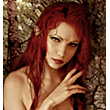

 Linear Mode
Linear Mode

