Originally Posted by babafats

I just got the game yesterday and apparently need help, because I can't for the life of me find this 'live' folder anywhere in my ESO directory. What's wrong here?
|
ESO installs into two different directories, the game directory and the settings directory.
The path to the game directory is likely to be
C:\Program Files (x86)\Zenimax Online
But that's not where the addons live, they live in the settings directory. The path to the settings directory should be something like
C:\Users\<YourComputerUserName>\Documents\Elder Scrolls Online\<live OR liveeu>
The AddOn folder doesn't necessarily exist, you might have to create it before you can add any addons to it.









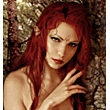

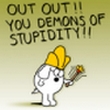
 ).
).
 Linear Mode
Linear Mode

