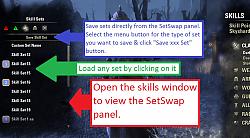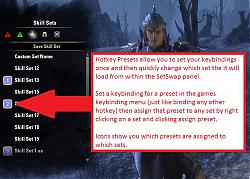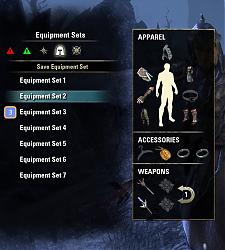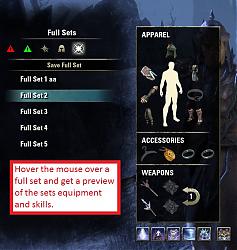| Go to Page... |
Pictures
File Info
| Compatibility: | Orsinium (2.2.4) |
| Updated: | 12/05/15 11:56 PM |
| Created: | 10/30/15 07:36 PM |
| Monthly downloads: | 43 |
| Total downloads: | 9,516 |
| Favorites: | 16 |
| MD5: | |
| Categories: | Discontinued & Outdated, Casting Bars, Cooldowns |
Circonians SetSwap 

What does it do? (See Pictures)
Allows you to quickly save/load skill sets, equipment sets, & full sets (skills & equipment).Slash Commands
Open the skills window to view the SetSwap panel.
To save sets (See Pictures):
- In the SetSwap panel click the menu bar button for the type of set you wish to save and click the "Save xxx Set" button.
- Or set a keybind to Save a skill set, equipment set, or full set.
To load sets (See Pictures):
- In the SetSwap panel click the menu bar button for the type of set you wish to load and then left click a set from the list.
- Or set a keybind to load a preset. Then in the SetSwap panel assign that preset to any of the sets by right clicking on it and selecting "Assign Preset".
Other (See Pictures): (Right click on any set for other options)Assign Preset: Assign a preset keybind to load the selected set.
Clear Preset: Clear the preset keybind for the selected set.
Rename Set: Rename the selected set.
Update Set: Update the selected set with your current skills/equipment.
Delete Set: Deletes the selected set.
Typing:Future Plans?
in chat will reset SetSwap deleting all of your sets.
/clearsetswap
None
Version 1.20 -- Added Requested Feature
Version 1.9 --
Toggle Rapid Maneuver Added a keybind to toggle the current ability in a slot between the current ability and rapid maneuver. You can choose which slot to use in the settngs menu.
Version 1.18 --
API Update No changes, just an API update
Version 1.17 --
Bug Fix Fixed a bug where loading a set that contained a weapon you already had equipped, but in a different hand/slot, the weapon would not get loaded.
Version 1.15 --
Unfortunately due to an error I made in the code it was causing some corrupted saved variable data which caused duplicate entries in the scroll list for some users. In order to ensure that the corrupted data is wiped out your saved settings will be wiped.
Bug Fix Fixed a bug where some of the scrollList data was not being cleared out properly.
Duplicate Entries The duplicate entry problem should now be fixed.
Version 1.14 --
Bug Fix Fixed a bug when renaming sets could sometimes cause an nil error.
Version 1.13 --
/clearsetswap Added the slash command /clearsetswap
Typing /clearsetswap in the chat window will reset SetSwap, clear all sets, and force the ui to reload to clear out all necessary data.
Version 1.12 --
Bug Fix Fixed a bug introduced in 1.12 where skill textures were not showing up in the preview bar.
Bug Fix Fixed a bug where zoning would cause multiple buttons to appear in the menu SetSwap menu bar.
Archived Files (10)
File Name |
Version |
Size |
Uploader |
Date |
1.19 |
65kB |
circonian |
11/03/15 03:20 PM |
|
1.18 |
66kB |
circonian |
11/01/15 06:47 PM |
|
1.17 |
65kB |
circonian |
11/01/15 12:38 PM |
|
1.15 |
65kB |
circonian |
11/01/15 12:15 AM |
|
1.14 |
65kB |
circonian |
10/31/15 09:29 PM |
|
1.13 |
65kB |
circonian |
10/31/15 07:33 PM |
|
1.12 |
65kB |
circonian |
10/30/15 11:09 PM |
|
1.11 |
65kB |
circonian |
10/30/15 11:07 PM |
|
1.1 |
65kB |
circonian |
10/30/15 10:57 PM |
|
1.0 |
65kB |
circonian |
10/30/15 07:36 PM |
 |
Comment Options |
| AkeGamer |
| View Public Profile |
| Send a private message to AkeGamer |
| Send email to AkeGamer |
| Find More Posts by AkeGamer |
| Add AkeGamer to Your Buddy List |
|
|
|
|
Forum posts: 1
File comments: 59
Uploads: 0
|
3 weapon swap issue:
I'm not getting the second DW item to load. e.g. Destro / Resto Hit set to change to Destro / DW Result: Destro / 1 sword I tried the same replacing the Destro with a 2H sword and got the same results. |

|

|
| AkeGamer |
| View Public Profile |
| Send a private message to AkeGamer |
| Send email to AkeGamer |
| Find More Posts by AkeGamer |
| Add AkeGamer to Your Buddy List |
|
|
|
|
Forum posts: 1
File comments: 59
Uploads: 0
|
Alright my 2 cents, as if I haven't used em up.
 I like the idea of the modularity for the Skill sets (1 bar per set) and equipment sets (as is). What I'd like to do, once I've built all of my Full Sets is to be able to single click on each to load all of the modules I built into that set; so Bar 1, Bar 2 and the equipment. My 2 bar skill sets are based on function: PvE Levelling, DPS Sustain, DPS Burst, Healing, Keep Siege, Keep Defense and or builds from various SMEs that post their builds on Theorycrafting Forums or Youtube. In Cyrodiil, I switch sets a lot. Not as much on the PvE side. Thanks again. |

|

|
| AkeGamer |
| View Public Profile |
| Send a private message to AkeGamer |
| Send email to AkeGamer |
| Find More Posts by AkeGamer |
| Add AkeGamer to Your Buddy List |
|
|
||
|
|
Save Skill Set: Saves the skill bar in focus. Load Skill Set: Loads the set into the bar in focus. Save Equipment Set: Saves your current equipment. Load Equipment Set: Loads the set of equipment. Save Full Set: Saves your current equipment and the skill bar in focus. Load Full Set: Loads the equipment in the set and the skills in the set to the bar in focus. I intentionally did not make it save/load both bars. In my mind I was thinking...why tie two bars together, it would just force you to have even more sets. One set for: Bar A, Bar BI thought it would be easier to just have sets for: Bar A, Bar B, Bar C, Bar D and then load them whenever you want into whichever bar you want. Although if that's not what people want it can be changed so the sets handle both bars. Just speak up everyone. If people would prefer that, I'll change it. If no one speaks up I wont 
Last edited by circonian : 11/01/15 at 07:15 PM.
|
|

|

|
| circonian |
| View Public Profile |
| Send a private message to circonian |
| Send email to circonian |
| Find More Posts by circonian |
| Add circonian to Your Buddy List |
|
|
||
|
|
So that is what it should do, for now. If you want it to save/load both bars I can add that later. After I'm convinced there are no more problems. The weapon swap problem is fixed: Posted Version 1.18
Last edited by circonian : 11/01/15 at 06:54 PM.
|
|

|

|
| circonian |
| View Public Profile |
| Send a private message to circonian |
| Send email to circonian |
| Find More Posts by circonian |
| Add circonian to Your Buddy List |
|
|
|||
|
Forum posts: 1
File comments: 59
Uploads: 0
|
I need some help in understanding how this works then: Bar 1 Bar 2 Weapon 1 Weapon 2 So I first create 2 skills sets, 1 for each bar, calling them Skill1 and Skill2. Then I create 1 equipment set for the weapons I have slotted, both active/inactive, calling it Gear 1. Now what? How do I save a Full Set, which I believe should consist of {Skill1, Skill2, Gear1}? If each Set consisted of the 2 elements either skill bars or equipment, then intuitively I'd create a New Full Set and know that it contained {Skill1,Skill2,Gear1}. Now I'm not clear on how this should work since a Full Set only saves the active bar in focus. Right? *dizzy* |
||

|

|
| AkeGamer |
| View Public Profile |
| Send a private message to AkeGamer |
| Send email to AkeGamer |
| Find More Posts by AkeGamer |
| Add AkeGamer to Your Buddy List |
|
|
||
|
|
What do you mean "now your sets are a mess" ? Do you mean from testing or did something else go wrong? Swapping sets, even hitting the button multiple times should not change the sets in any way. I have a fix for the weapon swap problem you mentioned, I just wanted to wait and see if anyone reported any other problems and yes you've been a big help. If people didn't report these things they would not get fixed. I will post the fix shortly, I'm just trying to double check everything.
Last edited by circonian : 11/01/15 at 06:06 PM.
|
|

|

|
| circonian |
| View Public Profile |
| Send a private message to circonian |
| Send email to circonian |
| Find More Posts by circonian |
| Add circonian to Your Buddy List |
|
|
|
|
Forum posts: 1
File comments: 59
Uploads: 0
|
This might also help.
If you are on your second bar and save a skill or full set, the icons to the right depict the 2nd bar and that is what gets written to the bar (even the first bar) in focus when you activate the swap. |

|

|
| AkeGamer |
| View Public Profile |
| Send a private message to AkeGamer |
| Send email to AkeGamer |
| Find More Posts by AkeGamer |
| Add AkeGamer to Your Buddy List |
|
|
||||
|
Forum posts: 1
File comments: 59
Uploads: 0
|
Set A: Set A bar 1 Set A bar 2 Gear 1 Gear 2 So let's say I just activated the above set and everything looks perfect. I switch bars and make sure bar 2 looks good and then stay there. Now I decide to activate Set B... Set B: Set B bar 1 Set B bar 2 Gear 1 Gear 2 I'm on my second bar and yet here is what the result is: Result Set: Set A bar 1 Set B bar 1 Gear 1 Gear 2 If I then switch bars to bar 1 and hit the Full Set again, I get Result Set: Set B bar 1 Set B bar 1 Gear 1 Gear 2 Now I thought there could be a misunderstanding on my part and that each Skill Set only stored skills for the bar in focus when saved/updated. But I tried that and it didn't work either. So I believe the intention and my initial understanding were that a Skill Set consists of the 2 bars and a Full Set consists of a Skill Set and Equipment Set. Another thing coming to mind is that on some of the swaps where I have a 3 piece weapon swap, I'm forcing the swap by clicking on the set more than once. I'm not sure if that is the problem or not, but now my sets are a mess, lol. I think I'll hold off on more testing until the next update is available.  I hope I'm helping here cause I'm not quite sure I totally even understand what's going on...but the above behavior is what I experienced and reproduced with 2 totally different sets. It doesn't seem to matter if the set in question has 2 or 3 weapons. |
|||

|

|
| AkeGamer |
| View Public Profile |
| Send a private message to AkeGamer |
| Send email to AkeGamer |
| Find More Posts by AkeGamer |
| Add AkeGamer to Your Buddy List |
|
|
|||
|
Forum posts: 1
File comments: 59
Uploads: 0
|
I'm running 1.17 and everything except the weapon swap issue appears to have been resolved. Nicely done. |
||

|

|
| AkeGamer |
| View Public Profile |
| Send a private message to AkeGamer |
| Send email to AkeGamer |
| Find More Posts by AkeGamer |
| Add AkeGamer to Your Buddy List |
|
|
||
|
|
 unless it was being caused by the corrupted data problem (that should be fixed now). unless it was being caused by the corrupted data problem (that should be fixed now).I'll take a look at it again now. Edit: Sleep does wonders for your ability to think....I found it already. Apparently if the weapon is equipped in one slot, say the main hand, and the set you load includes that weapon but in a different slot, the off hand, it does not get loaded because when it looks for the item its not in your inventory...its in your main hand (which is a separate inventory to the game). I'll have a fix up for that soon. Edit Edit: I've fixed the swap problem you mentioned. I'm just waiting to here if the other problems have been fixed for everyone before I make another version post.
Last edited by circonian : 11/01/15 at 03:36 PM.
|
|

|

|
| circonian |
| View Public Profile |
| Send a private message to circonian |
| Send email to circonian |
| Find More Posts by circonian |
| Add circonian to Your Buddy List |
|
|
||
|
Forum posts: 1
File comments: 59
Uploads: 0
|
Curious if anyone else has issues with the 3 weapon swap. It's not a fatal issue as you can just click twice on the Equipment Set or Full Set.
Last edited by AkeGamer : 11/01/15 at 01:11 PM.
|
|

|

|
| AkeGamer |
| View Public Profile |
| Send a private message to AkeGamer |
| Send email to AkeGamer |
| Find More Posts by AkeGamer |
| Add AkeGamer to Your Buddy List |
|
|
|
|
|
A big thanks to Votan for pointing out something I overlooked in the scrollList code that clears the scrollList. Even though I could not reproduce the duplicate entry problem I'm confident that this is what was causing it. It should be fixed now, but if it happens again or you have any other problems please let me know.
Even if you try it out for a while and don't have problems anymore, since I couldn't reproduce the problem myself so I can't be 100% sure that was the only problem...please let me know its working for you so I know everything is ok now. This version should solve all problems: Posted Version 1.17
Last edited by circonian : 11/01/15 at 12:47 PM.
|

|

|
| circonian |
| View Public Profile |
| Send a private message to circonian |
| Send email to circonian |
| Find More Posts by circonian |
| Add circonian to Your Buddy List |
|
|
||
|
|
|
|

|

|
| circonian |
| View Public Profile |
| Send a private message to circonian |
| Send email to circonian |
| Find More Posts by circonian |
| Add circonian to Your Buddy List |
|
|
||
|
|
 |
|

|

|
| circonian |
| View Public Profile |
| Send a private message to circonian |
| Send email to circonian |
| Find More Posts by circonian |
| Add circonian to Your Buddy List |
 |