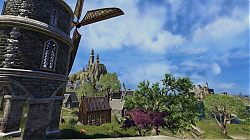| Go to Page... |
Pictures
File Info
| Compatibility: | Elsweyr (5.0.5) Wrathstone (4.3) Murkmire (4.2) Wolfhunter (4.1) Summerset (4.0) Dragon Bones (3.3) Clockwork City (3.2) Horns of the Reach (3.1) Morrowind (3.0) Homestead (2.7) One Tamriel (2.6) Shadows of the Hist (2.5) Dark Brotherhood (2.4) Thieves Guild (2.3) Orsinium (2.2.4) |
| Updated: | 04/20/19 05:54 AM |
| Created: | 06/14/17 06:08 PM |
| Monthly downloads: | 985 |
| Total downloads: | 80,727 |
| Favorites: | 73 |
| MD5: |
ESO Graphics Extender 

Disclaimer: I will do updates on this site first since I have direct access to it. So if this gets approved check ESOUI for updates in the future or my eso forums post.
(I highly recommend using Votan's Darker Nights addon. It will automatically adjust gamma levels according to the time of day)
Download Addon here: http://www.esoui.com/downloads/info1...kerNights.html
In Settings > Addons > Votan Darker Nights > set New Moon to 80, Full Moon to 90.
Finally the most massive ESO graphical overhaul has been released. With the newly released shader pack for Reshade 3.0.7 there are some really neat effects you can replicate in ESO. After weeks of tweaking and consulting with shader programmers I've finally finished this master piece. This is more than just a Reshade preset, it also contains slightly modified shaders for ESO and increases the view distance drastically, so there is no longer a blue tinted fog everywhere. This preset is based off Ultra Real Lighting and Colors, adjustments were made mathematically with a bit of eyeballing on the side. There are several differences between this overhaul and any other preset. The aim of this project was to replicate visual enhancement mods seen in Skyrim/Oblivion/Morrowind with ENBs and such. SweetFX previously did not have the tools to do the things we can achieve now in ESO.
v1.9
Gamma fix pass 5
DoF adjusted (Home key to toggle)
Updated for Summerset patch
v1.8
Gamma fix pass 4
v1.7b
Updated for Clockwork City patch
v1.6b
HDR balance
Gamma fix pass 3
Support forVotan's Darker Nights addon
v1.5b
More performance optimizations
Gamma fix pass 2
v1.4b
Performanc optimization
removed AO & DepthHaze.
v1.3b
HDR balance,
Gamma fix pass 1
v1.2b
Fixed depth buffer access(allows DOF w/o flicker)
v1.1b
Fixed HDR balance
Input Processing: Block input when cursor is on overlay
Under User Interface check Show Clock or Show FPS (This will keep the GUI active to avoid the bug. Crosire is aware of this issue)
What is all this?
ESO Graphics Extender is a combination of multiple tools and shaders. We use Hook64 to increase the draw distance and remove some excess fog. Reshade is used to render the graphical enhancements, and this specific reshade has been modified to allow depth buffer access at all times. In the public reshade there is a netcode to disable depth buffer access to prevent reshade from being seen as a cheating device. ESO however is aware of reshade and hook64 hence you cannot exploit the game with it anymore nor is it against their rules.
For those of you who are familiar with SweetFX you may have seen other presets. However this reshade version has been developed along side some really neat shaders. We can now achieve things like DOF in ESO which was huge for me. As well as the preset being specifically developed for extended view distance. This is still a WIP so please take screenshots and report any problems that occur. I'm aware of the black texture issue and am looking to fix it if possible.
-Known Bugs-
1) Reshade doesn't render unless GUI is active.
Solution: Shift+F2 then click Settings, then change Input Processing to "Block input when cursor is on overlay". Now under user interface check show Time/FPS.
2) Crash on Startup
Solution: Rename dxgi.dll to d3d11.dll
3) No shaders showing up in reshade menu
Solution: Check d3d11.ini and dxgi.ini if the paths are set correctly for you game and shader folder.
4) DoF doesn't work (or everything is caught in DoF?)
Solution: Full screen breaks DOF, change to Windowed Fullscreen.
(I highly recommend using Votan's Darker Nights addon. It will automatically adjust gamma levels according to the time of day)
Download Addon here: http://www.esoui.com/downloads/info1...kerNights.html
In Settings > Addons > Votan Darker Nights > set New Moon to 80, Full Moon to 90.
ESO Graphics Extender 2.0.1


Finally the most massive ESO graphical overhaul has been released. With the newly released shader pack for Reshade 3.0.7 there are some really neat effects you can replicate in ESO. After weeks of tweaking and consulting with shader programmers I've finally finished this master piece. This is more than just a Reshade preset, it also contains slightly modified shaders for ESO and increases the view distance drastically, so there is no longer a blue tinted fog everywhere. This preset is based off Ultra Real Lighting and Colors, adjustments were made mathematically with a bit of eyeballing on the side. There are several differences between this overhaul and any other preset. The aim of this project was to replicate visual enhancement mods seen in Skyrim/Oblivion/Morrowind with ENBs and such. SweetFX previously did not have the tools to do the things we can achieve now in ESO.
Important Updates
v2.0
Added qUINT lightroom shader
Updated for Werewolf patch
v2.0
Added qUINT lightroom shader
Updated for Werewolf patch
v1.9
Gamma fix pass 5
DoF adjusted (Home key to toggle)
Updated for Summerset patch
v1.8
Gamma fix pass 4
v1.7b
Updated for Clockwork City patch
v1.6b
HDR balance
Gamma fix pass 3
Support forVotan's Darker Nights addon
v1.5b
More performance optimizations
Gamma fix pass 2
v1.4b
Performanc optimization
removed AO & DepthHaze.
v1.3b
HDR balance,
Gamma fix pass 1
v1.2b
Fixed depth buffer access(allows DOF w/o flicker)
v1.1b
Fixed HDR balance
How to Install
(As requested, I've provided a video tutorial here)
- Copy the Reshade files to C:\Program Files (x86)\Zenimax Online\The Elder Scrolls Online\game\client
- Extract Hook64 and use Launcher64.exe to start ESO
- Press RShift + F2 to bring up Reshade GUI, if you have drastic performance problems (5+ fps hit) go to Settings, Usage mode, then click performance mode.
Input Processing: Block input when cursor is on overlay
Under User Interface check Show Clock or Show FPS (This will keep the GUI active to avoid the bug. Crosire is aware of this issue)
What is all this?
ESO Graphics Extender is a combination of multiple tools and shaders. We use Hook64 to increase the draw distance and remove some excess fog. Reshade is used to render the graphical enhancements, and this specific reshade has been modified to allow depth buffer access at all times. In the public reshade there is a netcode to disable depth buffer access to prevent reshade from being seen as a cheating device. ESO however is aware of reshade and hook64 hence you cannot exploit the game with it anymore nor is it against their rules.
For those of you who are familiar with SweetFX you may have seen other presets. However this reshade version has been developed along side some really neat shaders. We can now achieve things like DOF in ESO which was huge for me. As well as the preset being specifically developed for extended view distance. This is still a WIP so please take screenshots and report any problems that occur. I'm aware of the black texture issue and am looking to fix it if possible.
-Known Bugs-
1) Reshade doesn't render unless GUI is active.
Solution: Shift+F2 then click Settings, then change Input Processing to "Block input when cursor is on overlay". Now under user interface check show Time/FPS.
2) Crash on Startup
Solution: Rename dxgi.dll to d3d11.dll
3) No shaders showing up in reshade menu
Solution: Check d3d11.ini and dxgi.ini if the paths are set correctly for you game and shader folder.
4) DoF doesn't work (or everything is caught in DoF?)
Solution: Full screen breaks DOF, change to Windowed Fullscreen.
Archived Files (7)
File Name |
Version |
Size |
Uploader |
Date |
2.0 |
20MB |
Jizargo |
09/16/18 06:13 PM |
|
2.0 |
16MB |
Jizargo |
05/28/18 07:31 AM |
|
1.8b |
16MB |
Jizargo |
12/13/17 08:14 PM |
|
1.7b |
16MB |
Jizargo |
10/24/17 05:41 PM |
|
1.6b |
15MB |
Jizargo |
08/19/17 02:43 PM |
|
1.5b |
12MB |
Jizargo |
08/02/17 06:20 PM |
|
1.3b |
15MB |
Jizargo |
06/14/17 06:08 PM |
 |
Comment Options |
| deljason |
| View Public Profile |
| Send a private message to deljason |
| Find More Posts by deljason |
| Add deljason to Your Buddy List |
|
|
|||
|
Forum posts: 1
File comments: 402
Uploads: 0
|
So, to update the ESO game client, I must run Launcher (un-sandboxed) to update the files stored on the HDD partition D:\Program Files (x86)\The Elder Scrolls. (Ordinarily, I launch eso64.exe with a Windows desktop shortcut that loads and runs it in a sandbox. I use another shortcut to launch Launcher without sandboxing it.) That said, I have used Sandboxie for almost 9 years, but began running ESO Graphics Extender about 2 weeks ago.  Sandboxie, no doubt, takes measures to prevent a program, running anywhere, from modifying another program's system memory image when the target program is sandboxed. For example, Sandboxie prevents malware from modifying its own system memory images while they are loaded and executing, and prevents modification of its own files installed on a disk drive. Thank-you for your answers. I will investigate this further, and visit the Sandboxie tech support website forum.  |
||

|

|
| Shadowshire |
| View Public Profile |
| Send a private message to Shadowshire |
| Find More Posts by Shadowshire |
| Add Shadowshire to Your Buddy List |
|
|
||||
|
|
Re: Re: Re: @Jizargo : Running Launcher, then Hook64.exe
2) Checks to see if there are any updates, there is no auto-updater. The sandbox is messing up the way hook64 hooks into the executable. As expected, if it's only recently started doing this I don't know what the issue is. |
|||

|

|
| Jizargo |
| View Public Profile |
| Send a private message to Jizargo |
| Find More Posts by Jizargo |
| Add Jizargo to Your Buddy List |
|
|
|||
|
Forum posts: 1
File comments: 402
Uploads: 0
|
Also, I customarily run all applicatons which access the Internet in Sandboxie sandboxes, configured for each specific application ( https://www.sandboxie.com ). The ESO game client has loaded and ran in its Sandboxie sandbox during the past four years without any problems. Of course, I am not requesting support for doing this with Hook64, but I will appreciate it if you respond with some information. (1) In my observation, Hook64 does not modify the game client or any other files in the game installation when I run it. Rather, Hook64 is designed to modify the game client after eso64.exe is loaded in memory, then it notifies the OS to execute the client. Is that correct? (2) Why does Loader.h64 access the Internet? On the face of it, its only purpose is to load exo64.exe into system memory. Is it loading anything else? After I run Launcher, Hook64 will launch eso64.exe -- but if, and only if, eso64.exe is not executed in its sandbox. On the first attempt to also run Hook64.exe in the same sandbox, eso64.exe was loaded in system memory (at least), but no output from the game client was displayed. Since then, the Hook64 software runs in the ESO sandbox, but it does not launch the game client.
Last edited by Shadowshire : 01/20/19 at 10:42 PM.
|
||

|

|
| Shadowshire |
| View Public Profile |
| Send a private message to Shadowshire |
| Find More Posts by Shadowshire |
| Add Shadowshire to Your Buddy List |
| Jizargo |
| View Public Profile |
| Send a private message to Jizargo |
| Find More Posts by Jizargo |
| Add Jizargo to Your Buddy List |
|
|
||
|
|
Re: Voltan Trickery, Why you!
|
|

|

|
| Jizargo |
| View Public Profile |
| Send a private message to Jizargo |
| Find More Posts by Jizargo |
| Add Jizargo to Your Buddy List |
|
|
|
|
Forum posts: 1
File comments: 402
Uploads: 0
|
Currently, the question which remains is:
Must I run Launcher, then run Hook64.exe, each and every time before I launch TESO? Or should I run them only after ESO Graphics Extender and/or Hook64 are updated? Thank-you for your time and attention to this question.
Last edited by Shadowshire : 01/07/19 at 09:51 PM.
|

|

|
| Shadowshire |
| View Public Profile |
| Send a private message to Shadowshire |
| Find More Posts by Shadowshire |
| Add Shadowshire to Your Buddy List |
|
|
|||||||||
|
Forum posts: 1
File comments: 402
Uploads: 0
|
First, for what it may be worth, whenever I install software that has a file such as Settings.ini, I always take a look at its content.

After I reviewed the comments at the start of Settings.ini, I started moving the Hook64 folder to locations on the drive D:\ partition where TESO is installed. Hook64.exe could not find the ESO installation until the folder's files were stored in the same location as eso64exe. (The Hook64 folder itself doesn't exist, just its files.) Probably your Hook64 installation works because ESO is installed in its default location on the C:\ partition. My guess is that the script for ESO in the ...\Hook64\Scripts folder directs Hook64.exe to look for eso64.exe, and the Reshade + Preset folder in that location.
Currently, there are two versions of the 64-bit client. One is run on systems that have a multi-core CPU which does not implement multi-threading. The other is run on systems for which the multi-core CPU does implement multi-threading. Launcher detects whether the CPU supports multi-threading, and installs the appropriate game client.
I will use your numbers for Darker Nights to see whether it improves interior lighting. Again, thank-you for your interest and advice.
Last edited by Shadowshire : 01/07/19 at 02:18 PM.
|
||||||||

|

|
| Shadowshire |
| View Public Profile |
| Send a private message to Shadowshire |
| Find More Posts by Shadowshire |
| Add Shadowshire to Your Buddy List |
|
|
|
|
|
Quick Reply
it made no difference if Hook64 was on my desktop or in the folder
as long as I do 1) launcher 2) Hook64 another test I removed Hook64 from the folder, ran it only from the desktop. no issues at all - even get the systray icon -d |

|

|
| dopiate |
| View Public Profile |
| Send a private message to dopiate |
| Find More Posts by dopiate |
| Add dopiate to Your Buddy List |
|
|
|||||||
|
|
Re: Re: Re: Hook64
One diff between what you do and what I do (and I'm doing both to test it to see if there is an issue). I am running the entire Hook64 from my desktop - scripts and all - zero issue. I DO not have it in the same folder with the shaders. Why? I'll be honest, I was very stoned and the reasoning eludes me now, lol. Will let you know how the testing goes.
My educated guess and my 15 years as a network admin and app manager is that info is old. Why do I say that? Mine works - plus when running Hook64 from my desktop it finds ESO and launches it. When one program launches another, depending on how it's written, it could be running in the same process instant (child process). Again, guessing - need testing.
One assumption I made was when you start with the launcher - you don't need to worry about the 64 or 32 version. The launcher takes care of that, or so it seems. Moving Hook64 folder into C:\ESO\The Elder Scrolls Online\game\client\ to see if that changes anything.
my numbers on Darker Nights are: 141 140 100 301 in case you want to see my setup. Thanks for all your testing - I think you should stick with it until you are sure 1) it's working correctly 2)then decide if it's an improvement. take care -d |
||||||

|

|
| dopiate |
| View Public Profile |
| Send a private message to dopiate |
| Find More Posts by dopiate |
| Add dopiate to Your Buddy List |
|
|
|||||
|
Forum posts: 1
File comments: 402
Uploads: 0
|
 The most vague aspect of installing ESO Graphics Extender is where to install its folders with their files. First of all, no mention is made that none of them are installed in the ...\My Documents\The Edler Scrolls Online\live\Addons folder (in which all other ESO Add-ons are installed). As the tutorial indicates, the Reshade + Preset folder and files must be installed in the ...\Program Files (x86)\The Elder Scrolls\The Elder Scrolls Online\game\client folder on the disk drive partition in which TESO is installed. (On my computer, TESO is installed on a SSD partition D:\ and not on the same SSD where the Windows operating system is installed in partition C:\.)
Hook64.exe, Loader.h64, x64.h64, x86.h86, and the Settings.ini file had to be installed in the same folder as eso64.exe -- with the Hook64 Docs and Scripts folders also in the same folder as eso64.exe. Then I created a desktop shortcut for Hook64.exe so that I could run it while Launcher was already running (but not the game).Note: when I used the shortcut to run Hook64.exe, it showed ESO as installed in its initial dialog. After I selected it, the utility program made changes to the ESO installation (I suppose), but it did not launch the game. For that, I used a desktop shortcut to run eso64.exe. The question which remains is: must I run Launcher, then Hook64.exe, each and every time before I launch TESO? Or should I run them only when ESO Graphics Extender and/or Hook64 are updated? (For what it is worth, the Scripts folder has disappeared from the folder in which eso64.exe is installed.) After all of the time and effort, frankly, I don't recognize that the "extender" has changed the visual display of the game world very much. Yet, it does look a bit more "3 dimensional", and it seems that the edges of objects are sharper, too. So far I have not encountered any problems attributable to using it. By the way, I run the game "Full Screen (Windowed)". |
||||

|

|
| Shadowshire |
| View Public Profile |
| Send a private message to Shadowshire |
| Find More Posts by Shadowshire |
| Add Shadowshire to Your Buddy List |
|
|
|||
|
|
Re: Hook64
I had a lot of these questions and the instructions were VERY lacking. I have some background in this stuff so I figured out a way it works great for me - maybe it will for you too. OK these steps are KEY - do in ORDER (did I stress IN ORDER?) I assume you copied all the Hook64 and shaders etc to the folders. Pre-Game: 1 - Get the most recent Hook64 2 - Also on that page is this statement:
Game-Time 1 - CLOSE ESO 2- Launch the Launcher (not the game directly) 3 - Run Hook64 which will ask you to select ESO (select it) and then it will start the game! To the author - this is great work - I just had trouble with it and figured out what I could do to play using it all day. Nothing I said here is to detract from your work. I was just offering advice and hopefully helping more people use your work. -d
Last edited by dopiate : 01/05/19 at 06:20 PM.
|
||

|

|
| dopiate |
| View Public Profile |
| Send a private message to dopiate |
| Find More Posts by dopiate |
| Add dopiate to Your Buddy List |
|
|
|
|
Forum posts: 1
File comments: 402
Uploads: 0
|
The You Tube tutorial is a bit too fast, and sometimes unclear -- aside from the fact that you apparently use a customized desktop that looks nothing like the Windows 7 desktop on my computer
 . . "Extract Hook64" (from what, another compressed file?) and create a shortcut for it on the Windows desktop, correct? Does that mean the player must run the Hook64 executable before using either (a) Launcher to start the game, or (b) using a desktop shortcut to run eso64.exe?? If so, then you need to explain that (more clearly) during the tutorial. By the way, before launching TESO, I run the the Tamriel Trade Centre client, which uploads data collected by the addon while I play the game to a TTC server. The player uses their browser to connect to the TTC website, in order to search its database. (If I used Nirn Auction House, then I would have to load its client before starting the game, too.) |

|

|
| Shadowshire |
| View Public Profile |
| Send a private message to Shadowshire |
| Find More Posts by Shadowshire |
| Add Shadowshire to Your Buddy List |
|
|
||
|
|
Voltan Trickery, Why you!
:-)
The text you have for Voltan's Darker Night is correct. The ACTUAL hypertext link goes nowhere. I went here np - https://www.esoui.com/downloads/info...kerNights.html yours goes to: https://www.esoui.com/downloads/true just being helpful and trying to avoid you getting lots of confused PM's -d edit: same issues on your main page
again, just helping - not picking on you -- excited to try your stuff now
Last edited by dopiate : 01/05/19 at 02:02 PM.
|
|

|

|
| dopiate |
| View Public Profile |
| Send a private message to dopiate |
| Find More Posts by dopiate |
| Add dopiate to Your Buddy List |
|
|
||
|
|
|
|

|

|
| Jizargo |
| View Public Profile |
| Send a private message to Jizargo |
| Find More Posts by Jizargo |
| Add Jizargo to Your Buddy List |
 |
Support AddOn Development!
You have just downloaded by the author . If you like this AddOn why not consider supporting the author? This author has set up a donation account. Donations ensure that authors can continue to develop useful tools for everyone.