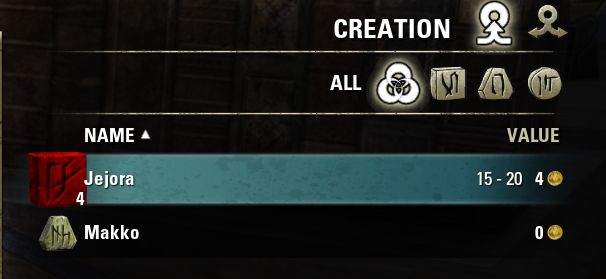This addon displays the level of crafting materials in the item tooltips (as viewed from your bag or bank) and inventory lists.
What does it do?
This addon provides additional information about crafting materials in two places: in the item tooltips, and directly in the inventory lists.
The tooltips contain valuable information about Alchemy, Enchanting, and Provisioning materials, such as easily distinguishing between positive and negative effects, or showing which faction a particular provisioning material belongs to.
The inventory lists (bags, bank, loot, and enchanting crafting table) contain simple level ranges for Blacksmithing, Clothing, Enchanting, and Woodworking materials, so that you don't have to even look at the tooltip to make a decision about whether to sell low-level materials.
Each piece of functionality can be disabled in the settings menu, if it conflicts with other addons or causes an error. I'd prefer to fix any problems, though, so please let me know if you disable something due to an error.
What is the purpose of this addon?
This addon provides additional information about Alchemy, Enchanting, and Provisioning materials.
I created this addon to ease the identification of crafting materials that are no longer worthwhile for skill increases. So, really, I just want the game to tell me what skill level the various crafting materials are at. For example, once you get to Provisioning level 20, the ingredients below level 15 provide very little gains. Or, perhaps you don't care about Jewelry-specific enchanting runes, regardless of their level. Since bag and bank space are at a premium, I wanted an easier way to identify those crafting materials for either destruction, selling to a vendor, or passing to an alt or even a friend. The information is readily available at the Tamriel Journal website, but having it integrated into the tooltips feels easier.
Note: This addon used to provide level information about Blacksmithing, Clothing, and Woodworking materials, but in ESO v1.2.3, that information was put into the built-in game tooltips, so in v1.1.0 of this addon I removed that data.
Language Support
The addon should theoretically work with non-English game clients, but it has not been tested. It is using item IDs for comparison with the item/tooltip list that I've bundled (pulling data from both Tamriel Journal and ESOHead), so the tooltip text should be displayed as expected; but note that the tooltip text is not translated.
Libraries used
Where can I download official releases of this addon?
Where should I file bugs?
If you see text such as "Unknown crafting item ID ##### - please submit a bug for CraftingMaterialLevelDisplay", please either leave a comment here on ESOUI, or feel free to file a bug on the
GitHub issues page if you have an account there.
Motivation
I've had fun making this addon, so a simple 'Thank you' is more than enough motivation. If you're feeling overly generous, feel free to send gold to @Marihk on the NA server.

I definitely want to thank the folks that drop by and leave a comment (including bug reports, you help make things better!). In addition, I want to thank:
- @stypsy - donated 2,500g! Wow! You're awesome, thanks very much for your support!

- @Arminius - donated 50g! Thank you so much for your support!
- @Solymnar - donated 250g! Thank you very much for your support!