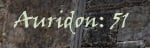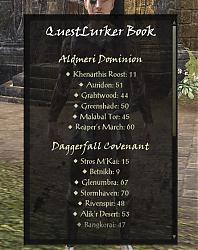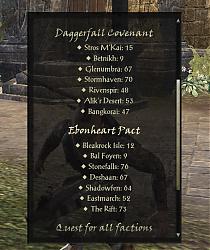| Go to Page... |
Pictures
File Info
| Compatibility: | Update 4 (1.4.3) |
| Updated: | 11/03/14 05:59 PM |
| Created: | 10/26/14 05:05 PM |
| Monthly downloads: | 11 |
| Total downloads: | 4,997 |
| Favorites: | 4 |
| MD5: |
QuestLurker
(UPDATE) 3.0
This update I fixed the little problem again. It wasn't loading when you moved into a new zone very fast. Now it should work just fine with this update. Also updated the APIVersion so you don't have to load it as out of date.
(UPDATE) 2.5
This update makes it where QuestLurker will now track how many quest you've completed. Garkin helped a ton with this new update so they deserve most the credit here. There is a seprate addon of mine called QuestCounter it can also track quest but it does so manually. You can use this if you want to keep up manually. I use both on my game now. You can find it here at QuestCounter.
Just wanted to also give some credit where it is due. KatKat42 helped me with a lot of this addon and with out KatKat42's help this addon wouldn't have been possible.
QuestLurker is a simple addon that helps you know how many quest are in the current zone you are in. I hate jumping between eso head and my game all the time counting quest just to see if I have gotten that many quest. This addon will work great along side other addons that are quest journals saving your passed quests. If you have any ideas or thoughts on things I may add feel free to let me know. I will be trying to add a few updates to this addon and also keep it updated for new content that comes out.
(IMPORTANT) New slash command
/qlb
You can now open the QuestLurker Book just type /qlb to open and /qlb to close it anytime.
(UPDATE) 2.0
I've updated a lot of the text styles and also fixed a lot of the code. Garkin helped out a lot on this update. I've also added in a new slash command for a book. You can see all the quest zones and how many quest for each area for those of you that like to plan ahead like myself.
(FIX) 1.5 issue
There seem to have been a little problem where if someone downloaded 1.5 it wouldn't show up. I took the 1.5 off the end of the folder due to the fact that this seem to have been what was causing the problem. If anyone else has any trouble please let me know.
(UPDATE) 1.5
QuestLurker 1.5
*Update: Reaper's March to show as 51 instead of 60 quests
*Update: Added Craglorn and Cyrodill to QuestLurker
*Update: Fixed QuestLurker so that it shows what zone you're in faster so you shouldn't need to reload ui any more.
*Update: Fixed QuestLurker so it should no longer go off screen at times by adding clamptoscreen
*Update: Cleaned up the code so it shouldn't interfere with globals/other addons
Thoughts Of What I may bring in the future
*I may bring out another addon to QuestLurker which may have maps with quest pins on them ( these maps would just be images not the actual map, because I do not like switching between my game and a website to find out where a quest might or might not be)
*I may add a feature to QuestLurker which can bring up a book/window that lets you know how many quest in each zone before you go into it. Thought this might be nice if you are thinking of playing another character or if you just like to plan ahead.
If You have any questions feel free to message me or contact me on the forums.
This update I fixed the little problem again. It wasn't loading when you moved into a new zone very fast. Now it should work just fine with this update. Also updated the APIVersion so you don't have to load it as out of date.
(UPDATE) 2.5
This update makes it where QuestLurker will now track how many quest you've completed. Garkin helped a ton with this new update so they deserve most the credit here. There is a seprate addon of mine called QuestCounter it can also track quest but it does so manually. You can use this if you want to keep up manually. I use both on my game now. You can find it here at QuestCounter.
Just wanted to also give some credit where it is due. KatKat42 helped me with a lot of this addon and with out KatKat42's help this addon wouldn't have been possible.
QuestLurker is a simple addon that helps you know how many quest are in the current zone you are in. I hate jumping between eso head and my game all the time counting quest just to see if I have gotten that many quest. This addon will work great along side other addons that are quest journals saving your passed quests. If you have any ideas or thoughts on things I may add feel free to let me know. I will be trying to add a few updates to this addon and also keep it updated for new content that comes out.
(IMPORTANT) New slash command
/qlb
You can now open the QuestLurker Book just type /qlb to open and /qlb to close it anytime.
(UPDATE) 2.0
I've updated a lot of the text styles and also fixed a lot of the code. Garkin helped out a lot on this update. I've also added in a new slash command for a book. You can see all the quest zones and how many quest for each area for those of you that like to plan ahead like myself.
(FIX) 1.5 issue
There seem to have been a little problem where if someone downloaded 1.5 it wouldn't show up. I took the 1.5 off the end of the folder due to the fact that this seem to have been what was causing the problem. If anyone else has any trouble please let me know.
(UPDATE) 1.5
QuestLurker 1.5
*Update: Reaper's March to show as 51 instead of 60 quests
*Update: Added Craglorn and Cyrodill to QuestLurker
*Update: Fixed QuestLurker so that it shows what zone you're in faster so you shouldn't need to reload ui any more.
*Update: Fixed QuestLurker so it should no longer go off screen at times by adding clamptoscreen
*Update: Cleaned up the code so it shouldn't interfere with globals/other addons
Thoughts Of What I may bring in the future
*I may bring out another addon to QuestLurker which may have maps with quest pins on them ( these maps would just be images not the actual map, because I do not like switching between my game and a website to find out where a quest might or might not be)
*I may add a feature to QuestLurker which can bring up a book/window that lets you know how many quest in each zone before you go into it. Thought this might be nice if you are thinking of playing another character or if you just like to plan ahead.
If You have any questions feel free to message me or contact me on the forums.
Optional Files (0)
Archived Files (4)
File Name |
Version |
Size |
Uploader |
Date |
2.5 |
13kB |
zireko |
10/31/14 11:48 AM |
|
2.0 |
12kB |
zireko |
10/30/14 05:08 PM |
|
1.5 |
3kB |
zireko |
10/28/14 05:25 AM |
|
1.0 |
3kB |
zireko |
10/26/14 05:05 PM |
 |
Comment Options |
|
|
|
|
|
i have an idea
 make this addon compatible and connected with http://www.esoui.com/downloads/info5...stJournal.html to count already finished quests of the location, grab them from finished quests of journal or how many quests left, based on journal |

|

|
| QuadroTony |
| View Public Profile |
| Send a private message to QuadroTony |
| Send email to QuadroTony |
| Find More Posts by QuadroTony |
| Add QuadroTony to Your Buddy List |
| zireko |
| View Public Profile |
| Send a private message to zireko |
| Send email to zireko |
| Find More Posts by zireko |
| Add zireko to Your Buddy List |
| BornDownUnder |
| View Public Profile |
| Send a private message to BornDownUnder |
| Send email to BornDownUnder |
| Find More Posts by BornDownUnder |
| Add BornDownUnder to Your Buddy List |
|
|
|||||
|
Re: Re: Re: Re: Re: re: Update 1.5
 |
|||||

|

|
| zireko |
| View Public Profile |
| Send a private message to zireko |
| Send email to zireko |
| Find More Posts by zireko |
| Add zireko to Your Buddy List |
|
|
||||
|
Re: Re: Re: Re: re: Update 1.5
Topic about this function: http://www.esoui.com/forums/showthread.php?t=1443.
Last edited by Garkin : 10/28/14 at 12:31 PM.
|
||||

|

|
| Garkin |
| View Public Profile |
| Send a private message to Garkin |
| Send email to Garkin |
| Find More Posts by Garkin |
| Add Garkin to Your Buddy List |
|
|
||
|
Re: Re: Re: re: Update 1.5
I looked at the code the only thing I don't really understand is how it fixes things by the <<1>> <2> could you explain a little about that? |
||

|

|
| zireko |
| View Public Profile |
| Send a private message to zireko |
| Send email to zireko |
| Find More Posts by zireko |
| Add zireko to Your Buddy List |
|
|
|||
|
Re: Re: re: Update 1.5
- Background is not used, so it can be safely removed from XML - All .txt files are listed in AddonManager, change extension of QuestByZone1.txt and QuestLurkerUpdateInfo.txt.
Warning: Spoiler
My changes: Lua Code:
xml Code:
Last edited by Garkin : 10/28/14 at 09:55 AM.
|
|||

|

|
| Garkin |
| View Public Profile |
| Send a private message to Garkin |
| Send email to Garkin |
| Find More Posts by Garkin |
| Add Garkin to Your Buddy List |
|
|
||
|
Re: re: Update 1.5
|
||

|

|
| zireko |
| View Public Profile |
| Send a private message to zireko |
| Send email to zireko |
| Find More Posts by zireko |
| Add zireko to Your Buddy List |
|
|
|
|
|
re: Update 1.5
In updating to 1.5 the questlurker display no longer functioned, no error was thrown either.
I did a full re-install, deleted saved variables as well. Only thing I could do to get it to work was to revert the folder name to Quest Lurker, dropping the 1.5 on the end. Not sure what is going on my addon setup as I can't see anything in your code to create such an issue. |

|

|
| BornDownUnder |
| View Public Profile |
| Send a private message to BornDownUnder |
| Send email to BornDownUnder |
| Find More Posts by BornDownUnder |
| Add BornDownUnder to Your Buddy List |
|
|
||
|
||

|

|
| zireko |
| View Public Profile |
| Send a private message to zireko |
| Send email to zireko |
| Find More Posts by zireko |
| Add zireko to Your Buddy List |
|
|
||
|
|
I would love to offer assistance, in saying that I would not be much assistance as my brain is new to lua coding for this game as well so I am just sitting back for the next major patch to start again to see what the devs ripped out of the API without telling anybody  |
|

|

|
| BornDownUnder |
| View Public Profile |
| Send a private message to BornDownUnder |
| Send email to BornDownUnder |
| Find More Posts by BornDownUnder |
| Add BornDownUnder to Your Buddy List |
|
|
|
|
If you want just a quick fix for the UI error, add "or 0" to the line 54:
Lua Code:
|
|

|

|
| Garkin |
| View Public Profile |
| Send a private message to Garkin |
| Send email to Garkin |
| Find More Posts by Garkin |
| Add Garkin to Your Buddy List |
|
|
||
If anyone is willing to skype with me and help with the code I'll be sure to credit you as part of the questlurker team. Here is a list of the things I'm needing help with currently. Also if there is a special way to credit you as one of the creators let me know I'm still new and learning the proper way of doing this. Things I need Help with *Creating a Window/Book that has information typed out. I have the most trouble with being able to creating an area that I can have information in for people. Most tutorials only cover how to make one window and not multiple windows or ways to type a lot of info into a window for people to see. *Creating a Counter that can count down the quest in some way. I don't know of a quest index I have found the zone index which helps keep the code much more clean. If I could some how check against the number I listed for the zone I might be able to substract a quest kind of how Harvin's QuestJournal works. It has some way of reading a quest completed. *And any other ideas are more than welcome. Just give me time please because I'm still very new and learning slowly. I love doing this coding and providing for the community where I can. If I seem stupid I am sorry lol I've just never really had a chance to work on coding other than old html back a long time ago. If you have any questions or a comments feel free. |
||

|

|
| zireko |
| View Public Profile |
| Send a private message to zireko |
| Send email to zireko |
| Find More Posts by zireko |
| Add zireko to Your Buddy List |
|
|
|
|
|
The error I mentioned is as a result of a lack of data being displayed (Quest number) for the given area OR a variable to end the quest number retrieval.
It would work fine if you implemented quest numbers for the regions that it throws an error back, for example: Esohead Filters: ColdHarbour: 32 quests available. Craglorn: 18 quests available. Cyrodiil: 566 quests available. Alliance War: 522 quests available. Alliance War + Cyrodiil: 467 quests available. Esohead shows quests for all pacts in separate entries for Cyrodiil under 'Alliance War', so you would have to filter them out by going through each of the pages and removing an entry per duplicate quest entry. NOTE: The achievements are NOT for all quests in the zones, they are just a set amount of quests. Some of the zones have the achievement for all of the quests in the zone, most do not. Example of achievement vs. quest number in zone, taken from Esohead again: Auridon Achievement: Complete 37 quests in Auridon. Auridon: 51 quests available. If you are basing your quest numbers on quest completed for the achievement, I think you should go through all of your quest numbers that you have collected and set them based upon the achievements pane in-game. That would be far easier as a simple fix as going by sites for total quests available by each zone gives conflicting results depending upon the website you refer to, though Esohead is seen as predominately the most accurate due to the large number of data being collected from players.
Last edited by BornDownUnder : 10/27/14 at 09:30 PM.
|

|

|
| BornDownUnder |
| View Public Profile |
| Send a private message to BornDownUnder |
| Send email to BornDownUnder |
| Find More Posts by BornDownUnder |
| Add BornDownUnder to Your Buddy List |
|
|
||||
ElderScrollsOnline.info: 60 - http://elderscrollsonline.info/quests?tv|location=1065 Dulfy's blog: 59 - http://dulfy.net/2014/04/02/eso-reap...h-quest-guide/ TESO Life: 58 - http://teso.mmorpg-life.com/quests/?...]=reapersmarch UESP: 51 - http://www.uesp.net/wiki/Online:Reaper%27s_March#Quests
Last edited by Garkin : 10/27/14 at 02:32 PM.
|
||||

|

|
| Garkin |
| View Public Profile |
| Send a private message to Garkin |
| Send email to Garkin |
| Find More Posts by Garkin |
| Add Garkin to Your Buddy List |
 |