Pictures
File Info
| Compatibility: | Gold Road (10.0.0) Scions of Ithelia (9.3.0) Endless Archive (9.2.5) base-game patch (9.1.5) Necrom (9.0.0) Scribes of Fate (8.3.5) |
| Updated: | 04/21/24 06:59 AM |
| Created: | 01/17/15 11:42 AM |
| Monthly downloads: | 6,068 |
| Total downloads: | 262,667 |
| Favorites: | 282 |
| MD5: |
9.3.0
FCO Lockpicker 



Archived Files (39)
File Name |
Version |
Size |
Uploader |
Date |
0.26 |
15kB |
Baertram |
02/26/23 03:04 PM |
|
0.25 |
15kB |
Baertram |
02/12/23 11:12 AM |
|
0.24 |
15kB |
Baertram |
01/14/22 10:51 AM |
|
0.23 |
14kB |
Baertram |
11/17/21 03:17 PM |
|
0.22 |
14kB |
Baertram |
11/16/21 05:22 PM |
|
0.21 |
14kB |
Baertram |
01/21/21 04:36 PM |
|
0.2 |
13kB |
Baertram |
01/19/21 04:03 PM |
|
0.1 |
13kB |
Baertram |
05/03/19 09:14 AM |
|
0.0.94 |
13kB |
Baertram |
09/17/18 08:27 AM |
|
0.0.93 |
56kB |
Baertram |
03/09/18 03:07 PM |
|
0.0.92 |
56kB |
Baertram |
03/04/18 08:07 AM |
|
0.0.9l |
53kB |
Baertram |
05/21/17 04:26 PM |
|
0.0.9k |
54kB |
Baertram |
05/14/17 06:53 AM |
|
0.0.9j |
54kB |
Baertram |
02/06/17 02:31 PM |
|
0.0.9i |
54kB |
Baertram |
12/10/16 02:20 PM |
|
0.0.9h |
96kB |
Baertram |
11/05/16 09:30 AM |
|
0.0.9g |
95kB |
Baertram |
10/31/16 10:06 AM |
|
0.0.9f |
95kB |
Baertram |
10/31/16 07:19 AM |
|
0.0.9e |
54kB |
Baertram |
10/31/16 01:54 AM |
|
0.0.9d |
55kB |
Baertram |
10/30/16 01:23 PM |
|
0.0.9c |
50kB |
Baertram |
10/21/16 07:19 AM |
|
0.0.9b |
51kB |
Baertram |
10/16/16 10:10 AM |
|
0.0.9a |
49kB |
Baertram |
10/09/16 09:55 AM |
|
0.0.9 |
49kB |
Baertram |
10/02/16 07:43 PM |
|
0.0.8d |
47kB |
Baertram |
07/17/16 01:12 PM |
|
0.0.8c |
49kB |
Baertram |
05/14/16 03:58 PM |
|
0.0.8b |
49kB |
Baertram |
03/26/16 06:44 PM |
|
0.0.8a |
44kB |
Baertram |
02/19/16 06:09 AM |
|
0.0.8 |
44kB |
Baertram |
11/01/15 03:32 PM |
|
0.0.7b |
44kB |
Baertram |
08/31/15 05:12 PM |
|
0.0.7a |
44kB |
Baertram |
08/04/15 01:39 PM |
|
0.0.7 |
44kB |
Baertram |
06/14/15 02:15 PM |
|
0.0.6 |
37kB |
Baertram |
04/22/15 09:33 AM |
|
0.0.5 |
37kB |
Baertram |
04/13/15 06:16 AM |
|
0.0.4a |
37kB |
Baertram |
04/09/15 06:58 PM |
|
0.0.4 |
37kB |
Baertram |
03/03/15 06:09 PM |
|
0.0.3 |
37kB |
Baertram |
02/23/15 11:53 AM |
|
0.0.2 |
34kB |
Baertram |
02/16/15 04:46 AM |
|
0.0.1 |
34kB |
Baertram |
01/17/15 11:42 AM |
 |
Comment Options |
|
|
|
|
Forum posts: 0
File comments: 9
Uploads: 0
|
API Updates
|

|

|
|
|
|

|

|
|
|
|
|
Forum posts: 0
File comments: 4
Uploads: 0
|
Last edited by DarkPrognosis : 12/18/19 at 08:36 PM.
|

|

|
|
|
|

|

|
|
|
|
|
Forum posts: 0
File comments: 4
Uploads: 0
|
Last edited by DarkPrognosis : 12/18/19 at 04:29 AM.
|

|

|
|
|
|

|

|
|
|
|
|
Forum posts: 0
File comments: 4
Uploads: 0
|
Last edited by DarkPrognosis : 12/17/19 at 11:00 PM.
|

|

|
|
|
|
|
Last edited by Baertram : 12/17/19 at 09:11 AM.
|
|

|

|
|
|
|
|
Forum posts: 0
File comments: 4
Uploads: 0
|
|

|

|
|
|
|

|

|
|
|
|
|
Awesome
|
|

|

|
|
|
|
|
Re: Ain't Nobody Got Time Fo' Dat
|
|

|

|
|
|
|
|
Ain't Nobody Got Time Fo' Dat
Last edited by NeuroticPixels : 05/12/19 at 09:11 AM.
|
|

|

|
|
|
|
|
Last edited by Baertram : 05/11/19 at 08:55 AM.
|
|

|

|
|
|
|
|
Forum posts: 0
File comments: 1
Uploads: 0
|
|

|

|
 |
Support AddOn Development!
You have just downloaded by the author . If you like this AddOn why not consider supporting the author? This author has set up a donation account. Donations ensure that authors can continue to develop useful tools for everyone.

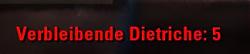




 or I do no know what to check else.
or I do no know what to check else.

