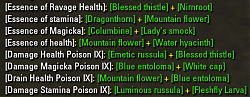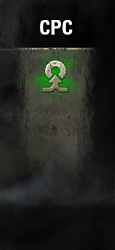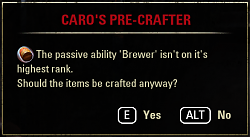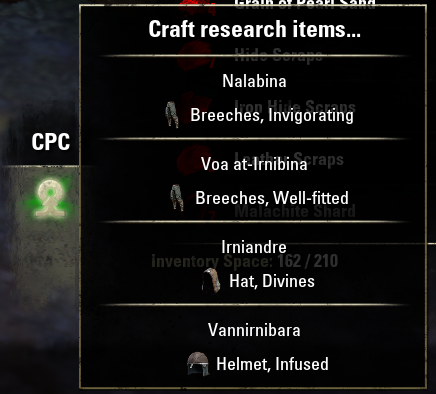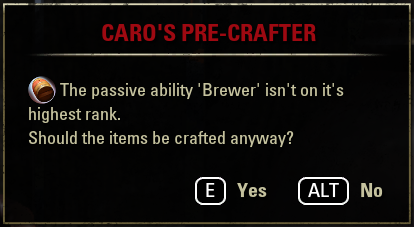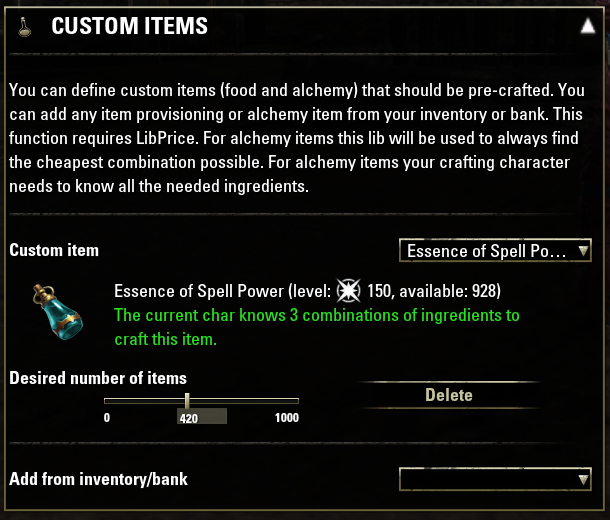Pictures
File Info
| Compatibility: | Necrom (9.0.0) Scribes of Fate (8.3.5) |
| Updated: | 05/04/23 03:00 AM |
| Created: | 07/11/21 04:18 AM |
| Monthly downloads: | 215 |
| Total downloads: | 10,580 |
| Favorites: | 21 |
| MD5: |
Caro's Pre-Crafter 

Optional Files (0)
Archived Files (15)
File Name |
Version |
Size |
Uploader |
Date |
2.3.0 |
40kB |
Irniben |
05/02/23 01:24 PM |
|
2.2.1 |
36kB |
Irniben |
03/14/23 10:17 AM |
|
2.2.0 |
35kB |
Irniben |
02/06/23 06:31 AM |
|
2.1.3 |
32kB |
Irniben |
01/21/23 02:38 PM |
|
2.1.2 |
32kB |
Irniben |
10/04/22 11:44 AM |
|
2.1.1 |
32kB |
Irniben |
10/01/22 01:45 PM |
|
2.1.0 |
32kB |
Irniben |
08/28/22 01:10 PM |
|
2.0.3 |
31kB |
Irniben |
03/22/22 05:30 AM |
|
2.0.2 |
31kB |
Irniben |
02/21/22 01:08 AM |
|
2.0.0 |
31kB |
Irniben |
02/17/22 01:21 AM |
|
1.0.0 |
8kB |
Irniben |
11/14/21 06:52 AM |
|
0.4.0 |
7kB |
Irniben |
07/30/21 12:59 PM |
|
0.3.0 |
7kB |
Irniben |
07/13/21 09:33 AM |
|
0.2.0 |
5kB |
Irniben |
07/11/21 08:25 AM |
|
0.1.0 |
5kB |
07/11/21 04:18 AM |
 |
Comment Options |
|
|
|
|
Forum posts: 0
File comments: 176
Uploads: 0
|
|

|

|
|
|
|

|

|
|
|
|
|
Forum posts: 0
File comments: 176
Uploads: 0
|
|

|

|
|
|
|

|

|
 |