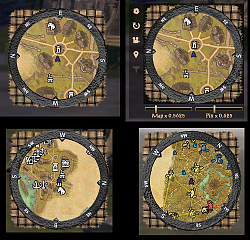Pictures
File Info
| Compatibility: | Veteran Crypt of Hearts (1.2.3) Craglorn (1.1) Live (1.0) |
| Updated: | 07/25/14 11:09 AM |
| Created: | 06/22/14 02:11 PM |
| Monthly downloads: | 114 |
| Total downloads: | 38,664 |
| Favorites: | 82 |
| MD5: | |
| Categories: | Discontinued & Outdated, Discontinued & Outdated |
RMM - Radar Mini Map (Discontinued) 

Optional Files (0)
Archived Files (2)
File Name |
Version |
Size |
Uploader |
Date |
0.465 |
140kB |
deathangel1479 |
07/25/14 09:46 AM |
|
0.464 |
140kB |
deathangel1479 |
07/22/14 01:16 PM |
 |
Comment Options |
|
|
|
|
Last edited by deathangel1479 : 07/13/14 at 10:31 PM.
|
|

|

|
|
|
|
|
Last edited by Seerah : 07/13/14 at 09:58 PM.
|
|

|

|
|
|
|
|
Re: Location
Last edited by Seerah : 07/13/14 at 09:43 PM.
|
|

|

|
|
|
|
|
Forum posts: 0
File comments: 2
Uploads: 0
|
Re: Re: Location
|

|

|
|
|
|

|

|
|
|
|
|
Re: Location
Last edited by deathangel1479 : 07/12/14 at 02:29 PM.
|
|

|

|
|
|
|
|
Forum posts: 0
File comments: 2
Uploads: 0
|
Location
|

|

|
|
|
|

|

|
|
|
|
|
Last edited by deathangel1479 : 07/12/14 at 12:36 PM.
|
|

|

|
|
|
|

|

|
|
|
|
|
Re: Re: Re: luv the addon but having issues on win8.1
|
|

|

|
|
|
|
|
Re: Re: luv the addon but having issues on win8.1
Last edited by deathangel1479 : 07/12/14 at 07:12 AM.
|
|

|

|
|
|
|
|
Forum posts: 0
File comments: 3
Uploads: 0
|
Last edited by The'Healer : 07/12/14 at 05:56 AM.
|

|

|
|
|
|
|
Re: luv the addon but having issues on win8.1
|
|

|

|
|
|
|
|
Forum posts: 0
File comments: 3
Uploads: 0
|
luv the addon but having issues on win8.1
Last edited by The'Healer : 07/12/14 at 01:41 AM.
|

|

|
 |