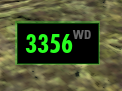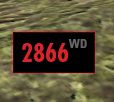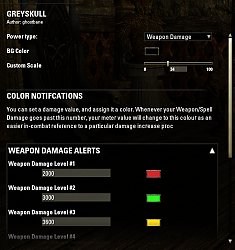Pictures
File Info
| Compatibility: | base-game patch (9.1.5) |
| Updated: | 09/12/23 01:05 AM |
| Created: | 02/27/18 04:49 PM |
| Monthly downloads: | 1,944 |
| Total downloads: | 294,391 |
| Favorites: | 155 |
| MD5: | |
| Categories: | Buff, Debuff, Spell, DPS, Combat Mods, Graphic UI Mods, Info, Plug-in Bars, PvP |
Greyskull : Weapon / Spell Damage Meter 

Optional Files (0)
Archived Files (3)
File Name |
Version |
Size |
Uploader |
Date |
1.1.0 |
6kB |
ghostbane |
09/06/23 04:27 PM |
|
1.0.1 |
6kB |
ghostbane |
06/05/23 02:45 AM |
|
1.0.0 |
6kB |
ghostbane |
05/24/23 09:19 AM |
 |
Comment Options |
|
|
|
|
Forum posts: 1
File comments: 84
Uploads: 0
|
Last edited by jinncrazey : 09/14/23 at 08:38 PM.
|

|

|
|
|
|

|

|
|
|
|

|

|
|
|
|

|

|
|
|
|
|
Forum posts: 1
File comments: 84
Uploads: 0
|
|

|

|
|
|
|
|
Forum posts: 28
File comments: 164
Uploads: 0
|
|

|

|
|
|
|

|

|
|
|
|
|
Forum posts: 1
File comments: 16
Uploads: 0
|
|

|

|
|
|
|
|
Forum posts: 0
File comments: 1
Uploads: 0
|
4.4?
|

|

|
|
|
|
|
Forum posts: 7
File comments: 38
Uploads: 0
|
|

|

|
|
|
|

|

|
|
|
|
|
Last edited by Baertram : 08/11/21 at 03:54 PM.
|
|

|

|
|
|
|
|
Forum posts: 0
File comments: 1
Uploads: 0
|
ERROR! Please help.
|

|

|
|
|
|
|
Last edited by TheYcUtS : 05/31/21 at 02:54 PM.
|
|

|

|
|
|
|
|
Re: Re: Damage total not resetting?
|
|

|

|
 |